You must run a utility to create an environment reference. Your implementation's database administrator should execute this utility because it performs functions that require administrative access. The following points summarize what this utility does:
-
Adds an environment reference object. This
object defines the environment's:
- Role
- Universal environment ID
- The prefix character used for creating synonyms described below.
- Creates remote table synonyms in the current environment that reference tables in the environment being referenced. Refer to Database Users and Database Relationships. The names of these synonyms are the same as the physical table names except the first character is replaced with the environment reference's prefix character. For example, assuming the environment reference's prefix is Z , the CI_SA_TYPE table in the target environment database is referenced via the ZI_SA_TYPE synonym in the current environment.
Note:
Note.
Registering an
environment is a one-time operation. Once the environment is registered,
it maintains its role until it is deregistered. Also note that if an upgrade or single-fix
makes a table change, you must reregister all environments.
Figure 1. Environment Reference Example
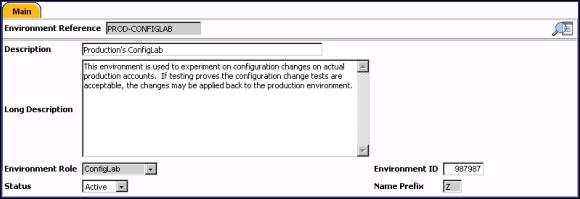
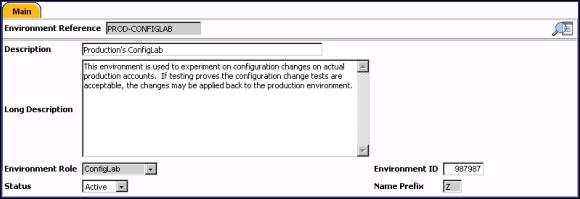
Fastpath:
For more information on registering
environments, refer to How To Register a ConfigLab Environment. For more information
viewing environment references created by the registration utility,
refer
to
Defining Environment Reference Options
CAUTION:
While it is possible to register
multiple
ConfigLab
environments for a given environment, we recommended
NOT doing this because there is a slight chance that changes made
in one ConfigLab would be overwritten with changes made in another.
This warning does not apply to
Compare Source
environments. Refer to Two Types Of Environments for more information.