You use the Go Look Button adjacent to the unique identifier of the object to find another object. The following is an example of the Oracle Utilities Customer Care and Billing Account Maintenance page as it appears when it opens empty (notice that most of the "fields" are blank).
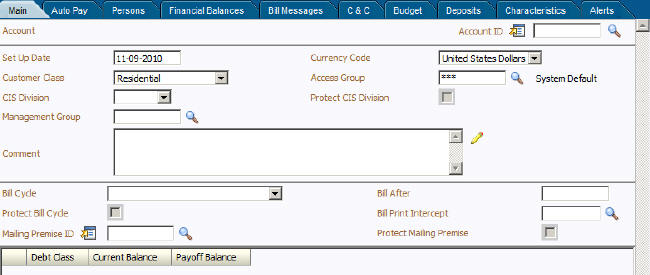
To search for an existing Account, you have two options:
- Type in the unique ID of the account (in Account ID) and press Enter.
- Just click the Go Look Button to cause the account search page to appear.
The following is an example of the search page that appears when you click the Account Go Look Button.
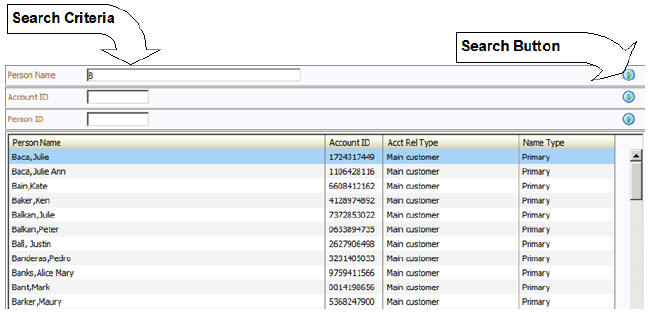
From the search page, you have the following options:
- Enter Search Criteria and click the adjacent Search Button
 .
. - You can select a specific item by clicking the desired item. You can also use the up and down arrow keys (or Tab and Shift+Tab) to highlight the item you want, then press Enter to select it. After selecting an item, you can use the Previous Item and Next Item buttons to display the previous and next items in the list.
- You can cancel the search by clicking the Cancel button. This causes the search page to disappear and the original maintenance page to become active.
If you select an item, the search page disappears and the original page is populated with the selected item.
Wild cards
Most searches do NOT support wild cards as this can result in degradation of performance.