Menus are available in the object display area to help you navigate to various pages within the system. Click anywhere on the menu bar on the left side of the object display area to expand the menu.
Keyboard shortcut to open or close the menu bar: Alt+U
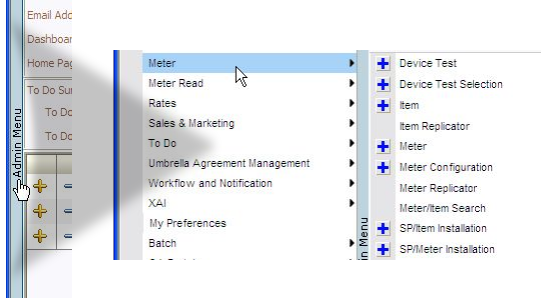
Using the Menus
As illustrated above, moving the mouse pointer over top-level menu
items reveals submenus. Each menu item represents a different
page. If the menu item has a ![]() button to the far right, there are two ways to transfer to
the associated page:
button to the far right, there are two ways to transfer to
the associated page:
- If you click the
 button, the selected page opens in add mode (the page is
typically empty and ready for input of a new object).
button, the selected page opens in add mode (the page is
typically empty and ready for input of a new object). - If you click the menu item instead of the
 button, the selected
page opens in update mode. For many pages, opening in update mode
calls a search list. If, for example, you choose Meter in update mode, the Meter search page opens to let you search for
a meter.
button, the selected
page opens in update mode. For many pages, opening in update mode
calls a search list. If, for example, you choose Meter in update mode, the Meter search page opens to let you search for
a meter.
Alternative Page Navigation Methods
In addition to using the menu bar, you can use a Go To button or a Context Menu button to transfer to a page. These methods are often a more efficient means of navigating to a page because they typically open the page with data already loaded.