 Understanding Global Payroll Core Functionality in the U.S.
Understanding Global Payroll Core Functionality in the U.S.
This chapter discusses:
PeopleSoft Global Payroll core functionality in the U.S.
PeopleSoft HCM setup considerations.
Organizational and processing frameworks.
Users, roles, and permission lists.
How to define installation settings.
How to define the relationship between reports, report setup data, and list sets.
How to view delivered elements.
 Understanding Global Payroll Core Functionality in the U.S.
Understanding Global Payroll Core Functionality in the U.S.
This section discusses:
Payment keys
Retroactivity
Segmentation
Rounding rules
Triggers
Note. Suffixes that are used in PeopleSoft Global Payroll for United States are discussed in this PeopleBook.
See Also
Understanding PeopleSoft Global Payroll for United States

 Payment Keys
Payment Keys
Payment keys are used with forwarding retroactivity to keep deltas separate in the current pay period. When a payment key exists for recalculated periods and deltas are forwarded to the current period, the system runs a separate gross-to-net calculation for that payment key, thereby creating an additional GP_PYE_SEG_STAT record.
PeopleSoft Global Payroll for United States uses Company as a payment key.
See Also
Defining Retroactive Processing

 Retroactivity
Retroactivity
In PeopleSoft Global Payroll for United States, the default retroactive method is forwarding. Using this method, the system creates deltas for each earning, deduction, and segment accumulator recalculated in a prior period, and forwards the deltas to the current period.
See Introducing the Core Application Architecture.
The system generates a retroactive trigger every time you enter a change for the following data:
Pay rate changes.
Absences.
Positive input.
Earning and deduction assignments.
Schedule assignments.
Employee actions such as hire, terminate, or transfer.
Standard hours changes.
Company changes.
Department changes.
Pay system changes.
Pay group changes.
Eligibility group changes.
Holiday changes.
Grade changes.
See Defining Retroactive Processing.

 Segmentation
Segmentation
You can segment components of pay based on events such as changes to compensation, employee status, or a job during a pay period. For example, you can set up the system to trigger segmentation of earnings results on the payslip when a change is made to an employee's job data in PeopleSoft HCM.
Global Payroll provides two types of segmentation:
Period segmentation (full segmentation).
Element segmentation (slice segmentation).
Period segmentation occurs when more than one gross-to-net calculation is required. Element segmentation occurs when employee data changes in midperiod, requiring the affected elements to be calculated on either side of the date of change.
In PeopleSoft Global Payroll for United States, period segmentation occurs as a result of:
Company changes.
Pay group changes.
Pay system changes.
Employee actions, such as hires, terminations, transfers, and additional jobs.
Element segmentation occurs as a result of:
Pay rate changes.
Standard hours changes.
Department changes.
See Also

 Rounding Rules
Rounding Rules
In Global Payroll, you can apply rounding to any component of an earning or deduction, the resolved amount of an earning or deduction, or within a formula. Rounding is applied to each of the components first before the resolved amount is rounded. Rounding is applied after proration rules are applied.
PeopleSoft Global Payroll for United States delivers these rounding rules:
|
Data to Be Rounded |
Rule |
|
Compensation |
For internal calculations, use six decimal places, but always resolve to two decimal places. |
|
Hourly Rates |
Always store hourly rates six decimal places. |
|
Garnishments |
For internal calculations, use six decimal places, but always resolve to two decimal places. |
|
Taxes |
For internal calculations, use six decimal places, but always resolve to two decimal places. |
|
All Other Deductions |
Calculate and resolve to six decimal places. |
|
Net pay |
Calculate and resolve to two decimal places. |
See Also
Defining Rounding Rule Elements

 Triggers
Triggers
Triggers are used to detect online changes to data that should result in some type of system action.
Global Payroll provides three types of triggers:
Iterative: Tells the system to process (or reprocess) an employee in the current period.
Segmentation: Tells the system to segment a period or element.
Retro: Tells the system to perform retroactive processing.
In PeopleSoft Global Payroll for United States, an iterative trigger must be defined for each table containing retroactive or segmentation triggers.
Two segmentation events are delivered with PeopleSoft Global Payroll for United States. One is for full segmentation and the other is for element segmentation.
Two retroactive events are delivered with PeopleSoft Global Payroll for United States. One is for corrective retro processing and the other is for forwarding retro processing.
In addition, PeopleSoft Global Payroll for United States uses mass trigger functionality. This functionality enables you to generate employee payroll triggers based on changes to setup tables. Mass triggers are specified for a certain record on a certain component. A SQL object defines the population affected by the setup table change. After the affected employees are determined, you can review the trigger details before accepting the changes.
PeopleSoft Global Payroll for United States delivers mass triggers for benefit-related tables.
See Also
 Understanding PeopleSoft HCM Setup Considerations
Understanding PeopleSoft HCM Setup Considerations
To successfully set up PeopleSoft Global Payroll for United States, you need to enter data in PeopleSoft HCM tables. This data includes:
Company Information
In PeopleSoft Global Payroll for United States, the EIN (employer identification number) is defined at the company level. Set up company information on the Company table in PeopleSoft HCM for each federal EIN.
You also need to enter payroll-specific company information on the Pay Entity page in Global Payroll if your pay entity is the same as your company.
See Entering Company Information.
See Setting Up Taxes.
Source Bank Accounts Information
When you select USA as the country code on the Source Bank Account page, you need to define additional information regarding prenotes for the source bank.
Person Checklist Information
To ensure that a payee is set up properly, PeopleSoft HCM provides a person checklist. To see what setup is needed for payees in PeopleSoft Global Payroll for United States, navigate to Workforce Administration, Personal Information, Organizational Relationships, Person Checklist and enter K1GPAY in the Checklist field. A checklist for PeopleSoft Global Payroll for United States payees appears. The Person Checklist page provides links to key PeopleSoft Global Payroll for United States setup pages. In particular, the Maintain Tax Profile setup is important. The Tax Profile page must be set up for all payees for taxes to be calculated correctly.
See Creating Checklists.
 Understanding Organizational and Processing Frameworks
Understanding Organizational and Processing FrameworksThis section discusses:
Organizational framework for PeopleSoft Global Payroll for United States.
Processing framework for PeopleSoft Global Payroll for United States.

 Organizational Framework for PeopleSoft Global Payroll for United States
Organizational Framework for PeopleSoft Global Payroll for United States
This diagram depicts the organizational framework for PeopleSoft Global Payroll for United States:
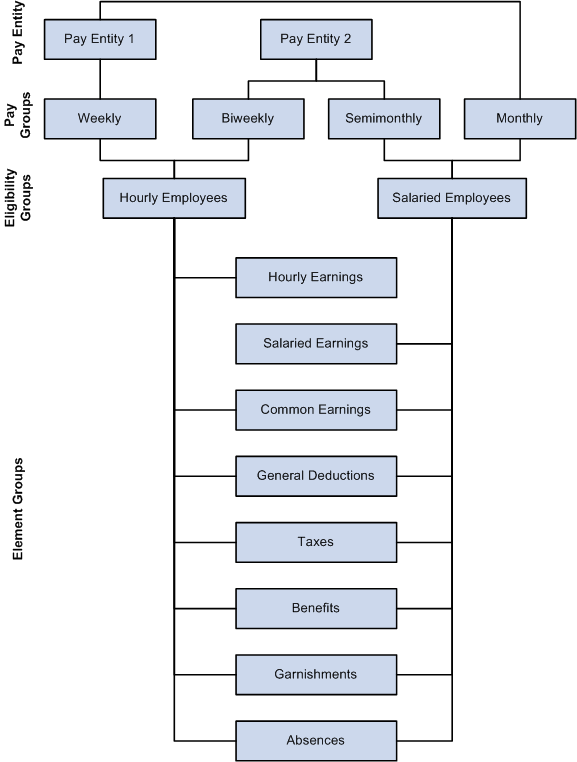
Organizational framework for PeopleSoft Global Payroll for United States

 Processing Framework for PeopleSoft Global Payroll for United States
Processing Framework for PeopleSoft Global Payroll for United States
This diagram depicts the processing framework for PeopleSoft Global Payroll for United States:
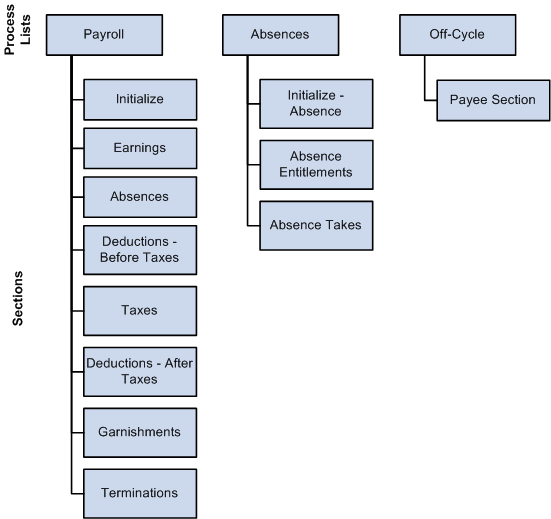
Processing framework for PeopleSoft Global Payroll for United States
 Understanding Users, Roles, and Permission Lists
Understanding Users, Roles, and Permission ListsThis section discusses:
Users in PeopleSoft Global Payroll for United States.
Roles in PeopleSoft Global Payroll for United States.
Permission lists in PeopleSoft Global Payroll for United States.

 Users in PeopleSoft Global Payroll for United States
Users in PeopleSoft Global Payroll for United States
PeopleSoft Global Payroll for United States delivers these user IDs:
|
User |
Add or Modify |
|
HCRUSA_GP |
Add |
|
PS |
Modify |

 Roles in PeopleSoft Global Payroll for United States
Roles in PeopleSoft Global Payroll for United States
PeopleSoft Global Payroll for United States delivers the GP Administrator USA role.

 Permission Lists in PeopleSoft Global Payroll for United States
Permission Lists in PeopleSoft Global Payroll for United States
Permission lists enable you to access system pages and processes. Several kinds of permissions are used in PeopleSoft HCM, including:
Primary permissions.
Component permissions.
Data permissions.
Standard permissions.
PeopleSoft Global Payroll for United States delivers these permission lists:
|
Permission List |
Type of Permission |
Add or Modify |
Description |
|
HCPPALL |
Primary |
Modify |
Primary List: All Countries |
|
HCPPUSA |
Primary |
Modify |
Primary List: USA |
|
HCCPGPUSA |
Component |
Add |
Component Permission List: GPUSA |
|
HCDPUSA |
Data |
Modify |
Data Permission USA |
 Defining Installation Settings
Defining Installation Settings
To define installation settings for the United States, use the Installation Settings USA (GPUS_INSTALLATION) component.
This section discusses how to define installation settings for PeopleSoft Global Payroll for United States.

 Page Used to Define Installation Settings
Page Used to Define Installation Settings|
Page Name |
Definition Name |
Navigation |
Usage |
|
GPUS_INSTALLATION |
Set Up HRMS, Product Related, Global Payroll & Absence Mgmt, System Settings, Installation Settings USA, Installation Settings USA |
Specify payee-level tax and banking defaults at the time of installation for PeopleSoft Global Payroll for United States. |

 Defining Installation Settings for PeopleSoft Global Payroll for United
States
Defining Installation Settings for PeopleSoft Global Payroll for United
StatesAccess the Installation Settings USA page (Set Up HRMS, Product Related, Global Payroll & Absence Mgmt, System Settings, Installation Settings USA, Installation Settings USA).
Tax Location
|
Populate Payee Tax Data |
Select if you want the system to create default tax data rows in certain situations. For example, a payee changes departments and the department is set up with a default tax location. |
See Setting Up Taxes.
Prenotification
Define payee-related prenotification information that is required for banking.
|
Prenote Process Allowed |
Select if you want the prenote process to run automatically for payees. If you select this check box, the Prenote Information link becomes available on the Maintain Bank Accounts page. |
|
Payee Prenote Required |
Select to indicate that banking prenotification is required at the payee level. The Payee Prenote Required check box is available for selection only if you select the Prenote Process Allowed check box. If you select this check box, the Prenotification Required check box on the Bank Prenote Information USA page is automatically selected. Note. The prenotification process is discussed in this PeopleBook. See Defining Banking. |
Last Correspondence ID
|
Correspondence ID |
Track the last correspondence ID used for garnishments. |
 Defining the Relationship Between Reports, Report Setup Data, and List
Sets
Defining the Relationship Between Reports, Report Setup Data, and List
SetsTo define the relationship between reports, report setup data, and list sets, use the Define Payroll Reports USA (GPUS_RPT_SETUP) component.
This section provides an overview of the relationship between reports, report data setup, and list sets, and explains how to define that relationship.

 Understanding the Relationship Between Reports, Report Setup Data,
and List Sets
Understanding the Relationship Between Reports, Report Setup Data,
and List SetsFor each United States-specific report created by means of the Report Data Generation process, you can:
Define a job name.
The Application Engine program that prepares report data accesses the table PSPRCSRQST to retrieve the job in which it is run.
Associate the report data defined on the Define Report Data and Report Data Process Details pages with the job.
Associate each job with the list set defined for it on the Define List Set (GP_ELN_SET) component.
List sets enable you to define groups of elements and their attributes to associate with an application such as a report or other process.
In addition, for tax reports, you can define the jurisdiction type (state or federal), and for payslips you can define temporary tables to store payslip data.
Note. The setup steps described here enable you to store information required by some reports or processes rather than hard-coding the data. Note that this setup is defined by job (Job Name) and not by process. This enables you to define generic processes that generate different results based on the job (a job is a set of processes).
Note. You are not required to complete these setup steps in all cases. These setup steps are an extension of the job process definition provided by PeopleTools. PeopleSoft Global Payroll for United States uses these steps to store additional information with each job definition. The setup steps and fields described here are not required: some jobs are defined without report data, and others are defined without applications or list sets.

 Page Used to Define the Relationship Between Reports, Report Data Setup,
and List Sets
Page Used to Define the Relationship Between Reports, Report Data Setup,
and List Sets|
Page Name |
Definition Name |
Navigation |
Usage |
|
Define Payroll Reports USA |
GPUS_RPT_SETUP |
Set Up HRMS, Product Related, Global Payroll & Absence Mgmt, Reports, Define Payroll Reports USA, Define Payroll Reports USA |
Define parameters used by the payroll report jobs. |

 Defining the Relationship Between Reports, Report Setup Data, and List
Sets
Defining the Relationship Between Reports, Report Setup Data, and List
SetsAccess the Define Payroll Reports USA page (Set Up HRMS, Product Related, Global Payroll & Absence Mgmt, Reports, Define Payroll Reports USA, Define Payroll Reports USA).
Job Name
|
Process Job Name |
Enter the job name for the report. |
Report Data
|
Report Data |
Select the report data to associate with the job name. You define report data on the Define Report Data and Report Data Process Details pages. |
List Set
|
Application and List Set |
Specify the application and list set associated with the job. Applications and list sets are defined on the Define Application and Define List Set pages. |
Tax Reports
For tax reports, identify whether the report is a state or federal report.
Payslip
Identify the temporary tables used to hold the payroll results data published in the payslip.
See Also
Managing Applications and List Sets
 Viewing Delivered Elements
Viewing Delivered Elements
This section discusses:
Delivered sections.
Delivered process lists.

 Delivered Sections
Delivered Sections
This table lists the delivered sections for the United States:
|
Section |
Description |
|
INITIALIZATION |
Initialization |
|
GENERAL EARNINGS |
General earnings |
|
DEDUCTIONS |
Deductions |
|
LOANS |
Loans |
|
ABSENCES |
Absence earnings |
|
ABSENCES ENTITL |
Absence entitlements |
|
TAX INITIALIZATION |
Tax initialization |
|
FEDERAL TAX EE |
Federal tax employee |
|
FEDERAL TAX ER |
Federal tax employer |
|
GARNISHMENTS |
Garnishments |
|
401K DED |
401K deduction |
|
BASIC LIFE DED |
Basic life deduction |
|
BEN DED INIT |
Benefit deductions initialization |
|
DENTAL DED |
Dental deduction |
|
HEALTH INIT |
Health plans initialization |
|
LIFE INIT |
Life plans initialization |
|
MEDICAL DED |
Medical deduction |
|
SAVINGS INIT |
Savings plan initialization |
|
SPOUSE LIFE DED |
Spouse life deduction |
|
SUP LIFE DED |
Supplemental life deduction |
|
HOLIDAY SEC |
Holiday |
|
INIT ABSENCE |
Initialization absences |
|
SAVING BOND |
Purchase savings bond Note. The current effective-dated row for this section is inactive. |
|
STATE TAX EE |
State tax employee |
|
STD DED PRC NPV |
Standard deductions percent (net processing validation) |
|
PAYROLL GUIDE |
Payroll report guide |
|
GRN PRORATION1 |
Garnishment proration |
|
GRN PRORATION2 |
Garnishment proration |
|
BONUS AND OVERTIME |
Bonus and overtime |
|
SPL DED PRC G NPV |
Special deduction percent with garnishments (net processing validation) |
|
SPLD DED PRC NG NPV |
Special deduction percent no garnishments (net processing validation) |
|
PSLP MESSAGES |
Payslip messages |
|
ABSENCES TAKES |
Absence takes |

 Delivered Process Lists
Delivered Process Lists
This table lists the delivered process lists for the United States:
|
Process List |
Description |
|
USA STD PAYROLL |
Standard payroll process |
|
USA STD ABSENCE |
Standard absence process |
|
USA SEP PAYROLL G |
Separate payroll with garnishments |
|
USA SEP PAYROLL NG |
Separate payroll no garnishments |
Note. PeopleSoft Global Payroll for United States delivers a query that you can run to view the names of all delivered elements that are designed for United States. Instructions for running the query are provided in the PeopleSoft Global Payroll 9.1 PeopleBook.
See Also
Understanding How to View Delivered Elements