| Skip Navigation Links | |
| Exit Print View | |
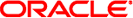
|
Oracle Solaris Cluster Software Installation Guide Oracle Solaris Cluster 4.1 |
| Skip Navigation Links | |
| Exit Print View | |
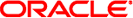
|
Oracle Solaris Cluster Software Installation Guide Oracle Solaris Cluster 4.1 |
1. Planning the Oracle Solaris Cluster Configuration
2. Installing Software on Global-Cluster Nodes
3. Establishing the Global Cluster
4. Configuring Solaris Volume Manager Software
Configuring Solaris Volume Manager Software
How to Install Solaris Volume Manager
How to Create State Database Replicas
Creating Disk Sets in a Cluster
How to Add Drives to a Disk Set
How to Repartition Drives in a Disk Set
5. Creating a Cluster File System
This section provides information and procedures to configure dual-string mediator hosts.
A single disk string consists of a disk enclosure, its physical drives, cables from the enclosure to the node or nodes, and the interface adapter cards. A dual-string disk set includes disks in two disk strings, and is attached to exactly two nodes. If a single disk string in a dual-string disk set fails such that exactly half the Solaris Volume Manager replicas remain available, the disk set will stop functioning. Dual-string mediators are therefore required for all Solaris Volume Manager dual-string disk sets. The use of mediators enables the Oracle Solaris Cluster software to ensure that the most current data is presented in the instance of a single-string failure in a dual-string configuration.
A dual-string mediator, or mediator host, is a cluster node that stores mediator data. Mediator data provides information about the location of other mediators and contains a commit count that is identical to the commit count that is stored in the database replicas. This commit count is used to confirm that the mediator data is in sync with the data in the database replicas.
The following table lists the tasks that you perform to configure dual-string mediator hosts. Complete the procedures in the order that is indicated.
Table 4-3 Task Map: Configuring Solaris Volume Manager Dual-String Mediators
|
The following rules apply to dual-string configurations that use mediators.
Disk sets must be configured with either two or three mediator hosts. Two of these mediator hosts must be the same two cluster nodes that are used for the disk set. The third can be another node in the cluster or a non-clustered host on the cluster's public network, such as a quorum server.
Mediators cannot be configured for disk sets that do not meet the two-string and two-host criteria.
These rules do not require that the entire cluster consist of only two nodes. An N+1 cluster and many other topologies are permitted under these rules.
Perform this procedure if your configuration requires dual-string mediators.
phys-schost-3# metaset -s dummy-diskset-name -a -h hostname
Specifies the dummy disk set name.
Adds to the disk set.
Specifies the name of the node.
phys-schost# metaset -s setname -a -m mediator-host-list
Specifies the disk set name.
Specifies the name of the node to add as a mediator host for the disk set.
See the mediator(7D) man page for details about mediator-specific options to the metaset command.
Example 4-6 Adding Mediator Hosts
The following example adds the nodes phys-schost-1 and phys-schost-2 as mediator hosts for the disk set dg-schost-1. If needed, repeat the command a third time for a third mediator host. All commands are run from the node that masters the disk set for which you are adding mediator hosts, in this case phys-schost-1.
phys-schost# metaset -s dg-schost-1 -a -m phys-schost-1 phys-schost# metaset -s dg-schost-1 -a -m phys-schost-2 phys-schost# metaset -s dg-schost-1 -a -m phys-schost-3
Next Steps
Check the status of mediator data. Go to How to Check For and Fix Bad Mediator Data.
Perform this procedure to repair bad mediator data.
Before You Begin
Ensure that you have added mediator hosts as described in How to Add Mediator Hosts.
phys-schost# medstat -s setname
Specifies the disk set name.
See the medstat(1M) man page for more information.
phys-schost# metaset -s setname -d -m mediator-host-list
Specifies the disk set name.
Deletes from the disk set.
Specifies the name of the node to remove as a mediator host for the disk set.
phys-schost# metaset -s setname -a -m mediator-host-list
Adds to the disk set.
Specifies the name of the node to add as a mediator host for the disk set.
See the mediator(7D) man page for details about mediator-specific options to the metaset command.
Next Steps
Determine from the following list the next task to perform that applies to your cluster configuration.
If you want to create cluster file systems, go to How to Create Cluster File Systems.
To find out how to install third-party applications, register resource types, set up resource groups, and configure data services, see the documentation that is supplied with the application software and the Oracle Solaris Cluster Data Services Planning and Administration Guide.