| Skip Navigation Links | |
| Exit Print View | |
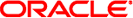
|
Oracle Solaris Cluster Software Installation Guide Oracle Solaris Cluster 4.1 |
| Skip Navigation Links | |
| Exit Print View | |
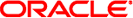
|
Oracle Solaris Cluster Software Installation Guide Oracle Solaris Cluster 4.1 |
1. Planning the Oracle Solaris Cluster Configuration
2. Installing Software on Global-Cluster Nodes
3. Establishing the Global Cluster
4. Configuring Solaris Volume Manager Software
5. Creating a Cluster File System
This section provides the following procedures to uninstall or remove certain software products from a global cluster.
How to Unconfigure Oracle Solaris Cluster Software to Correct Installation Problems
How to Uninstall Oracle Solaris Cluster Quorum Server Software
How to Uninstall the Availability Suite Feature of Oracle Solaris 11
Perform this procedure if the installed node cannot join the cluster or if you need to correct configuration information. For example, perform this procedure on all nodes to reconfigure the transport adapters or the private-network address.
Note - If the node has already joined the cluster and is no longer in installation mode, as described in Step 2 of How to Verify the Quorum Configuration and Installation Mode, do not perform this procedure. Instead, go to How to Uninstall Oracle Solaris Cluster Software From a Cluster Node in Oracle Solaris Cluster System Administration Guide.
Before You Begin
Attempt to rerun cluster configuration of the node by using the scinstall utility. You can correct certain cluster node configuration failures by repeating Oracle Solaris Cluster software configuration on the node.
If you are unconfiguring a single-node cluster, skip to Step 2.
phys-schost# /usr/cluster/bin/claccess allow -h nodename
Specifies the name of the node to add to the authentication list.
You can also use the clsetup utility to perform this task. See How to Add a Node to an Existing Cluster in Oracle Solaris Cluster System Administration Guide for procedures.
phys-schost# shutdown -g0 -y -i0
ok boot -x
For more information about GRUB based booting, see Booting a System in Booting and Shutting Down Oracle Solaris 11.1 Systems.
The screen displays the edited command.
Note - This change to the kernel boot parameter command does not persist over the system boot. The next time you reboot the node, it will boot into cluster mode. To boot into noncluster mode instead, perform these steps to again add the -x option to the kernel boot parameter command.
phys-schost# cd /
phys-schost# /usr/cluster/bin/clnode remove
The node is removed from the cluster configuration but Oracle Solaris Cluster software is not removed from the node.
See the clnode(1CL) man page for more information.
phys-schost# /usr/cluster/bin/scinstall -r [-b BE-name]
Removes cluster configuration information and uninstalls Oracle Solaris Cluster framework and data-service software from the cluster node. You can then reinstall the node or remove the node from the cluster.
Specifies the name of a new boot environment, which is where you boot into after the uninstall process completes. Specifying a name is optional. If you do not specify a name for the boot environment, one is automatically generated.
See the scinstall(1M) man page for more information.
Troubleshooting
If the cluster node that you are removing is at least partially configured with the cluster, running the clnode remove command might exit with errors such as Node is still enabled. If such errors occur, add the -F option to the clnode remove command.
Next Steps
Before you reinstall or reconfigure Oracle Solaris Cluster software on the node, refer to Table 2-1. This table lists all installation tasks and the order in which to perform the tasks.
To physically remove the node from the cluster, see How to Remove an Interconnect Component in Oracle Solaris Cluster 4.1 Hardware Administration Manual and the removal procedure in the Oracle Solaris Cluster manual for your storage array.
Before You Begin
Before you uninstall Oracle Solaris Cluster Quorum Server software, ensure that you have completed the following tasks:
On each cluster that uses the quorum server, remove the quorum server as a quorum device. Perform the steps in How to Remove a Quorum Device in Oracle Solaris Cluster System Administration Guide.
In normal operation, this step also removes the quorum server information on the quorum-server host. If communications between the cluster and the quorum-server host computer are down during this step, you must clean up the invalid quorum server information on the quorum-server host computer. Perform the steps in Cleaning Up Stale Quorum Server Cluster Information in Oracle Solaris Cluster System Administration Guide.
On each quorum-server host computer, stop the quorum server by following the steps in How to Stop a Quorum Server in Oracle Solaris Cluster System Administration Guide.
Alternatively, if your user account is assigned the System Administrator profile, issue commands as nonroot through a profile shell, or prefix the command with the pfexec command.
quorumserver# pkg uninstall ha-cluster/group-package/ha-cluster-quorum-server* \ ha-cluster/service/quorum-server*
By default, this directory is /var/scqsd.
You perform all steps of this procedure from a node of the global cluster.
Note - The following steps are performed from a global-cluster node. To instead perform these steps from a node of the zone cluster, log in to the zone-cluster node and omit “-Z zone-cluster” from each command.
phys-schost# clresource offline -Z zone-cluster resource-group
phys-schost# clresource show -Z zone-cluster -p Enabled
=== Resources ===
Resource: resource
Enabled{nodename1}: True
Enabled{nodename2}: True
…phys-schost# clresource show -Z zone-cluster -p resource_dependencies === Resources === Resource: node Resource_dependencies: node …
You must disable dependent resources first before you disable the resources that they depend on.
phys-schost# clresource disable -Z zone-cluster resource
See the clresource(1CL) man page for more information.
phys-schost# clresource show -Z zone-cluster -p Enabled
=== Resources ===
Resource: resource
Enabled{nodename1}: False
Enabled{nodename2}: False
…phys-schost# clresourcegroup unmanage -Z zone-cluster resource-group
phys-schost# cluster status -Z zone-cluster -t resource,resourcegroup
phys-schost# clresourcegroup delete -F -Z zone-cluster +
phys-schost# clzonecluster halt zone-cluster-name
phys-schost# clzonecluster uninstall zone-cluster-name
phys-schost# clzonecluster delete zone-cluster-name
Perform the following steps on each node where you want to uninstall the Availability Suite feature of Oracle Solaris software.
phys-schost# pkg uninstall group/feature/storage-avs \ storage/avs/avs-cache-management \ storage/avs/avs-point-in-time-copy \ storage/avs/avs-remote-mirror \ driver/storage/sv