| Skip Navigation Links | |
| Exit Print View | |
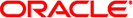
|
Oracle Solaris Cluster System Administration Guide Oracle Solaris Cluster 4.1 |
| Skip Navigation Links | |
| Exit Print View | |
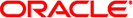
|
Oracle Solaris Cluster System Administration Guide Oracle Solaris Cluster 4.1 |
1. Introduction to Administering Oracle Solaris Cluster
2. Oracle Solaris Cluster and RBAC
3. Shutting Down and Booting a Cluster
4. Data Replication Approaches
5. Administering Global Devices, Disk-Path Monitoring, and Cluster File Systems
7. Administering Cluster Interconnects and Public Networks
10. Configuring Control of CPU Usage
12. Backing Up and Restoring a Cluster
Configuring Host-Based Data Replication With Availability Suite Software
Understanding Availability Suite Software in a Cluster
Data Replication Methods Used by Availability Suite Software
Replication in the Example Configuration
Guidelines for Configuring Host-Based Data Replication Between Clusters
Configuring Replication Resource Groups
Configuring Application Resource Groups
Configuring Resource Groups for a Failover Application
Configuring Resource Groups for a Scalable Application
Guidelines for Managing a Takeover
Task Map: Example of a Data Replication Configuration
Connecting and Installing the Clusters
Example of How to Configure Device Groups and Resource Groups
How to Configure a Device Group on the Primary Cluster
How to Configure a Device Group on the Secondary Cluster
How to Configure the File System on the Secondary Cluster for the NFS Application
How to Create a Replication Resource Group on the Primary Cluster
How to Create a Replication Resource Group on the Secondary Cluster
How to Create an NFS Application Resource Group on the Primary Cluster
How to Create an NFS Application Resource Group on the Secondary Cluster
Example of How to Enable Data Replication
How to Enable Replication on the Primary Cluster
How to Enable Replication on the Secondary Cluster
Example of How to Perform Data Replication
How to Perform a Remote Mirror Replication
How to Perform a Point-in-Time Snapshot
How to Verify That Replication Is Configured Correctly
Before You Begin
Complete the procedure How to Configure a Device Group on the Secondary Cluster.
For example:
nodeA# mkdir /global/mountpoint
Add or replace the following text in the /etc/vfstab file on nodeA and nodeB. The text must be on a single line.
/dev/md/nfsset/dsk/d200 /dev/md/nfsset/rdsk/d200 \ /global/mountpoint ufs 3 no global,logging
The following example creates the mount point /global/etc.
nodeA# mkdir /global/etc
Add or replace the following text in the /etc/vfstab file on nodeA and nodeB. The text must be on a single line.
/dev/md/nfsset/dsk/d204 /dev/md/nfsset/rdsk/d204 \ /global/etc ufs 3 yes global,logging
nodeA# mount /global/etc
nodeA# mkdir -p /global/etc/SUNW.nfs
nodeA# touch /global/etc/SUNW.nfs/dfstab.nfs-rs
share -F nfs -o rw -d "HA NFS" /global/mountpoint
Next Steps
Go to How to Configure the File System on the Secondary Cluster for the NFS Application.