| Skip Navigation Links | |
| Exit Print View | |
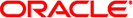
|
Oracle Solaris Cluster System Administration Guide Oracle Solaris Cluster 4.1 |
| Skip Navigation Links | |
| Exit Print View | |
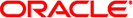
|
Oracle Solaris Cluster System Administration Guide Oracle Solaris Cluster 4.1 |
1. Introduction to Administering Oracle Solaris Cluster
2. Oracle Solaris Cluster and RBAC
3. Shutting Down and Booting a Cluster
4. Data Replication Approaches
5. Administering Global Devices, Disk-Path Monitoring, and Cluster File Systems
Overview of Administering Global Devices and the Global Namespace
Administering Storage-Based Replicated Devices
Administering EMC Symmetrix Remote Data Facility Replicated Devices
How to Configure an EMC SRDF Replication Group
How to Configure DID Devices for Replication Using EMC SRDF
How to Verify EMC SRDF Replicated Global Device Group Configuration
Example: Configuring an SRDF Replication Group for Oracle Solaris Cluster
Overview of Administering Cluster File Systems
Cluster File System Restrictions
How to Update the Global-Devices Namespace
How to Change the Size of a lofi Device That Is Used for the Global-Devices Namespace
Migrating the Global-Devices Namespace
How to Migrate the Global-Devices Namespace From a Dedicated Partition to a lofi Device
How to Migrate the Global-Devices Namespace From a lofi Device to a Dedicated Partition
Adding and Registering Device Groups
How to Add and Register a Device Group (Solaris Volume Manager)
How to Add and Register a Device Group (Raw-Disk)
How to Add and Register a Replicated Device Group (ZFS)
How to Remove and Unregister a Device Group (Solaris Volume Manager)
How to Remove a Node From All Device Groups
How to Remove a Node From a Device Group (Solaris Volume Manager)
How to Remove a Node From a Raw-Disk Device Group
How to Change Device Group Properties
How to Set the Desired Number of Secondaries for a Device Group
How to List a Device Group Configuration
How to Switch the Primary for a Device Group
How to Put a Device Group in Maintenance State
Administering the SCSI Protocol Settings for Storage Devices
How to Display the Default Global SCSI Protocol Settings for All Storage Devices
How to Display the SCSI Protocol of a Single Storage Device
How to Change the Default Global Fencing Protocol Settings for All Storage Devices
How to Change the Fencing Protocol for a Single Storage Device
Administering Cluster File Systems
How to Add a Cluster File System
How to Remove a Cluster File System
How to Check Global Mounts in a Cluster
Administering Disk-Path Monitoring
How to Print Failed Disk Paths
How to Resolve a Disk-Path Status Error
How to Monitor Disk Paths From a File
How to Enable the Automatic Rebooting of a Node When All Monitored Shared-Disk Paths Fail
How to Disable the Automatic Rebooting of a Node When All Monitored Shared-Disk Paths Fail
7. Administering Cluster Interconnects and Public Networks
10. Configuring Control of CPU Usage
Administration of Oracle Solaris Cluster device groups depends on the volume manager that is installed on the cluster. Solaris Volume Manager is “cluster-aware,” so you add, register, and remove device groups by using the Solaris Volume Manager metaset command. For more information, see the metaset(1M) man page.
Oracle Solaris Cluster software automatically creates a raw-disk device group for each disk and tape device in the cluster. However, cluster device groups remain in an offline state until you access the groups as global devices. When administering device groups, or volume manager disk groups, you need to be on the cluster node that is the primary node for the group.
Normally, you do not need to administer the global device namespace. The global namespace is automatically set up during installation and automatically updated during Oracle Solaris OS reboots. However, if the global namespace needs to be updated, you can run the cldevice populate command from any cluster node. This command causes the global namespace to be updated on all other cluster node members, as well as on nodes that might join the cluster in the future.
Changes made to global device permissions are not automatically propagated to all the nodes in the cluster for Solaris Volume Manager and disk devices. If you want to change permissions on global devices, you must manually change the permissions on all the nodes in the cluster. For example, if you want to change permissions on global device /dev/global/dsk/d3s0 to 644, you must issue the following command on all nodes in the cluster:
# chmod 644 /dev/global/dsk/d3s0
You must consider the following issues when completing dynamic reconfiguration (DR) operations on disk and tape devices in a cluster.
All of the requirements, procedures, and restrictions that are documented for the Oracle Solaris DR feature also apply to Oracle Solaris Cluster DR support. The only exception is for the operating system quiescence operation. Therefore, review the documentation for the Oracle Solaris DR feature before using the DR feature with Oracle Solaris Cluster software. You should review in particular the issues that affect non-network IO devices during a DR detach operation.
Oracle Solaris Cluster rejects DR remove-board operations on active devices in the primary node. DR operations can be performed on inactive devices in the primary node and on any devices in the secondary nodes.
After the DR operation, cluster data access continues as before.
Oracle Solaris Cluster rejects DR operations that impact the availability of quorum devices. See Dynamic Reconfiguration With Quorum Devices for more information.
 | Caution - If the current primary node fails while you are performing the DR operation on a secondary node, cluster availability is impacted. The primary node will have no place to fail over until a new secondary node is provided. |
To perform DR operations on global devices, complete the following steps in the order indicated.
Table 5-1 Task Map: Dynamic Reconfiguration With Disk and Tape Devices
|