| Skip Navigation Links | |
| Exit Print View | |
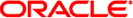
|
Oracle Solaris Cluster Quorum Server Reference Manual Oracle Solaris Cluster 4.1 |
| Skip Navigation Links | |
| Exit Print View | |
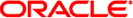
|
Oracle Solaris Cluster Quorum Server Reference Manual Oracle Solaris Cluster 4.1 |
- manage quorum servers
/usr/cluster/bin/clquorumserver -V
/usr/cluster/bin/clquorumserver subcommand -?
/usr/cluster/bin/clquorumserver subcommand [-v] [quorumserver]
/usr/cluster/bin/clquorumserver clear -c clustername -I clusterID [-y] quorumserver
/usr/cluster/bin/clquorumserver show [+ | quorumserver[…]]
/usr/cluster/bin/clquorumserver start {+ | quorumserver[…]}/usr/cluster/bin/clquorumserver stop [-d] {+ | quorumserver[…]}Use the clquorumserver command for the following tasks:
Clean up stale configuration information of one or more quorum servers
Display the configuration of one or more quorum servers
Start one or more quorum servers
Stop one or more quorum servers
The clqs command is the short form of the clquorumserver command. You can use either form of the command.
The general form of this command is as follows:
clquorumserver [subcommand] [options]
You can omit subcommand only if options specifies the -?, -v, or -V options.
The quorum server must be configured as a quorum device for the cluster. For information about configuring the quorum server, see scqsd.conf(4) and scqsd(1M). For information about adding a quorum_server type of quorum device to the cluster, see clquorum(1CL).
The following subcommands are supported:
Removes outdated cluster information from the quorum server. The quorum server keeps information about the cluster which it serves as a quorum device. This information can become invalid in the following circumstances:
When a cluster is decommissioned without first removing the cluster quorum device using the clquorum remove command
When a quorum_server type quorum device is removed from a cluster while the quorum server host is down
 | Caution - If a quorum server is not yet removed from the cluster, using this subcommand to clean up a valid quorum server could compromise the cluster quorum. |
You must specify the cluster name and cluster ID for a particular quorum server. See the -c and -I options for details.
Users other than superuser require solaris.cluster.admin RBAC authorization to use this subcommand. See rbac(5) for more information.
Displays the configuration information about the quorum server. For every cluster that configured the quorum server as a quorum device, this subcommand shows the corresponding cluster name, cluster ID, list of reservation keys, and list of registration keys.
You can use the plus sign (+) to specify more than one quorum server.
If no operand is given, or if the plus sign (+) is specified with the operand, the command prints the configuration of all running quorum servers.
Users other than superuser require solaris.cluster.read RBAC authorization to use this subcommand. See rbac(5) for more information.
Starts the quorum server
Stops the quorum server
The following options are supported:
Prints help information.
This option can be used alone or with a subcommand.
If you use this option alone, the list of available subcommands is printed.
If you use this option with a subcommand, the usage options for that subcommand are printed.
When this option is used, no other processing is performed.
Specifies the name of the cluster that uses the quorum server as a quorum device. You can get the cluster name by running some Oracle Solaris Cluster commands on the cluster nodes, such as cluster show.
This option is required with the clear subcommand.
Disables the automatic restarting of the quorum server after a reboot.
Specifies the cluster ID. The cluster ID is an 8-digit hexadecimal number. You can get the cluster ID by running some Oracle Solaris Cluster commands on the cluster nodes, such as cluster show.
This option is required with the clear subcommand.
Prints the version of the command.
Do not specify this option with subcommands, operands, or other options. The subcommand, operands, or other options are ignored. The -V option only prints the version of the command. No other operations are performed.
Prints verbose information to standard output, stdout.
You can specify this option with any form of this command.
This option is only used with the clear subcommand. It pre-answers the confirmation question that is prompted by clear subcommand. Without this option, the clear subcommand asks a question to confirm whether you want to clean up the cluster information, and you need to answer yes or no. The subcommand only continues processing if you answer yes. When use this option, the clear subcommand will not ask any confirmation question, and instead directly removes the cluster information for the specified quorum server.
The following operand is supported:
Specifies an identifier for the quorum server or servers. A quorum server can be identified by either a port number or an instance name. The port number is used by the cluster nodes to communicate with the quorum server. The instance name can be specified in the quorum server configuration file, /etc/scqsd/scqsd.conf. See scqsd.conf(4).
If the command is successful for all specified operands, it returns zero (CL_NOERR). If an error occurs for an operand, the command processes the next operand in the operand list. The returned exit code always reflects the error that occurred first.
The following exit values are returned:
No error
The command that you issued completed successfully.
Not enough swap space
A cluster node ran out of swap memory or ran out of other operating system resources.
Invalid argument
You typed the command incorrectly, or the syntax of the cluster configuration information that you supplied with the -i option was incorrect.
Permission denied
The object that you specified is inaccessible. You might need superuser or RBAC access to issue the command. See the su(1M) and rbac(5) man pages for more information.
Internal error was encountered
An internal error indicates a software defect or other defect.
I/O error
A physical input/output error has occurred.
No such object
The object that you specified cannot be found for one of the following reasons:
The object does not exist.
A directory in the path to the configuration file that you attempted to create with the -o option does not exist.
The configuration file that you attempted to access with the -i option contains errors.
Example 1 Displaying the Configuration of One Quorum Server
The following command displays the configuration information for the quorum server that uses port 9000.
# clquorumserver show 9000
Example 2 Displaying the Configuration of Several Quorum Servers
The following command displays the configuration information for the quorum servers listed by their instance names.
# clquorumserver show qs1 qs2 qs3
Example 3 Displaying the Configuration of All Running Quorum Servers
The following command displays the configuration information of all running quorum servers.
# clquorumserver show +
Example 4 Starting Quorum Servers
The following command starts all the configured quorum servers.
# clquorumserver start +
The following command starts a quorum server that is listening on port 9000.
# clquorumserver start 9000
The following command starts the quorum server instance qs1.
# clquorumserver start qs1
Example 5 Stopping a Quorum Server By Port Number
The following command stops a quorum server that is listening on port 9000.
# clquorumserver stop 9000
Example 6 Cleaning Up Outdated Cluster Information From the Quorum Server
This example removes information about the cluster named sc-cluster from the quorum server.
Use caution when unconfiguring a quorum server in this way. Generally, you should use clquorum remove to remove the quorum server device from cluster configuration and clean up the configuration information on the quorum server in a single set. You should only need to use this command if communications were lost between the cluster and the quorum server host during the clquorum remove operation.
# clquorumserver clear -c sc-cluster -I 0x4308D2CF 9000 The quorum server to be unconfigured must have been removed from the cluster. Unconfiguring a valid quorum server could compromise the cluster quorum. Do you want to continue? (yes or no)
See attributes(5) for descriptions of the following attributes:
|
Intro(1CL), clquorum(1CL), cluster(1CL), scqsd(1M), scqsd.conf(4).
The superuser can run all forms of this command.
Any user can run this command with the following options:
-? (help) option
-V (version) option
To run this command with other subcommands, users other than superuser require RBAC authorizations. See the following table.
|