| Skip Navigation Links | |
| Exit Print View | |
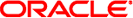
|
Oracle Solaris Cluster Geographic Edition Data Replication Guide for EMC Symmetrix Remote Data Facility Oracle Solaris Cluster 4.1 |
| Skip Navigation Links | |
| Exit Print View | |
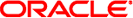
|
Oracle Solaris Cluster Geographic Edition Data Replication Guide for EMC Symmetrix Remote Data Facility Oracle Solaris Cluster 4.1 |
1. Replicating Data With EMC Symmetrix Remote Data Facility Software
2. Administering SRDF Protection Groups
Strategies for Creating SRDF Protection Groups
Creating a Protection Group While the Application Is Offline
Creating a Protection Group While the Application Is Online
Creating, Modifying, Validating, and Deleting an SRDF Protection Group
How to Create and Configure an SRDF Protection Group
Requirements to Support Oracle Real Application Clusters With Data Replication Software
How to Create a Protection Group for Oracle Real Application Clusters
How the Data Replication Subsystem Validates the Device Group
How to Modify an SRDF Protection Group
Validating an SRDF Protection Group
How to Validate an SRDF Protection Group
How to Delete an SRDF Protection Group
How to Create a Protection Group That Does Not Require Data Replication
Administering SRDF Application Resource Groups
How to Add an Application Resource Group to an SRDF Protection Group
How to Delete an Application Resource Group From an SRDF Protection Group
Administering SRDF Data Replication Device Groups
How to Add a Data Replication Device Group to an SRDF Protection Group
Validations Made by the Data Replication Subsystem
How the State of the SRDF Device Group Is Validated
Determining the State of an Individual SRDF Device Group
Determining the Aggregate SRDF Device Group State
Determining the SRDF Pair State
How to Modify an SRDF Data Replication Device Group
How to Delete a Data Replication Device Group From an SRDF Protection Group
Replicating the SRDF Protection Group Configuration to a Partner Cluster
How to Replicate the SRDF Protection Group Configuration to a Partner Cluster
Activating an SRDF Protection Group
How to Activate an SRDF Protection Group
Deactivating an SRDF Protection Group
How to Deactivate an SRDF Protection Group
Resynchronizing an SRDF Protection Group
How to Resynchronize a Protection Group
Checking the Runtime Status of SRDF Data Replication
Displaying an SRDF Runtime Status Overview
How to Check the Overall Runtime Status of Replication
Displaying a Detailed SRDF Runtime Status
3. Migrating Services That Use SRDF Data Replication
This section contains the following topics:
Requirements to Support Oracle Real Application Clusters With Data Replication Software
How to Create a Protection Group for Oracle Real Application Clusters
How the Data Replication Subsystem Validates the Device Group
Note - You can create protection groups that are not configured to use data replication. To create a protection group that does not use a data replication subsystem, omit the -d datareplicationtype option when you use the geopg command. The geoadm status command shows a state for these protection groups of Degraded.
For more information, see Creating a Protection Group That Does Not Require Data Replication in Oracle Solaris Cluster Geographic Edition System Administration Guide.
Before You Begin
Before you create a protection group, ensure that the following conditions are met:
The local cluster is a member of a partnership.
The protection group you are creating does not already exist.
Note - Protection group names are unique in the global Geographic Edition namespace. You cannot use the same protection group name in two partnerships on the same system.
You can also replicate the existing configuration of a protection group from a remote cluster to the local cluster. For more information, see Replicating the SRDF Protection Group Configuration to a Partner Cluster.
You must be assigned the Geo Management RBAC rights profile to complete this procedure. For more information about RBAC, see Geographic Edition Software and RBAC in Oracle Solaris Cluster Geographic Edition System Administration Guide.
This command creates a protection group on all nodes of the local cluster.
# geopg create -s partnershipname -o localrole -d srdf [-p property [-p...]] \ protectiongroupname
Specifies the name of the partnership.
Specifies the role of this protection group on the local cluster as either primary or secondary.
Specifies that the protection group data is replicated by the SRDF software.
Specifies the properties of the protection group.
You can specify the following properties:
Description – Describes the protection group.
Timeout – Specifies the time-out period for the protection group in seconds.
Nodelist – Lists the host names of the machines that can be primary for the replication subsystem.
For more information about the properties you can set, see Appendix A, Standard Geographic Edition Properties, in Oracle Solaris Cluster Geographic Edition System Administration Guide.
Specifies the name of the protection group.
For information about the names and values that are supported by Geographic Edition software, see Appendix B, Legal Names and Values of Geographic Edition Entities, in Oracle Solaris Cluster Geographic Edition System Administration Guide.
For more information about the geopg command, refer to the geopg(1M) man page.
Example 2-2 Creating an SRDF Protection Group for Application Resource Groups That Are Online
This example creates an SRDF protection group, srdfpg, for an application resource group, resourcegroup1, that is currently online on cluster-newyork.
Create the protection group without the application resource group.
# geopg create -s paris-newyork-ps -o primary -d srdf \ -p nodelist=phys-paris-1,phys-paris-2 srdfpg
Activate the protection group.
# geopg start -e local srdfpg
Add the application resource group.
# geopg add-resource-group resourcegroup1 srdfpg
Geographic Edition software supports Oracle Real Application Clusters (Oracle RAC) with SRDF software. Observe the following requirements when you configure Oracle RAC:
Each Oracle Clusterware OCR and Voting Disk Location must be in its own device group on each cluster and cannot be replicated.
Static data such as Oracle Clusterware and database binaries are not required to be replicated. But this data must be accessible from all nodes of both clusters.
You must create a SUNW.ScalDeviceGroup resource in its own resource group for the device group that holds dynamic database files. This resource group must be separate from the resource group that holds the Oracle Clusterware SUNW.ScalDeviceGroup resource.
To be able to leave Oracle RAC infrastructure resource groups outside of Geographic Edition control, you must run Geographic Edition binaries on both cluster partners and set the Oracle RAC protection group External_Dependency_Allowed property to true.
Do not add the Oracle Clusterware OCR and Voting Disk device group to the protection group's Cluster_dgs property.
Do not add Oracle RAC infrastructure resource groups to the protection group. Only add the rac_server_proxy resource group and resource groups for device groups that are replicated to the protection group. Also, you must set to false the auto_start_on_new_cluster resource group property for the rac_server_proxy resource group and resource groups and for device groups that are replicated.
When you use a cluster file system for an Oracle RAC file system, such as a flash recovery area, alert, or trace log files, you must manually create on both clusters a separate resource group that uses the HAStoragePlus resource to bring online these corresponding file systems. You must set a strong resource dependency from non-Oracle Clusterware SUNW.ScalDeviceGroup resources to this HAStoragePlus resource. Then add this HAStoragePlus resource group to the Oracle RAC protection group.
Before You Begin
Before you create a protection group for Oracle Real Application Clusters (Oracle RAC), ensure that the following conditions are met:
Read Requirements to Support Oracle Real Application Clusters With Data Replication Software.
The node list of the protection group must be the same as the node list of Oracle RAC framework resource group.
If one cluster is running Oracle RAC on a different number of nodes than another cluster, ensure that all nodes on both clusters have the same resource groups defined.
You must be assigned the Geo Management RBAC rights profile to complete this procedure. For more information about RBAC, see Geographic Edition Software and RBAC in Oracle Solaris Cluster Geographic Edition System Administration Guide.
This command creates a protection group on all nodes of the local cluster.
# geopg create -s partnershipname \ -o localrole \ -d srdf \ -p External_Dependency_Allowed=true \ [-p property [-p...]] \ protectiongroupname
Specifies the name of the partnership.
Specifies the role of this protection group on the local cluster as primary.
Specifies that the protection group data is replicated by the SRDF software.
Specifies the properties of the protection group.
You can specify the following properties:
Description – Describes the protection group.
External_Dependency_Allowed - Specifies whether to allow any dependencies between resource groups and resources that belong to this protection group and resource groups and resources that do not belong to this protection group. For Oracle RAC, set this property to true.
Timeout – Specifies the timeout period for the protection group in seconds.
Nodelist – Lists the host names of the machines that can be primary for the replication subsystem.
For more information about the properties you can set, see Appendix A, Standard Geographic Edition Properties, in Oracle Solaris Cluster Geographic Edition System Administration Guide.
Specifies the name of the protection group.
For information about the names and values that are supported by Geographic Edition software, see Appendix B, Legal Names and Values of Geographic Edition Entities, in Oracle Solaris Cluster Geographic Edition System Administration Guide.
For more information about the geopg command, refer to the geopg(1M) man page.
# geopg add-device-group [-p property [-p...]] protectiongroupname
Specifies the properties of the protection group.
For more information about the properties you can set, see Appendix A, Standard Geographic Edition Properties, in Oracle Solaris Cluster Geographic Edition System Administration Guide.
Specifies the name of the protection group.
Note - Do not add the RAC framework resource group to the protection group. This ensures that, if the protection group becomes secondary on the node, the framework resource group does not become unmanaged. In addition, multiple RAC databases can be on the cluster, and the databases can be under Geographic Edition control or not under its control.
# geopg add-resource-group resourcegroup protectiongroupname
Specifies a comma-separated list of resource groups to add to or delete from the protection group. The specified resource groups must already be defined.
The protection group must be online before you add a resource group. The geopg add-resource-group command fails when a protection group is offline and the resource group that is being added is online.
Note - If a protection group has already been started at the time that you add a resource group, the resource group remains unmanaged. You must start the resource group manually by running the geopg start command.
Specifies the name of the protection group.
The Geographic Edition data replication layer validates the protection group's replication role against the configuration of the SRDF RDF1 and RDF2 devices. If the configurations do not match, the validation returns an error.
If the Cluster_dgs property is specified, then the data replication layer verifies that the device group specified is a valid Oracle Solaris Cluster device group. The data replication layer also verifies that the device group is of a valid type.
Note - The device groups that are specified in the Cluster_dgs property must be written to only by applications that belong to the protection group. This property must not specify device groups that receive information from applications outside the protection group.
An Oracle Solaris Cluster replication resource group is automatically created when the protection group is created.
 | Caution - Do not change, remove, or bring offline these resources or resource groups. Use only Geographic Edition commands to administer replication resource groups and resources that are internal entities managed by Geographic Edition software. Altering the configuration or state of these entities directly with Oracle Solaris Cluster commands could result in unrecoverable failure. |
Before You Begin
Before modifying the configuration of your protection group, ensure that the protection group you want to modify exists locally.
You must be assigned the Geo Management RBAC rights profile to complete this procedure. For more information about RBAC, see Geographic Edition Software and RBAC in Oracle Solaris Cluster Geographic Edition System Administration Guide.
This command modifies the properties of a protection group on all nodes of the local cluster. If the partner cluster contains a protection group of the same name, this command also propagates the new configuration information to the partner cluster.
# geopg set-prop -p property [-p...] protectiongroupname
Specifies the properties of the protection group.
For more information about the properties you can set, see Appendix A, Standard Geographic Edition Properties, in Oracle Solaris Cluster Geographic Edition System Administration Guide.
Specifies the name of the protection group.
For information about the names and values that are supported by Geographic Edition software, see Appendix B, Legal Names and Values of Geographic Edition Entities, in Oracle Solaris Cluster Geographic Edition System Administration Guide.
For more information about the geopg command, refer to the geopg(1M) man page.
Example 2-3 Modifying the Configuration of a Protection Group
This example modifies the Timeout property of the protection group srdfpg.
# geopg set-prop -p Timeout=2700 srdfpg
During protection group validation, the SRDF data replication layer of the Geographic Edition software validates the following:
The SYMCLI is installed on each of the nodes in the Nodelist property.
The specified device group is a valid Oracle Solaris Cluster device group. The data replication layer uses the cldevicegroup list command if the Cluster_dgs property is specified. The data replication layer also verifies that the device group is of a valid type.
The properties are valid for each SRDF device group that has been added to the protection group.
When the geoadm status output displays that the Configuration status of a protection group is Error, you can validate the configuration by using the geopg validate command. This command checks the current state of the protection group and its entities.
If the protection group and its entities are valid, then the Configuration status of the protection groups is set to OK. If the geopg validate command finds an error in the configuration files, then the command displays a message about the error and the configuration remains in the error state. In such a case, you can fix the error in the configuration, and run the geopg validate command again.
Before You Begin
Ensure that the protection group you want to validate exists locally and that the common agent container is online on all nodes of both clusters in the partnership.
You must be assigned the Geo Management RBAC rights profile to complete this procedure. For more information about RBAC, see Geographic Edition Software and RBAC in Oracle Solaris Cluster Geographic Edition System Administration Guide.
This command validates the configuration of the protection group on the local cluster only. To validate the protection group configuration on the partner cluster, run the command again on the partner cluster.
# geopg validate protectiongroupname
Specifies a unique name that identifies a single protection group
Example 2-4 Validating the Configuration of a Protection Group
This example validates the protection group srdfpg.
# geopg validate srdfpg
Before You Begin
If you want to delete the protection group everywhere, you must run the geopg delete command on each cluster where the protection group exists.
Before deleting a protection group, ensure that the following conditions are met:
The protection group you want to delete exists locally.
The protection group is offline on all clusters from which you want to delete it.
Note - You must remove the application resource groups from the protection group in order to keep the application resource groups online while deleting the protection group. See Example 2-9 for examples of this procedure.
You must be assigned the Geo Management RBAC rights profile to complete this procedure. For more information about RBAC, see Geographic Edition Software and RBAC in Oracle Solaris Cluster Geographic Edition System Administration Guide.
This command deletes the configuration of the protection group from the local cluster. The command also removes the replication resource group for each SRDF device group in the protection group. This command does not alter the pair state of the SRDF device group.
# geopg delete protectiongroupname
Specifies the name of the protection group
Example 2-5 Deleting a Protection Group
This example deletes a protection group srdfpg from both partner clusters. The protection group is offline on both partner clusters.
In this example, phys-paris-1 is a node of the primary cluster and phys-newyork-1 is a node of the secondary cluster. For a reminder of the sample cluster configuration, see Example Geographic Edition Cluster Configuration in Oracle Solaris Cluster Geographic Edition System Administration Guide.
# rlogin phys-paris-1 -l root phys-paris-1# geopg delete srdfpg # rlogin phys-newyork-1 -l root phys-newyork-1# geopg delete srdfpg
Example 2-6 Deleting an SRDF Protection Group While Keeping Application Resource Groups Online
This example keeps online two application resource groups, apprg1 and apprg2, while deleting their protection group, srdfpg from both partner clusters. Remove the application resource groups from the protection group, then delete the protection group.
phys-paris-1# geopg remove-resource-group apprg1,apprg2 srdfpg phys-paris-1# geopg stop -e global srdfpg phys-paris-1# geopg delete srdfpg phys-newyork-1# geopg delete srdfpg
Before You Begin
Ensure that the following conditions are met:
The local cluster is a member of a partnership.
The protection group does not already exist.
Note - Protection group names are unique in the global Geographic Edition namespace. You cannot use the same protection group name in two partnerships on the same system.
You must be assigned the Geo Management RBAC rights profile to complete this procedure. For more information about RBAC, see Geographic Edition Software and RBAC in Oracle Solaris Cluster Geographic Edition System Administration Guide.
This command creates a protection group on all nodes of the local cluster.
# geopg create -s partnershipname -o localrole \ [-p property [-p...]] \ protectiongroupname
Specifies the name of the partnership.
Specifies the role of this protection group on the local cluster as either Primary or Secondary.
Specifies the properties of the protection group.
You can set the following properties:
Description – Describes the protection group.
Timeout – Specifies the time-out period for the protection group in seconds.
Nodelist – Lists the host names of the machines that can be primary for the replication subsystem.
For more information about the properties you can set, see Appendix A, Standard Geographic Edition Properties, in Oracle Solaris Cluster Geographic Edition System Administration Guide.
Specifies the name of the protection group.
For information about the names and values that are supported by Geographic Edition software, see Appendix B, Legal Names and Values of Geographic Edition Entities, in Oracle Solaris Cluster Geographic Edition System Administration Guide.
For more information about the geopg command, refer to the geopg(1M) man page.
Example 2-7 Creating and Configuring a Protection Group That Is Not Replicated
This example creates a protection group that is not replicated.
# geopg create -s paris-newyork-ps -o primary example-pg
Next Steps
See Administering SRDF Application Resource Groups for information on adding resource groups to a protection group.