| Skip Navigation Links | |
| Exit Print View | |
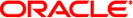
|
Oracle Solaris Cluster Geographic Edition System Administration Guide Oracle Solaris Cluster 4.1 |
| Skip Navigation Links | |
| Exit Print View | |
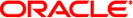
|
Oracle Solaris Cluster Geographic Edition System Administration Guide Oracle Solaris Cluster 4.1 |
1. Introduction to Administering the Geographic Edition Software
3. Administering the Geographic Edition Infrastructure
4. Administering Access and Security
5. Administering Cluster Partnerships
7. Administering Protection Groups
8. Monitoring and Validating the Geographic Edition Software
9. Customizing Switchover and Takeover Actions
A. Standard Geographic Edition Properties
B. Legal Names and Values of Geographic Edition Entities
C. Disaster Recovery Administration Example
E. Troubleshooting Geographic Edition Software
Troubleshooting Monitoring and Logging
Configuring the Logger File to Avoid Too Many Traces
Configuring the Log File to Avoid Detailed Messages From the gcr Agent
Configuring the Log File to Avoid jmx Remote Traces
Troubleshooting Migration Problems
Troubleshooting Cluster Start and Restart
Validating Protection Groups in an Error State
Restarting the Common Agent Container
Matching the Nodelist Property of a Protection Group to Those of Its Device Group and Resource Group
F. Deployment Example: Replicating Data With MySQL
This section provides the following information about troubleshooting problems that you might encounter with starting and restarting the Geographic Edition software:
Matching the Nodelist Property of a Protection Group to Those of Its Device Group and Resource Group
After a cluster reboot the protection group configuration might be in an error state. This problem might be caused by the common agent container process not being available on one of the nodes of the cluster when the protection group is initialized after the reboot.
To fix the configuration error, use the geopg validate command on the protection group that is in an error state.
The Oracle Solaris Cluster software enables the common agent container only during the Oracle Solaris Cluster software installation. Therefore, if you disable the common agent container at any time after the installation, the common agent container remains disabled.
To enable the common agent container after a node reboot, use the /usr/lib/cacao/bin/cacaoadm enable command.
When you add resource groups, or Availability Suite device groups to a protection group, or when you run the command geopg get on a protection group, the order of the hosts in the nodelist property of each device group and resource group in the protection group must match the order of the hosts in the nodelist property of the protection group, or the operation will fail with a message similar to:
Application resource group app-rg must have a nodelist whose physical host components match those of protection group app-pg and the resources it contains.
The Geographic Edition software requires that the entries in the nodelist property of a Availability Suite protection group match those of any device group or resource group added to the protection group. The order of the entries in their nodelist properties must also be identical.
Ensure that the entries, and the order of the entries in the nodelist properties of a protection group, of its device groups, and of its resource groups are identical.