| Skip Navigation Links | |
| Exit Print View | |
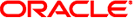
|
Oracle Solaris Cluster Data Service for SAP liveCache Guide Oracle Solaris Cluster 4.1 |
| Skip Navigation Links | |
| Exit Print View | |
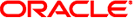
|
Oracle Solaris Cluster Data Service for SAP liveCache Guide Oracle Solaris Cluster 4.1 |
1. Installing and Configuring HA for SAP liveCache
Installing and Configuring HA for SAP liveCache
Planning the HA for SAP liveCache Installation and Configuration
Standard Data Service Configurations
Configuration Planning Questions
Installing and Configuring liveCache
How to Install and Configure liveCache
How to Enable liveCache to Run in a Cluster
Verifying the liveCache Installation and Configuration
How to Verify the liveCache Installation and Configuration
Installing the HA for SAP liveCache Package
How to Install the HA for SAP liveCache Package
Registering and Configuring the HA for SAP liveCache
Setting HA for SAP liveCache Extension Properties
How to Register and Configure HA for SAP liveCache
Verifying the HA for SAP liveCache Installation and Configuration
How to Verify the HA for SAP liveCache Installation and Configuration
Tuning HA for SAP liveCache Fault Monitors
Factors That Affect the Interval Between Fault Monitor Probes
Operations by the HA for SAP liveCache Fault Monitors During a Probe
Operations by the SAP liveCache Fault Monitor During a Probe
Operations by the SAP xserver Fault Monitor During a Probe
Faults Detected by the HA for SAP liveCache Fault Monitors
Faults Detected by the SAP liveCache Fault Monitor
Faults Detected by the SAP xserver Fault Monitor
Recovery Actions in Response to Detected Faults
Monitoring the Termination of liveCache by a User
This section contains the procedure you need to verify that you installed and configured your data service correctly.
Use this procedure to verify that you installed and configured HA for SAP liveCache correctly. You need the information in the following table to understand the various states of the liveCache database.
|
Oracle Solaris Cluster software restarts liveCache.
If you do not see this behavior, you might not have correctly performed Step 2 and Step 3 in How to Register and Configure HA for SAP liveCache.
# ps -ef|grep sap|grep kernel # kill -9 livecache-processes
Oracle Solaris Cluster software does not restart liveCache. However, the liveCache resource status message reflects that liveCache stopped outside of Oracle Solaris Cluster software through the use of the Stop liveCache button in LC10 or the lcinit command. The state of the liveCache resource is UNKNOWN. When the user successfully restarts liveCache by using the Start liveCache button in LC10 or the lcinit command, the HA for SAP liveCache Fault Monitor updates the resource state and status message to indicate that liveCache is running under the control of Oracle Solaris Cluster software.
If you do not see this behavior, you might not have correctly performed Step 2 and Step 3 in How to Register and Configure HA for SAP liveCache.
# clresourcegroup switch -n node2 livecache-resource-group
Terminate SAP xserver abnormally by stopping all SAP xserver processes.
# ps -ef|grep xserver # kill -9 xserver-process
Verify that the SAP xserver agent restarts the SAP xserver.