| Skip Navigation Links | |
| Exit Print View | |
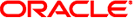
|
Oracle Solaris Cluster Data Service for SAP liveCache Guide Oracle Solaris Cluster 4.1 |
| Skip Navigation Links | |
| Exit Print View | |
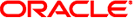
|
Oracle Solaris Cluster Data Service for SAP liveCache Guide Oracle Solaris Cluster 4.1 |
1. Installing and Configuring HA for SAP liveCache
Installing and Configuring HA for SAP liveCache
Planning the HA for SAP liveCache Installation and Configuration
Standard Data Service Configurations
Configuration Planning Questions
Installing and Configuring liveCache
How to Install and Configure liveCache
How to Enable liveCache to Run in a Cluster
Verifying the liveCache Installation and Configuration
How to Verify the liveCache Installation and Configuration
Installing the HA for SAP liveCache Package
How to Install the HA for SAP liveCache Package
Registering and Configuring the HA for SAP liveCache
Verifying the HA for SAP liveCache Installation and Configuration
How to Verify the HA for SAP liveCache Installation and Configuration
Tuning HA for SAP liveCache Fault Monitors
Factors That Affect the Interval Between Fault Monitor Probes
Operations by the HA for SAP liveCache Fault Monitors During a Probe
Operations by the SAP liveCache Fault Monitor During a Probe
Operations by the SAP xserver Fault Monitor During a Probe
Faults Detected by the HA for SAP liveCache Fault Monitors
Faults Detected by the SAP liveCache Fault Monitor
Faults Detected by the SAP xserver Fault Monitor
Recovery Actions in Response to Detected Faults
Monitoring the Termination of liveCache by a User
This section contains the procedures that you need to configure HA for SAP liveCache.
Use the extension properties in Appendix A, HA for SAP liveCache Extension Properties to create your resources. Use the following command line to configure extension properties when you create your resource.
clresource create -g resource-group -t resource-type -p property=value resource
Use the procedure in Changing Resource Type, Resource Group, and Resource Properties in Oracle Solaris Cluster Data Services Planning and Administration Guide to configure the extension properties if you have already created your resources. You can update some extension properties dynamically. You can update others, however, only when you create or disable a resource. The Tunable fields in Appendix A, HA for SAP liveCache Extension Properties indicate when you can update each property. See Chapter 1, Planning for Oracle Solaris Cluster Data Services, in Oracle Solaris Cluster Data Services Planning and Administration Guide for a list of Oracle Solaris Cluster properties.
Use this procedure to configure HA for SAP liveCache as a failover data service for the liveCache database and SAP xserver as a multiple master data service. This procedure assumes that you installed the data service packages. If you did not install the HA for SAP liveCache packages as part of your initial Oracle Solaris Cluster installation, go to Installing the HA for SAP liveCache Package to install the data service packages. Otherwise, use this procedure to configure the HA for SAP liveCache.
 | Caution - Do not configure more than one SAP xserver resource on the same cluster because one SAP xserver serves multiple liveCache instances in the cluster. More than one SAP xserver resource that runs on the same cluster causes conflicts between the SAP xserver resources. These conflicts cause all SAP xserver resources to become unavailable. If you attempt to start the SAP xserver twice, you receive an error message that says Address already in use. |
# cp /opt/SUNWsclc/livecache/bin/lccluster \ /sapdb/LC-NAME/db/sap
Uppercase name of liveCache database instance
# clresourcetype register SUNW.HAStoragePlus # clresource create -g livecache-resource-group \ -t SUNW.HAStoragePlus -p filesystemmountpoints=mountpoint,... \ -p globaldevicepaths=livecache-device-group \ -p affinityon=TRUE livecache-storage-resource
The resource is created in the enabled state.
Note - AffinityOn must be set to TRUE and the local file system must reside on global disk groups to be failover.
For the procedure on how to set up an HAStoragePlus resource, see Oracle Solaris Cluster Data Services Planning and Administration Guide.
# clresourcetype register SUNW.sap_livecache
# clresourcetype register SUNW.sap_xserver
Note - Configure SAP xserver so that SAP xserver starts on all nodes or zones that the liveCache resources can fail over to. To implement this configuration, ensure that the node-zone-list parameter of the SAP xserver resource group contains all the nodes or zones listed in the liveCache resource groups' node-zone-list. Also, the value of desired_primaries and maximum_primaries of the SAP xserver resource group must be equal to each other.
# clresourcegroup create -n node-zone-list \ -p Maximum_primaries=value \ -p Desired_primaries=value xserver-resource-group
# clresource create \ -g xserver-resource-group \ -t SUNW.HAStoragePlus \ -p filesystemmountpoints=mountpoints \ -p affinityon=false xserver-storage-resource
The resource is created in the enabled state.
For more information about setting up an HAStoragePlus resource, see Enabling Highly Available Local File Systems in Oracle Solaris Cluster Data Services Planning and Administration Guide.
# clresource create \
-g xserver-resource-group \
-t SUNW.sap_xserver \
-p resource_dependencies_offline_restart= \
xserver-storage-resource{LOCAL_NODE xserver-resourceThe resource is created in the enabled state.
See Setting HA for SAP liveCache Extension Properties for a list of extension properties.
# clresource create -g livecache-resource-group \ -t SUNW.sap_livecache \ -p livecache_name=LC-NAME \ -p resource_dependencies_offline_restart=livecache-storage-resource, \ xserver-resource livecache-resource
The resource is created in the enabled state.
To meet this requirement, create on the liveCache resource group a strong positive affinity for the SAP xserver resource group.
# clresourcegroup set \ -p rg_affinities=++xserver-resource-group livecache-resource-group
# clresourcegroup online -M livecache-resource-group
You might plan to run the APO application server on a node or zone to which the liveCache resource can fail over. In this situation, consider using resource group affinities to shut down the APO application server when the liveCache resource fails over to the node or zone.
To specify this behavior, create on the APO application server resource group a strong negative affinity for the liveCache resource group.
# clresourcegroup set \ -p rg_affinities=--liveCache-resource-group apo-resource-group