| Skip Navigation Links | |
| Exit Print View | |
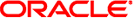
|
Oracle Solaris Cluster Geographic Edition Remote Replication Guide for Sun ZFS Storage Appliance Oracle Solaris Cluster 4.1 |
| Skip Navigation Links | |
| Exit Print View | |
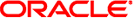
|
Oracle Solaris Cluster Geographic Edition Remote Replication Guide for Sun ZFS Storage Appliance Oracle Solaris Cluster 4.1 |
1. Configuring and Administering Sun ZFS Storage Appliance Protection Groups
2. Migrating Services That Use Sun ZFS Storage Appliance Remote Replication
Detecting Cluster Failure on a System That Uses Sun ZFS Storage Appliance Remote Replication
Detecting Primary Cluster Failure
Detecting Secondary Cluster Failure
Migrating Services That Use Sun ZFS Storage Appliance Remote Replication With a Switchover
Actions Performed by the Geographic Edition Software During a Switchover
Forcing a Takeover on a System That Uses Sun ZFS Storage Appliance Remote Replication
How to Force Immediate Takeover of Sun ZFS Storage Appliance Services by a Secondary Cluster
Recovering Services to a Cluster on a System That Uses Sun ZFS Storage Appliance Replication
Overview of Recovering Services
How to Resynchronize and Revalidate the Protection Group Configuration
How to Perform a Failback-Switchover on a System That Uses Sun ZFS Storage Appliance Replication
How to Perform a Failback-Takeover on a System That Uses Sun ZFS Storage Appliance Replication
When an error occurs at the replication level, the error is reflected in the status of the resource in the replication resource group of the relevant replication component. This changed status appears in the Remote Replication status field in the output of the geoadm status command for that protection group.
This section contains the following procedures:
phys-paris-1# clresource status -v zfssa-rep-rs
Specifies the name of the Sun ZFS Storage Appliance resource.
For information about how different Resource status values map to actual replication pair states, see Table 1-3.
Running the clresource status command might return output similar to the following example:
…
-- Resources --
Resource Name Node Name State Status Message
------------- --------- ----- --------------
Resource: zfssa-rep-rs phys-paris-1 Online Faulted - The
most recent replication update was canceled by an administrator.
Resource: zfssa-rep-rs phys-paris-2 Offline Offline
…For example, the output of the clresource status command in the preceding example indicates that the Sun ZFS Storage Appliance replication state of the protection group is in the Faulted state on cluster-paris.
phys-paris-1# geoadm status
Cluster: cluster-paris
Partnership "paris-newyork-ps" : OK
Partner clusters : cluster-newyork
Synchronization : OK
ICRM Connection : OK
Heartbeat "paris-to-newyork" monitoring "cluster-newyork": OK
Heartbeat plug-in "ping_plugin" : Inactive
Heartbeat plug-in "tcp_udp_plugin" : OK
Protection group "zfssa-pg" : Error
Partnership : paris-newyork-ps
Synchronization : OK
Cluster cluster-paris : Error
Role : Primary
PG activation state : Activated
Configuration : OK
Data replication : Error
Resource groups : OK
Cluster cluster-newyork : Error
Role : Secondary
PG activation state : Activated
Configuration : OK
Data replication : Error
Resource groups : OK
To recover from an error state, you might perform some or all of the steps in the following procedure.
If the recovery procedures change the state of the component, this state is automatically detected by the resource and is reported as a new protection group state.
phys-paris-1# geopg validate pg-name
Specifies the name of the Sun ZFS Storage Appliance protection group.
If the geopg validate command determines that the configuration is valid, the state of the protection group changes to reflect that fact.
If the configuration is not valid, the geopg validate command returns a failure message.
phys-paris-1# geopg list pg-name
phys-paris-1# geoadm status