| Skip Navigation Links | |
| Exit Print View | |
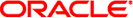
|
Oracle Solaris Cluster Data Services Developer's Guide Oracle Solaris Cluster 4.1 |
| Skip Navigation Links | |
| Exit Print View | |
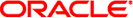
|
Oracle Solaris Cluster Data Services Developer's Guide Oracle Solaris Cluster 4.1 |
1. Overview of Resource Management
3. Resource Management API Reference
6. Data Service Development Library
8. Sample DSDL Resource Type Implementation
X Font Server Configuration File
Naming Conventions for Functions and Callback Methods
Validating the Service Before Starting the X Font Server
Starting the Service With svc_start()
Determining the Fault Monitor Action
9. Oracle Solaris Cluster Agent Builder
12. Cluster Reconfiguration Notification Protocol
13. Security for Data Services
A. Sample Data Service Code Listings
B. DSDL Sample Resource Type Code Listings
C. Requirements for Non-Cluster-Aware Applications
D. Document Type Definitions for the CRNP
The RGM calls the Update method to notify a running resource that its properties have changed. The only properties that can be changed for the xfnts data service pertain to the fault monitor. Therefore, whenever a property is updated, the xfnts_update method calls scds_pmf_restart_fm() to restart the fault monitor.
/* check if the Fault monitor is already running and if so stop
* and restart it. The second parameter to scds_pmf_restart_fm()
* uniquely identifies the instance of the fault monitor that needs
* to be restarted.
*/
scds_syslog(LOG_INFO, "Restarting the fault monitor.");
result = scds_pmf_restart_fm(scds_handle, 0);
if (result != SCHA_ERR_NOERR) {
scds_syslog(LOG_ERR,
"Failed to restart fault monitor.");
/* Free up all the memory allocated by scds_initialize */
scds_close(&scds_handle);
return (1);
}
scds_syslog(LOG_INFO,
"Completed successfully.");
Note - The second argument to scds_pmf_restart_fm() uniquely identifies the instance of the fault monitor to be restarted if there are multiple instances. The value 0 in the example indicates that there is only one instance of the fault monitor.