| Skip Navigation Links | |
| Exit Print View | |
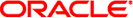
|
Oracle Solaris Cluster Data Services Developer's Guide Oracle Solaris Cluster 4.1 |
| Skip Navigation Links | |
| Exit Print View | |
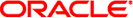
|
Oracle Solaris Cluster Data Services Developer's Guide Oracle Solaris Cluster 4.1 |
1. Overview of Resource Management
3. Resource Management API Reference
6. Data Service Development Library
8. Sample DSDL Resource Type Implementation
9. Oracle Solaris Cluster Agent Builder
Advantages and Disadvantages of Using the GDS
Ways to Create a Service That Uses the GDS
GDS and Oracle Solaris Cluster Administration Commands
Selecting the Method to Use to Create a GDS-Based Service
Monitor_retry_interval Property
Network_resources_used Property
Using Agent Builder to Create a Service That Uses the GDS
Creating and Configuring GDS-Based Scripts
How to Start Agent Builder and Create the Scripts
Command-Line Interface for Agent Builder
How to Use the Command-Line Version of Agent Builder to Create a Service That Uses GDS
12. Cluster Reconfiguration Notification Protocol
13. Security for Data Services
A. Sample Data Service Code Listings
B. DSDL Sample Resource Type Code Listings
C. Requirements for Non-Cluster-Aware Applications
D. Document Type Definitions for the CRNP
This section describes how to input arguments to the GDS. You use the existing Oracle Solaris Cluster administration commands, such as clresourcetype, clresourcegroup, and clresource to maintain and administer the GDS.
If the scripts provide adequate functionality, you do not need to use the lower-level administration commands that are shown in this section. However, you can use the lower-level administration commands if you need to have finer control over the GDS-based resource. These commands are executed by the scripts.
Before You Begin
Ensure that the /etc/netmasks file has IP-address subnet and netmask entries for all logical hostnames. If necessary, edit the /etc/netmasks file to add any missing entries.
# clresourcetype register SUNW.gds
# clresourcegroup create haapp_rg
# clreslogicalhostname create -g haapp_rg hhead
# clresource create -g haapp_rg -t SUNW.gds
-p Validate_command="/export/app/bin/configtest" \
-p Scalable=false -p Start_timeout=120 \
-p Stop_timeout=120 -p Probe_timeout=120 \
-p Port_list="2222/tcp" \
-p Start_command="/export/ha/appctl/start" \
-p Stop_command="/export/ha/appctl/stop" \
-p Probe_command="/export/app/bin/probe" \
-p Child_mon_level=0 -p Network_resources_used=hhead \
-p Failover_enabled=TRUE -p Stop_signal=9 haapp_rs# clresourcegroup online -M haapp_rg
Before You Begin
Ensure that the /etc/netmasks file has IP-address subnet and netmask entries for all logical hostnames. If necessary, edit the /etc/netmasks file to add any missing entries.
# clresourcetype register SUNW.gds
# clresourcegroup create sa_rg
# clressharedaddress create -g sa_rg hhead
# clresourcegroup create -S -p RG_dependencies=sa_reg app_rg
# clresource create -g app_rg -t SUNW.gds
-p Validate_command="/export/app/bin/configtest" \
-p Scalable=TRUE -p Start_timeout=120 \
-p Stop_timeout=120 -p Probe_timeout=120 \
-p Port_list="2222/tcp" \
-p Start_command="/export/app/bin/start" \
-p Stop_command="/export/app/bin/stop" \
-p Probe_command="/export/app/bin/probe" \
-p Child_mon_level=0 -p Network_resource_used=hhead \
-p Failover_enabled=TRUE -p Stop_signal=9 app_rs# clresourcegroup online sa_reg
# clresourcegroup online -M app_reg