| Skip Navigation Links | |
| Exit Print View | |
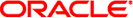
|
Oracle Solaris Cluster Data Services Developer's Guide Oracle Solaris Cluster 4.1 |
| Skip Navigation Links | |
| Exit Print View | |
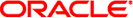
|
Oracle Solaris Cluster Data Services Developer's Guide Oracle Solaris Cluster 4.1 |
1. Overview of Resource Management
Analyzing the Application for Suitability
Determining the Interface to Use
Setting Up the Development Environment for Writing a Data Service
How to Set Up the Development Environment
Transferring a Data Service to a Cluster
Setting Resource and Resource Type Properties
Declaring Resource Type Properties
Declaring Extension Properties
Accessing Resource and Resource Group Property Information
How Methods Are Invoked in Zones
Starting and Stopping a Resource
Deciding Which Start and Stop Methods to Use
Using the Optional Init, Fini, and Boot Methods
Guidelines for Implementing a Fini Method
Implementing Monitors and Methods That Execute Exclusively in the Global Zone
Adding Message Logging to a Resource
Providing Administrative Support for a Resource
Implementing a Failover Resource
Implementing a Scalable Resource
Validation Checks for Scalable Services
Writing and Testing Data Services
Using TCP Keep-Alives to Protect the Server
Coordinating Dependencies Between Resources
3. Resource Management API Reference
6. Data Service Development Library
8. Sample DSDL Resource Type Implementation
9. Oracle Solaris Cluster Agent Builder
12. Cluster Reconfiguration Notification Protocol
13. Security for Data Services
A. Sample Data Service Code Listings
B. DSDL Sample Resource Type Code Listings
C. Requirements for Non-Cluster-Aware Applications
D. Document Type Definitions for the CRNP
This section lists the requirements for legal characters for Resource Group Manager (RGM) names and values.
This section covers the following topics:
RGM names fall into the following categories:
Resource group names
Resource type names
Resource names
Property names
Enumeration literal names
Except for resource type names, all names must comply with these rules:
Names must be in ASCII.
Names must start with a letter.
Names can contain uppercase and lowercase letters, digits, dashes (-), and underscores (_).
The maximum number of characters that you can use in a name is 255.
The format of the complete name of a resource type depends on the resource type, as follows:
If the resource type's resource type registration (RTR) file contains the #$upgrade directive, the format is as follows:
vendor-id.base-rt-name:rt-version
If the resource type's RTR file does not contain the #$upgrade directive, the format is as follows:
vendor-id.base-rt-name
A period separates vendor-id and base-rt-name. A colon separates base-rt-name and rt-version.
The variable elements in this format are as follows:
Specifies the vendor ID prefix, which is the value of the Vendor_id resource type property in the RTR file. If you are developing a resource type, choose a vendor ID prefix that uniquely identifies the vendor, such as your company's stock ticker symbol.
Specifies the base resource type name, which is the value of the Resource_type resource type property in the RTR file.
Specifies the version suffix, which is the value of the RT_version resource type property in the RTR file. The version suffix is only part of the complete resource type name if the RTR file contains the #$upgrade directive.
Note - If only one version of a base resource type name is registered, you do not have to use the complete name in administrative commands. You can omit the vendor ID prefix, the version number suffix, or both.
For more information, see Resource Type Properties.
Example 2-1 Complete Name of a Resource Type With the #$upgrade Directive
This example shows the complete name of a resource type for which properties in the RTR file are set, as follows:
Vendor_id=ORCL
Resource_type=sample
RT_version=2.0
The complete name of the resource type that is defined by this RTR file is as follows:
ORCL.sample:2.0
Example 2-2 Complete Name of a Resource Type Without the #$upgrade Directive
This example shows the complete name of a resource type for which properties in the RTR file are set, as follows:
Vendor_id=ORCL
Resource_type=abc
The complete name of the resource type that is defined by this RTR file is as follows:
ORCL.abc
RGM values fall into two categories: property values and description values. Both categories share the same rules:
Values must be in ASCII.
The maximum length of a value is 4 megabytes minus 1, that is, 4,194,303 bytes.
Values cannot contain the following characters:
Null
Newline
Comma (,)
Semicolon (;)