| Skip Navigation Links | |
| Exit Print View | |
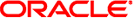
|
Oracle Solaris Cluster Data Service for MySQL Guide Oracle Solaris Cluster 4.1 |
| Skip Navigation Links | |
| Exit Print View | |
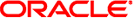
|
Oracle Solaris Cluster Data Service for MySQL Guide Oracle Solaris Cluster 4.1 |
1. Installing and Configuring HA for MySQL
A. Deployment Example: Installing MySQL in the Global Zone
B. Deployment Example: Installing MySQL in the Non-Global HA Zone
Installing and Configuring MySQL on Local Storage in the HA Zone
Example: Preparing the Cluster for MySQL
Example: Configuring Cluster Resources for MySQL
Example: Configuring the HA Container
Example: Installing and Bootstrapping the MySQL Software on Local Storage
Example: Modifying the MySQL Configuration Files
C. Deployment Example: Installing MySQL in a Scalable or Multiple-Master Configuration
zone# cd /usr/local/mysql zone# ./bin/mysqld --defaults-file=/global/mnt3/mysql-data/my.cnf \ --basedir=/usr/local/mysql --datadir=/global/mnt3/mysql-data \ --pid-file=/global/mnt3/mysql-data/mysqld.pid \ --user=mysql >> /global/mnt3/mysql-data/logs/ha-host-1.log 2>&1 &
zone# /usr/local/mysql/bin/mysqladmin -S /tmp/ha-host-1.sock -uroot \ password 'root'
zone# /usr/local/mysql/bin/mysql -S /tmp/ha-host-1.sock -uroot -proot mysql> use mysql; mysql> GRANT ALL ON *.* TO 'root'@'ha-host-1' IDENTIFIED BY 'root'; mysql> UPDATE user SET Grant_priv='Y' WHERE User='root' AND Host='ha-host-1'; mysql> exit
zone# ksh /opt/SUNWscmys/util/mysql_register -f /config-files/mysql_config
You set this to root in Step 3.
zone# kill -TERM `cat /global/mnt3/mysql-data/mysqld.pid`
phys-schost-1# cp /opt/SUNWscmys/util/ha_mysql_config /global/mnt3
The following listing shows the relevant file entries and the values to assign to each entry.
… RS=RS-MYS RG=RG-MYS PORT=5432 LH=ha-host-1 LB_POLICY= SCALABLE= HAS_RS=RS-MYS-HAS … ZONE=clu1 ZONE_BT=RS-MYS-ZONE PROJECT= … BASEDIR=/usr/local/mysql DATADIR=/global/mnt3/mysql-data MYSQLUSER=mysql MYSQLHOST=ha-host-1 FMUSER=fmuser FMPASS= LOGDIR=/global/mnt3/mys-data/logs CHECK=YES NDB_CHECK=
zone# ksh /opt/SUNWscmys/util/ha_mysql_register \ -f /global/mnt3/ha_mysql_config -e
Enter the same password you provided in Step 4 when you are prompted for the fault monitoring user password.
phys-schost-1# ksh /opt/SUNWscmys/util/ha_mysql_register \ -f /global/mnt3/ha_mysql_config
phys-schost-1# clresource enable RS-MYS