| Skip Navigation Links | |
| Exit Print View | |
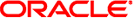
|
Oracle Solaris Cluster Data Service for MySQL Guide Oracle Solaris Cluster 4.1 |
| Skip Navigation Links | |
| Exit Print View | |
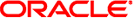
|
Oracle Solaris Cluster Data Service for MySQL Guide Oracle Solaris Cluster 4.1 |
1. Installing and Configuring HA for MySQL
A. Deployment Example: Installing MySQL in the Global Zone
B. Deployment Example: Installing MySQL in the Non-Global HA Zone
Installing and Configuring MySQL on Local Storage in the HA Zone
Example: Preparing the Cluster for MySQL
Example: Configuring Cluster Resources for MySQL
Example: Configuring the HA Container
Example: Modifying the MySQL Configuration Files
Example: Enabling the MySQL Software to Run in the Cluster
C. Deployment Example: Installing MySQL in a Scalable or Multiple-Master Configuration
These steps illustrate how to install the MySQL software in the default directory /usr/local/MYSql. If only one node is mentioned, it needs to be the node where your resource group is online.
Note - This procedure assumes that you inherited /usr, so you cannot write to /usr/local in the zones. If you linked /usr/local to a local directory, start at step 4.
phys-schost-1# groupadd -g 1000 mysql phys-schost-1# useradd -g 1000 -d /global/mnt3/mysql -m -s /bin/ksh mysql
phys-schost-1# cd /usr/local phys-schost-1# tar xvf mysql-max-5.0.22-solaris10-architcture_64.tar.gz phys-schost-1# ln -s mysql-max-5.0.22-solaris10-x86_64 mysql
phys-schost-1# chown -R mysql:mysql /usr/local/mysql
phys-schost-1# zlogin clu1
zone# mkdir -p /global/mnt3
zone# groupadd -g 1000 mysql zone# useradd -g 1000 -d /global/mnt3/mysql -m -s /bin/ksh mysql
zone# mkdir -p /global/mnt3/mysql-data/logs zone# mkdir /global/mnt3/mysql-data/innodb zone# mkdir /global/mnt3/mysql-data/BDB
zone# cd /usr/local/mysql zone# ./scripts/* --datadir=/global/mnt3/mysql-data
zone# cat > /global/mnt3/mysql-data/my.cnf << EOF [mysqld] server-id=1 #port=3306 # 10.18.5.1 is the address of the logical host bind-address=10.18.5.1 # this is the address of the logical host socket=/tmp/ha-host-1.sock log=/global/mnt3/mysql-data/logs/log1 log-bin=/global/mnt3/mysql-data/logs/bin-log binlog-ignore-db=sc3_test_database log-slow-queries=/global/mnt3/mysql-data/logs/log-slow-queries #log-update=/global/mnt3/mysql-data/logs/log-update # Innodb #skip-innodb innodb_data_home_dir = /global/mnt3/mysql-data/innodb innodb_data_file_path = ibdata1:10M:autoextend innodb_log_group_home_dir = /global/mnt3/mysql-data/innodb innodb_log_arch_dir = /global/mnt3/mysql-data/innodb # You can set .._buffer_pool_size up to 50 - 80 % # of RAM but beware of setting memory usage too high set-variable = innodb_buffer_pool_size=50M set-variable = innodb_additional_mem_pool_size=20M # Set .._log_file_size to 25 % of buffer pool size set-variable = innodb_log_file_size=12M set-variable = innodb_log_buffer_size=4M innodb_flush_log_at_trx_commit=1 set-variable = innodb_lock_wait_timeout=50 # BDB # uncomment the skip-bdb if you used a binary download. # binary downloads come very often without the bdb support. #skip-bdb bdb-home=/global/mnt3/mysql-data bdb-no-recover bdb-lock-detect=DEFAULT bdb-logdir=/global/mnt3/mysql-data/BDB bdb-tmpdir=/global/mnt3/mysql-data/BDB #bdb_max_lock=10000 # Replication of Slave #server-id=2 #master-host=administerix #master-user=repl #master-password=repl #master-info-file=/global/mnt3/mysql-data/logs/master.info # MySQL 4.x #relay-log=/global/mnt3/mysql-data/logs/slave-bin.log #relay-log-info-file=/global/mnt3/mysql-data/logs/slave-info
zone# chown -R mysql:mysql /global/mnt3/mysql-data
zone# chmod 644 /global/mnt3/mysql-data/my.cnf