| Skip Navigation Links | |
| Exit Print View | |
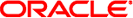
|
Oracle Solaris Cluster Data Service for Oracle E-Business Suite Guide Oracle Solaris Cluster 4.1 |
| Skip Navigation Links | |
| Exit Print View | |
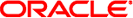
|
Oracle Solaris Cluster Data Service for Oracle E-Business Suite Guide Oracle Solaris Cluster 4.1 |
Installing and Configuring Oracle Solaris Cluster HA for Oracle E-Business Suite
HA for Oracle E-Business Suite Overview
Overview of Installing and Configuring HA for Oracle E-Business Suite
Planning the HA for Oracle E-Business Suite Installation and Configuration
Restriction for the Supported Configurations of HA for Oracle E-Business Suite
Restriction for the Location of Oracle E-Business Suite Files
Determine Which Solaris Zone Oracle E-Business Suite Will Use
Installing and Configuring Oracle E-Business Suite
How to Install and Configure Oracle E-Business Suite
Verifying the Installation and Configuration of Oracle E-Business Suite
How to Verify the Installation and Configuration of Oracle E-Business Suite
Installing the HA for Oracle E-Business Suite Package
How to Install the HA for Oracle E-Business Suite Package
Registering and Configuring HA for Oracle E-Business Suite
How to Register and Configure HA for Oracle E-Business Suite
Verifying the HA for Oracle E-Business Suite Installation and Configuration
How to Verify the HA for Oracle E-Business Suite Installation and Configuration
Upgrading HA for Oracle E-Business Suite
How to Upgrade to the New Version of HA for Oracle E-Business Suite
Understanding the HA for Oracle E-Business Suite Fault Monitor
Probing Algorithm and Functionality
Forms Server in Servlet Mode Probe
Forms Server in Socket Mode Probe
Debugging HA for Oracle E-Business Suite
This section contains the information you need to plan your HA for Oracle E-Business Suite installation and configuration.
The configuration restrictions in the subsections that follow apply only to HA for Oracle E-Business Suite.
 | Caution - Your data service configuration might not be supported if you do not observe these restrictions. |
The HA for Oracle E-Business Suite data service can be configured as a failover service or, when using Concurrent Parallel Processing, as a scalable service.
Oracle E-Business Suite can be deployed in the global zone. Oracle E-Business Suite is installed by using rapidwiz onto a single-node, two-node or multi-node installation.
In a single-node installation, you install the Database, Web, Forms, and Concurrent Manager Servers onto a single node.
In a two-node installation, one node contains the Database and Concurrent Manager Servers, and the other node contains the Forms and Web Servers.
In a multi-node installation, you can specify any combination of up to five nodes to install the Database, Web, Forms, and Concurrent Manager Servers.
The following are the components of an Oracle E-Business Suite configuration:
Database Server – Using rapidwiz, install the Database Server as a single database instance. The Database Server must be managed by Oracle Solaris Cluster HA for Oracle as a failover service in the cluster.
Web Server – Using rapidwiz, install the Web Server (Apache) onto a node. If this will run in the cluster, then the Web Server is managed by Oracle Solaris Cluster HA for Apache and can be deployed as either a failover or scalable service in the cluster.
Forms and Concurrent Manager Server – Depending on how you install using rapidwiz, you can install the Forms and Concurrent Manager Servers onto the same node or onto different nodes. All of these components are managed by HA for Oracle E-Business Suite as a failover service in the cluster.
Parallel Concurrent Processing – HA for Oracle E-Business Suite support for Parallel Concurrent Processing requires a minimum of Oracle E-Business Suite Version 12.1. When using rapidwiz, you must specify the physical hostnames that will be used within the Parallel Concurrent Processing deployment.
Clustered Oracle Process Manager and Notification (OPMN) – OPMN is supported with at least Oracle E-Business Suite Version 12.1. When you use the rapidwiz installer, you must install an OPMN instance as a single Web Entry Point (an HTTP_Server) using a logical host. Other OPMN instances must provide just OC4J services (oafm, forms, and oacore) and must specify the physical hostnames. Refer to MOS Note 380489.1 for more information about setting up a single Web Entry Point OPMN instance.
The following example shows Clustered OPMN OC4J instances on physical servers pcastor3 and pcastor4, in addition to a single Web Entry Point OPMN instance using logical host ebiz.lh that can fail over between physical servers pcastor3 and pcastor4.
-bash-3.00$ ./adopmnctl.sh @cluster status You are running adopmnctl.sh version 120.4.12000000.3 Checking status of OPMN managed processes in a cluster... Processes in Instance: PROD_pcastor4.pcastor4.sfbay.com -------------------+--------------------+---------+--------- ias-component | process-type | pid | status -------------------+--------------------+---------+--------- OC4J | oafm | 11020 | Alive OC4J | forms | 10892 | Alive OC4J | oacore | 10672 | Alive HTTP_Server | HTTP_Server | N/A | Down Processes in Instance: PROD_pcastor3.pcastor3.sfbay.com -------------------+--------------------+---------+--------- ias-component | process-type | pid | status -------------------+--------------------+---------+--------- OC4J | oafm | 29657 | Alive OC4J | forms | 29535 | Alive OC4J | oacore | 29413 | Alive HTTP_Server | HTTP_Server | N/A | Down Processes in Instance: PROD_ebiz-lh.ebiz-lh.sfbay.com -------------------+--------------------+---------+--------- ias-component | process-type | pid | status -------------------+--------------------+---------+--------- OC4J | oafm | N/A | Down OC4J | forms | N/A | Down OC4J | oacore | N/A | Down HTTP_Server | HTTP_Server | 16905 | Alive
To implement clustered OPMN within Oracle Solaris Cluster, perform the following steps.
Ensure that each OPMN instance is deployed using a shared file system.
Install or clone the AppsTier Services for the OPMN OC4J instances where each OPMN OC4J instance uses the hostname of the node within the global cluster or the zone node of a zone cluster.
Install or clone the AppsTier Services for the OPMN Web Entry Point instance so that a logical host is used, regardless if the deployment of the OPMN Web Entry Point is within the global cluster or zone cluster. Using the example above, the OPMN Web Entry Point instance PROD_ebiz-lh.ebiz-lh.sfbay.com is deployed using a logical host (ebiz-lh) and can fail over between physical hosts pcastor3 and pcastor4.
Follow Metalink note-id 380489.1, section and subsection 3.1.1 for a Single Web Entry Point. When you use the example above, each OPMN instance context file should define the following context variable as follows.
<oc4j_cluster_nodes oa_var="s_oc4j_cluster_nodes">pcastor3.sfbay.com:6200,
pcastor4.sfbay.com:6200,ebiz-lh.sfbay.com:6200</oc4j_cluster_nodes>
<webentryhost oa_var="s_webentryhost">ebiz-lh</webentryhost>
<login_page oa_var="s_login_page">http://ebiz-lh.sfbay.com:8000/OA_HTML
/AppsLogin</login_page>
<externURL oa_var="s_external_url">http://ebiz-lh.sfbay.com:8000</externURL>
Refer to Metalink note-id 380489.1 for a description of these context variables and other context variables that can be changed.
When installing or cloning the AppsTier for the OPMN instances, ensure that the OPMN Web Entry Point instance uses different port numbers that are used by the OPMN OC4J instances for ONS-related variables. For example:
ons_localport
ons_remoteport
ons_requestport
Failing to use different port numbers for the ONS-related variables prevents the OPMN Web Entry Point instance from starting.
The Oracle E-Business Suite files are the data files that are created when you install Oracle E-Business Suite using the rapidwiz installer.
The Oracle E-Business Suite files must be placed on shared storage as either a cluster file system or a highly available local file system. The following tables show the mount points and acceptable file system types.
|
|
The configuration requirements in this section apply only to HA for Oracle E-Business Suite.
 | Caution - If your data service configuration does not conform to these requirements, the data service configuration might not be supported. |
Solaris zones provide a means of creating virtualized operating system environments within an instance of the Solaris OS. Solaris zones allow one or more applications to run in isolation from other activity on your system. For complete information about installing and configuring Solaris zones, refer to Oracle Solaris 11.1 Administration: Oracle Solaris Zones, Oracle Solaris 10 Zones, and Resource Management.
You must determine which Solaris zone Oracle E-Business Suite will use. Oracle E-Business Suite can run within the global zone configuration.
When you are required to run the AutoConfig command and your database tier or application tier uses a logical host, you must ensure that the logical host interpositioning is in place for the AutoConfig command. See Step 7 in How to Install and Configure Oracle E-Business Suite for instructions on setting the customSID_app-logical-host.env file for the application tier. For the database tier you must manually set the environment variables LD_PRELOAD_32, LD_PRELOAD_64, and SC_LHOSTNAME before running AutoConfig.
The following task shows how to run the Autoconfig command after upgrading the Oracle Database to 11.2.0.3. The upgrade is part of the installation of Oracle E-Business Suite 12.1 on Oracle Solaris 11, where the physical hostname was used incorrectly.
In the example below, the physical hostnames are pvino1 and pvino2. The logical hostnames used for the database tier and application tier are vino-1 and vino-2 respectively.
root@pvino1:~# ifconfig net0 addif vino-1 netmask 255.255.255.0 up Created new logical interface net0:1 root@pvino1:~# root@pvino1:~# ifconfig net0 addif vino-2 netmask 255.255.255.0 up Created new logical interface net0:2 root@pvino1:~#
You can also run the follow command to ensure that the logical hostname is available:
root@pvino1:~# clrs status db-lh apps-lh
=== Cluster Resources ===
Resource Name Node Name State Status Message
------------- --------- ----- --------------
db-lh pvino2 Offline Offline - LogicalHostname offline.
pvino1 Online Online - LogicalHostname online.
apps-lh pvino2 Offline Offline - LogicalHostname offline.
pvino1 Online Online - LogicalHostname online.
root@pvino1:~# ping vino-1
vino-1 is alive
root@pvino1:~# ping vino-2
vino-2 is aliveroot@pvino-1:~# uname -n pvino1 root@pvino1:~# su - oracle Oracle Corporation SunOS 5.11 11.0 November 2011 -bash-4.1$ -bash-4.1$ export LD_PRELOAD_32=/usr/lib/secure/libschost.so.1 -bash-4.1$ export LD_PRELOAD_64=/usr/lib/secure/sparcv9/libschost.so.1 -bash-4.1$ SC_HOSTNAME=vino-1.us.oracle.com -bash-4.1$ export LD_PRELOAD_32= LD_PRELOAD_64 SC_LHOSTNAME -bash-4.1$ uname -n vino-1.us.oracle.com -bash-4.1$
-bash-4.1$ cd $ORACLE_HOME/network/admin
-bash-4.1$ pwd
/db/d01/oracle/PROD/db/tech_st/11.2.0/network/admin
-bash-4.1$ ls -l
total 8
drwxr-xr-x 2 oracle dba 8 Jan 12 08:37 PROD_vino-1
drwxr-xr-x 2 oracle dba 5 Jan 5 07:51 samples
-rw-r--r-- 1 oracle dba 205 May 11 2011 shrept.lst
-bash-4.1$ cd PROD_vino-1
-bash-4.1$ ls -l
total 19
-rw-r--r-- 1 oracle dba 1609 Jan 12 08:37 listener.ora
-rw-r--r-- 1 oracle dba 2 Jan 9 08:33 listener_ifile.ora
-rw-r----- 1 oracle dba 382 Jan 10 01:46 sqlnet.log
-rw-r--r-- 1 oracle dba 875 Jan 12 08:37 sqlnet.ora
-rw-r--r-- 1 oracle dba 2 Jan 9 08:33 sqlnet_ifile.ora
-rw-r--r-- 1 oracle dba 1998 Jan 12 08:37 tnsnames.ora
-bash-4.1$ more listener.ora
#
# $Header: ad8ilsnr.ora 120.3.12010000.3 2010/03/09 07:07:03 jmajumde ship $
#
# ###############################################################
#
# This file is automatically generated by AutoConfig. It will be read and
# overwritten. If you were instructed to edit this file, or if you are not
# able to use the settings created by AutoConfig, refer to Metalink Note
# 387859.1 for assistance.
#
# ###############################################################
#
# Net8 definition for Database listener
#
LISTENER_PROD =
(DESCRIPTION_LIST =
(DESCRIPTION =
(ADDRESS = (PROTOCOL = TCP)(HOST = vino-1.us.oracle.com)(PORT = 1521))
)
)
...This step is required only if you have an incorrect entry within FND_NODES. In this example, PVINO1 is not required. In this example, you must also run AutoConfig for the database tier and application tier when you install Oracle E-Business Suite 12.1 on Oracle Solaris 11.
-bash-4.1$ sqlplus apps/apps SQL*Plus: Release 11.2.0.3.0 Production on Thu Jan 12 08:07:09 2012 Copyright (c) 1982, 2011, Oracle. All rights reserved. Connected to: Oracle Database 11g Enterprise Edition Release 11.2.0.3.0 - 64bit Production With the Partitioning, OLAP, Data Mining and Real Application Testing options SQL> select node_name, node_mode, support_cp, support_web, support_admin, \ support_forms from FND_NODES; NODE_NAME N S S S S ------------------------------ - - - - - VINO-1 O N N N N AUTHENTICATION O N N N N PVINO1 O N N N N VINO-2 O Y Y Y Y SQL> exec fnd_conc_clone.setup_clean PL/SQL procedure successfully completed. SQL> select node_name, node_mode, support_cp, support_web, support_admin, \ support_forms from FND_NODES; no rows selected SQL> exit
-bash-4.1$ uname -n pvino-1 -bash-4.1$ -bash-4.1$ export LD_PRELOAD_32=/usr/lib/secure/libschost.so.1 -bash-4.1$ export LD_PRELOAD_64=/usr/lib/secure/sparcv9/libschost.so.1 -bash-4.1$ SC_LHOSTNAME=vino-1.us.oracle.com -bash-4.1$ export LD_PRELOAD_32 LD_PRELOAD_64 SC_LHOSTNAME -bash-4.1$ uname -n vino-1.us.oracle.com -bash-4.1$ cd $ORACLE_HOME/appsutil/bin -bash-4.1$ ls -l total 704 -rwxr-xr-x 1 oracle dba 2689 Jan 9 06:59 TXKScript.pl -rwxr-xr-x 1 oracle dba 19728 Jan 9 06:59 adbldxml.pl -rw-r--r-- 1 oracle dba 13224 Jan 9 06:59 adchkcfg.cmd -rwxr-xr-x 1 oracle dba 4767 Jan 9 06:59 adchkcfg.sh -rwxr-xr-x 1 oracle dba 4836 Jan 9 06:59 adchkutl.sh -rwxr-xr-x 1 oracle dba 55747 Jan 9 06:59 adclone.pl -rwxr-xr-x 1 oracle dba 1012 Jan 9 06:59 adclone.sh -rwxr-xr-x 1 oracle dba 27277 Jan 9 06:59 adclonectx.pl -rw-r--r-- 1 oracle dba 13470 Jan 9 06:59 adconfig.cmd -rwxr-xr-x 1 oracle dba 38255 Jan 9 06:59 adconfig.pl -rwxr-xr-x 1 oracle dba 4490 Jan 9 06:59 adconfig.sh -rw-r--r-- 1 oracle dba 12119 Jan 9 06:59 adcustomizer.cmd -rwxr-xr-x 1 oracle dba 5919 Jan 9 06:59 adcustomizer.sh -rw-r--r-- 1 oracle dba 12754 Jan 9 06:59 adcvm.cmd -rwxr-xr-x 1 oracle dba 6737 Jan 9 06:59 adcvm.sh -rwxr-xr-x 1 oracle dba 20185 Jan 9 06:59 addlnctl.pl -rwxr-xr-x 1 oracle dba 18139 Jan 9 06:59 adgentns.pl -rw-r--r-- 1 oracle dba 13451 Jan 9 06:59 adtmplreport.cmd -rwxr-xr-x 1 oracle dba 7200 Jan 9 06:59 adtmplreport.sh -rw-r--r-- 1 oracle dba 2585 Jan 9 06:59 adxerr.pl -rw-r----- 1 oracle dba 382 Jan 12 08:37 sqlnet.log -rwxr-xr-x 1 oracle dba 2768 Jan 12 08:38 \ txkDBSecUserAuditActionBanner.pl -rwxr-xr-x 1 oracle dba 14728 Jan 9 06:59 txkGenCtxInfRep.pl -rwxr-xr-x 1 oracle dba 18354 Jan 9 06:59 txkHealthCheckReport.pl -rwxr-xr-x 1 oracle dba 15573 Jan 9 06:59 txkInventory.pl -rwxr-xr-x 1 oracle dba 4435 Jan 9 06:59 txkrun.pl -bash-4.1$
Note - If you are upgrading the Oracle Database, you must generate a new context file using adbldxml.pl for the database tier.
-bash-4.1$ perl adbldxml.pl Starting context file generation for db tier.. Using JVM from /db/d01/oracle/PROD/db/tech_st/11.2.0/jdk/jre/bin/java \ to execute java programs. APPS Password: apps The log file for this adbldxml session is located at: /db/d01/oracle/PROD/db/tech_st/11.2.0/appsutil/log/adbldxml_01120836.log Couldn't determine the localHost name. Enter localHost name: vino-1 Enter the value for Display Variable: :10 The context file has been created at: /db/d01/oracle/PROD/db/tech_st/11.2.0/appsutil/PROD_vino-1.xml
You can run adautocfg.sh, unless you are upgrading the Oracle Database.
-bash-4.1$ pwd /db/d01/oracle/PROD/db/tech_st/11.2.0/appsutil/scripts/PROD_vino-1 -bash-4.1$ ls -l adautocfg.sh -rwx------ 1 oracle dba 1539 Jan 12 08:37 adautocfg.sh -bash-4.1$
-bash-4.1$ adconfig.sh contextfile=/db/d01/oracle/PROD/db/tech_st/11.2.0 \
/appsutil/PROD_vino-1.xml
Enter the APPS user password:
The log file for this session is located at: /db/d01/oracle/PROD/db/tech_st/11.2.0 \
/appsutil/log/PROD_vino-1/01120837/adconfig.log
AutoConfig is configuring the Database environment...
AutoConfig will consider the custom templates if present.
Using ORACLE_HOME location : /db/d01/oracle/PROD/db/tech_st/11.2.0
Classpath : :/db/d01/oracle/PROD/db/tech_st/11.2.0/jdbc \
/lib/ojdbc5.jar:/db/d01/oracle/PROD/db/tech_st/11.2.0/appsutil/java \
/xmlparserv2.jar:/db/d01/oracle/PROD/db/tech_st/11.2.0/appsutil/java: \
/db/d01/oracle/PROD/db/tech_st/11.2.0/jlib/netcfg.jar:/db/d01/oracle/ \
PROD/db/tech_st/11.2.0/jlib/ldapjclnt11.jar
Using Context file : /db/d01/oracle/PROD/db/tech_st/11.2.0/ \
appsutil/PROD_vino-1.xml
Context Value Management will now update the Context file
Updating Context file...COMPLETED
Attempting upload of Context file and templates to database...COMPLETED
Updating rdbms version in Context file to db112
Updating rdbms type in Context file to 64 bits
Configuring templates from ORACLE_HOME ...
AutoConfig completed successfully.
-bash-4.1$
-bash-4.1$ sqlplus apps/apps
SQL*Plus: Release 11.2.0.3.0 Production on Thu Jan 12 08:44:01 2012
Copyright (c) 1982, 2011, Oracle. All rights reserved.
Connected to:
Oracle Database 11g Enterprise Edition Release 11.2.0.3.0 - 64bit Production
With the Partitioning, OLAP, Data Mining and Real Application Testing options
SQL> select node_name, node_mode, support_cp, support_web, support_admin, \
support_forms from FND_NODES;
NODE_NAME N S S S S
---------------------------------
VINO-1 O N N N N
SQL> exitroot@pvino1:~# uname -n
pvino1
root@pvino1:~# su - applmgr
Oracle Corporation SunOS 5.11 11.0 November 2011
-bash-4.1$
-bash-4.1$ cat /apps/d01/oracle/PROD/apps/apps_st/appl/customPROD_vino-2.env
LD_PRELOAD_32=/usr/lib/secure/libschost.so.1
LD_PRELOAD_64=/usr/lib/secure/sparcv9/libschost.so.1
SC_LHOSTNAME=vino-2.us.oracle.com
export LD_PRELOAD_32 LD_PRELOAD_64 SC_LHOSTNAME
-bash-4.1$ . /apps/d01/oracle/PROD/apps/apps_st/appl/customPROD_vino-2.env
-bash-4.1$ uname -n
vino-2.us.oracle.com
-bash-4.1$
-bash-4.1$ cd $ADMIN_SCRIPTS_HOME
-bash-4.1$ ls -l
total 353
-rwx------ 1 applmgr dba 7391 Jan 16 02:35 adalnctl.sh
-rwx------ 1 applmgr dba 8437 Jan 16 02:35 adapcctl.sh
-rwx------ 1 applmgr dba 1564 Jan 16 02:35 adautocfg.sh
-rwx------ 1 applmgr dba 18044 Jan 16 02:35 adcmctl.sh
-rwx------ 1 applmgr dba 7275 Jan 16 02:35 adexecsql.pl
-rwx------ 1 applmgr dba 10516 Jan 16 02:35 adforms-c4wsctl.sh
-rwx------ 1 applmgr dba 11119 Jan 16 02:35 adformsctl.sh
-rwx------ 1 applmgr dba 11326 Jan 16 02:35 adformsrvctl.sh
-rwx------ 1 applmgr dba 8192 Jan 16 02:35 adoacorectl.sh
-rwx------ 1 applmgr dba 8200 Jan 16 02:35 adoafmctl.sh
-rwx------ 1 applmgr dba 11084 Jan 16 02:35 adopmnctl.sh
-rwx------ 1 applmgr dba 15476 Jan 16 02:35 adpreclone.pl
-rwx------ 1 applmgr dba 8446 Jan 16 02:35 adstpall.sh
-rwx------ 1 applmgr dba 8491 Jan 16 02:35 adstrtal.sh
-rwx------ 1 applmgr dba 2244 Jan 16 02:35 gsmstart.sh
drwxr-xr-x 2 applmgr dba 10 Jan 4 05:55 ieo
-rwx------ 1 applmgr dba 2566 Jan 16 02:35 java.sh
-rwx------ 1 applmgr dba 6699 Jan 16 02:36 jtffmctl.sh
drwxr-xr-x 2 applmgr dba 3 Jan 4 05:55 msc
-rwxrwxr-- 1 applmgr dba 6644 Jan 16 02:36 mwactl.sh
-rwxrwxr-- 1 applmgr dba 6645 Jan 16 02:36 mwactlwrpr.sh
-rw-r--r-- 1 applmgr dba 1468 Jan 10 07:54 sqlnet.log
-bash-4.1$
-bash-4.1$ ./adautocfg.sh
Enter the APPS user password:
The log file for this session is located at: /apps/d01/oracle \
/PROD/inst/apps/PROD_vino-2/admin/log/01120906/adconfig.log
AutoConfig is configuring the Applications environment...
AutoConfig will consider the custom templates if present.
Using CONFIG_HOME location : /apps/d01/oracle/PROD/ \
inst/apps/PROD_vino-2
Classpath : /apps/d01/oracle/PROD/apps/apps_st \
/comn/java/lib/appsborg2.zip:/apps/d01/oracle/PROD/apps/apps_st \
/comn/java/classes
Using Context file : /apps/d01/oracle/PROD/inst/apps \
/PROD_vino-2/appl/admin/PROD_vino-2.xml
Context Value Management will now update the Context file
Updating Context file...COMPLETED
Attempting upload of Context file and templates to database...COMPLETED
Configuring templates from all of the product tops...
Configuring AD_TOP........COMPLETED
Configuring FND_TOP.......COMPLETED
Configuring ICX_TOP.......COMPLETED
Configuring MSC_TOP.......COMPLETED
Configuring IEO_TOP.......COMPLETED
Configuring BIS_TOP.......COMPLETED
Configuring AMS_TOP.......COMPLETED
Configuring CCT_TOP.......COMPLETED
Configuring WSH_TOP.......COMPLETED
Configuring CLN_TOP.......COMPLETED
Configuring OKE_TOP.......COMPLETED
Configuring OKL_TOP.......COMPLETED
Configuring OKS_TOP.......COMPLETED
Configuring CSF_TOP.......COMPLETED
Configuring IGS_TOP.......COMPLETED
Configuring IBY_TOP.......COMPLETED
Configuring JTF_TOP.......COMPLETED
Configuring MWA_TOP.......COMPLETED
Configuring CN_TOP........COMPLETED
Configuring CSI_TOP.......COMPLETED
Configuring WIP_TOP.......COMPLETED
Configuring CSE_TOP.......COMPLETED
Configuring EAM_TOP.......COMPLETED
Configuring FTE_TOP.......COMPLETED
Configuring ONT_TOP.......COMPLETED
Configuring AR_TOP........COMPLETED
Configuring AHL_TOP.......COMPLETED
Configuring OZF_TOP.......COMPLETED
Configuring IES_TOP.......COMPLETED
Configuring CSD_TOP.......COMPLETED
Configuring IGC_TOP.......COMPLETED
AutoConfig completed successfully.
-bash-4.1$
-bash-4.1$ sqlplus apps/apps
SQL*Plus: Release 10.1.0.5.0 - Production on Thu Jan 12 09:09:49 2012
Copyright (c) 1982, 2005, Oracle. All rights reserved.
Connected to:
Oracle Database 11g Enterprise Edition Release 11.2.0.3.0 - 64bit Production
With the Partitioning, OLAP, Data Mining and Real Application Testing options
SQL> select node_name, node_mode, support_cp, support_web, \
support_admin, support_forms from FND_NODES;
NODE_NAME N S S S S
--------------- ------ - - - - -
AUTHENTICATION O N N N N
VINO-1 O N N N N
VINO-2 O Y Y Y Y
SQL>