| Skip Navigation Links | |
| Exit Print View | |
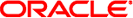
|
Oracle Solaris Cluster Data Service for Oracle E-Business Suite Guide Oracle Solaris Cluster 4.1 |
| Skip Navigation Links | |
| Exit Print View | |
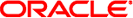
|
Oracle Solaris Cluster Data Service for Oracle E-Business Suite Guide Oracle Solaris Cluster 4.1 |
Installing and Configuring Oracle Solaris Cluster HA for Oracle E-Business Suite
HA for Oracle E-Business Suite Overview
Overview of Installing and Configuring HA for Oracle E-Business Suite
Planning the HA for Oracle E-Business Suite Installation and Configuration
Restriction for the Supported Configurations of HA for Oracle E-Business Suite
Restriction for the Location of Oracle E-Business Suite Files
Determine Which Solaris Zone Oracle E-Business Suite Will Use
Running the AutoConfig Command
Installing and Configuring Oracle E-Business Suite
How to Install and Configure Oracle E-Business Suite
Verifying the Installation and Configuration of Oracle E-Business Suite
How to Verify the Installation and Configuration of Oracle E-Business Suite
Installing the HA for Oracle E-Business Suite Package
How to Install the HA for Oracle E-Business Suite Package
Registering and Configuring HA for Oracle E-Business Suite
How to Register and Configure HA for Oracle E-Business Suite
Verifying the HA for Oracle E-Business Suite Installation and Configuration
How to Verify the HA for Oracle E-Business Suite Installation and Configuration
Upgrading HA for Oracle E-Business Suite
How to Upgrade to the New Version of HA for Oracle E-Business Suite
Understanding the HA for Oracle E-Business Suite Fault Monitor
Probing Algorithm and Functionality
Forms Server in Servlet Mode Probe
Forms Server in Socket Mode Probe
Debugging HA for Oracle E-Business Suite
This section contains the procedure you need to verify that you installed and configured your data service correctly.
# cluster status
Enable any Oracle E-Business Suite resources that are not online.
# clresource enable oracle-ebusiness-suite-resource
# clresourcegroup switch -n node ebs-rg