| Oracle® Secure Enterprise Search Administrator's Guide 11g Release 2 (11.2.2) Part Number E23427-01 |
|
|
PDF · Mobi · ePub |
| Oracle® Secure Enterprise Search Administrator's Guide 11g Release 2 (11.2.2) Part Number E23427-01 |
|
|
PDF · Mobi · ePub |
Oracle SES is integrated with Oracle Fusion Applications to provide secure search functionality for all of its enterprise applications. In Fusion Applications, Oracle SES has an open architecture that enables you to install Oracle SES in an existing Oracle Database (either a single instance or Oracle RAC) and in an existing WebLogic domain (either a single managed server or a WebLogic cluster).
Figure 1-2 shows the relationships among the components in this configuration. Oracle SES can be configured as a single managed server or as a cluster in the Fusion Middleware Functional Setup domain.
Figure 1-2 Oracle SES in Oracle Fusion Applications
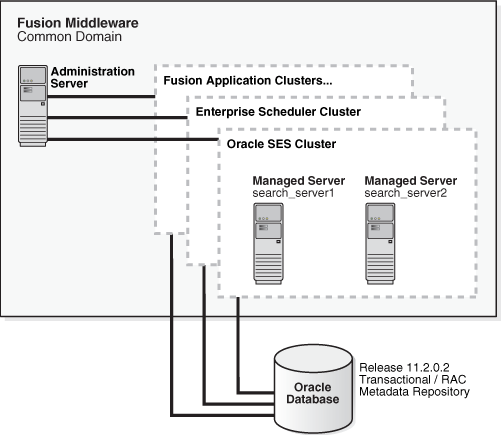
For the best performance under a production search load, Oracle recommends that you provide Oracle SES with a separate Oracle RAC cluster for the database back end.
In Oracle Fusion Applications, Oracle SES uses Oracle Enterprise Scheduling System (ESS) to schedule crawls of data sources. Figure 1-3 shows the distribution of the work load between the Oracle SES cluster and the Oracle ESS cluster: The crawler runs on the Oracle ESS cluster, and the Web applications run on the Oracle SES cluster.
Figure 1-3 Distribution of the Work Load Among Clusters
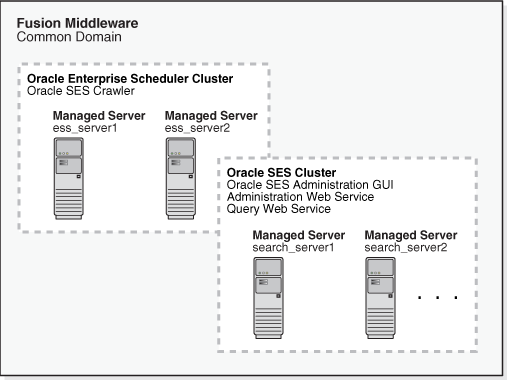
Oracle Fusion Applications provides additional tools that you can use to manage Oracle SES:
Oracle Enterprise Manager Fusion Applications Control: You can control and monitor scheduled jobs in both the Oracle SES Administration GUI and in Fusion Applications Control. See "Monitoring the Crawling Process".
Oracle Enterprise Manager Database Control: You can use Database Control to monitor database performance metrics, alerts, warnings and errors associated with the Oracle SES administrative identity (example, SEARCHSYS) and the FUSION_APPS_SEARCH_APPID application identity.