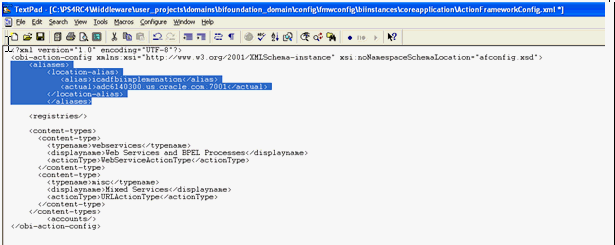The first task in invoking an ADF page from a Oracle BI EE report consists of configuring the ActionFrameworkConfig.xml file. The objective here is twofold:
To substitute the ADF page environment details
To avoid any changes in the report whenever there is a change in the ADF page environment
The ActionFrameworkConfig.xml file is located at the following location:<OBIEE home location>\user_projects\domains\bifoundation_domain\config\fmwconfig\biinstances\coreapplication
 To configure the ActionFrameworkConfig.xml in the Oracle BI EE folder:
To configure the ActionFrameworkConfig.xml in the Oracle BI EE folder:
<aliases> <location-alias> <alias>icadfbiimplemenation</alias> <actual>Server Name</actual> </location-alias> </aliases>Figure 47, Adding code to ActionFrameworkConfig.xml File shows an example of adding the above code to the ActionFrameworkConfig.xml file: