4 About the Community and Gadgets Upgrade Process
Before upgrading to Oracle WebCenter Sites: Community-Gadgets, read this chapter for information about the upgrade path, new features provided in the current release, and the type of changes that will be made to your starting installation during the upgrade process.
This chapter contains the following sections:
4.1 Upgrade Path
In this release, you will be upgrading your Community and Gadgets applications to Community-Gadgets. The following installations can be upgraded directly to Community-Gadgets 11gR1 (11.1.1.8.0):
Note:
If you do not upgrade your Oracle WebCenter Sites installation to 11gR1 (11.1.1.8.0), do not upgrade the Community and Gadgets applications. Community-Gadgets is supported only on WebCenter Sites 11gR1 (11.1.1.8.0).
-
Oracle WebCenter Sites: Community 11gR1 (11.1.1.6.x), which includes the following versions:
-
Oracle WebCenter Sites: Community 11gR1 (11.1.1.6.0) running on FatWire Content Server 7.6 Patch 2.
-
Oracle WebCenter Sites: Community 11gR1 (11.1.1.6.0) Patch 1 running on Oracle WebCenter Sites 11gR1 (11.1.1.6.0).
-
Oracle WebCenter Sites: Community 11gR1 (11.1.1.6.1) Bundled Patch 1 running on Oracle WebCenter Sites 11gR1 (11.1.1.6.1) Bundled Patch 1.
-
-
Oracle WebCenter Sites: Gadgets 11gR1 (11.1.1.6.x), which includes the following versions:
-
Oracle WebCenter Site: Gadgets 11gR1 (11.1.1.6.0) running on FatWire Content Server 7.6 Patch 2.
-
Oracle WebCenter Sites: Gadgets 11gR1 (11.1.1.6.0) Patch 1 running on Oracle WebCenter Sites 11gR1 (11.1.1.6.0).
-
Oracle WebCenter Sites: Gadgets 11gR1 (11.1.1.6.1) Bundled Patch 1 running on Oracle WebCenter Sites 11gR1 (11.1.1.6.1) Bundled Patch 1.
-
4.2 New in This Release
Upgrading to Community-Gadgets combines the Community and Gadgets applications into one product and delivers them as the Community-Gadgets 11gR1 (11.1.1.8.0) web application. Although Community-Gadgets is installed as a single product, it provides two separate Web Experience Management (WEM) applications on the Management side – the Community WEM application and the Gadgets WEM application. On the Production side, Community-Gadgets is installed as a single application.
The merging of these two products helps to avoid maintaining separate applications for the Gadgets application, which provided kernel functionality that was consumed by both Community 11gR1 (11.1.1.6.x) and Gadgets 11gR1 (11.1.1.6.x).
4.3 Changes Made During Upgrade
Upgrading the Community 11gR1 (11.1.1.6.x) and Gadgets 11gR1 (11.1.1.6.x) applications to Community-Gadgets results in a number of changes to the following functionality in the installation:
4.3.1 Roles
The following changes are made to the Community and Gadgets roles during the upgrade process to Community-Gadgets:
-
The
GeneralAdminrole is added because it is required by the Gadgets application for a user to work with the Global Gadget Catalog interface. This role is the same as theSiteAdminrole for the Community application, and has the same set of permissions in both applications. -
The menu bar in the Gadgets User interface now contains the Login Bar menu which is displayed to users assigned one of the following roles:
GeneralAdmin,SiteAdmin, orDesigner. -
The default page for the
Designerrole is changed from "All Comments" to "All Polls."
Figure 4-1 identifies the roles that have permissions to Community interface functions. Figure 4-2 identifies the roles that have permissions to the Gadgets interfaces.
Figure 4-1 Roles and permissions in the Community interface
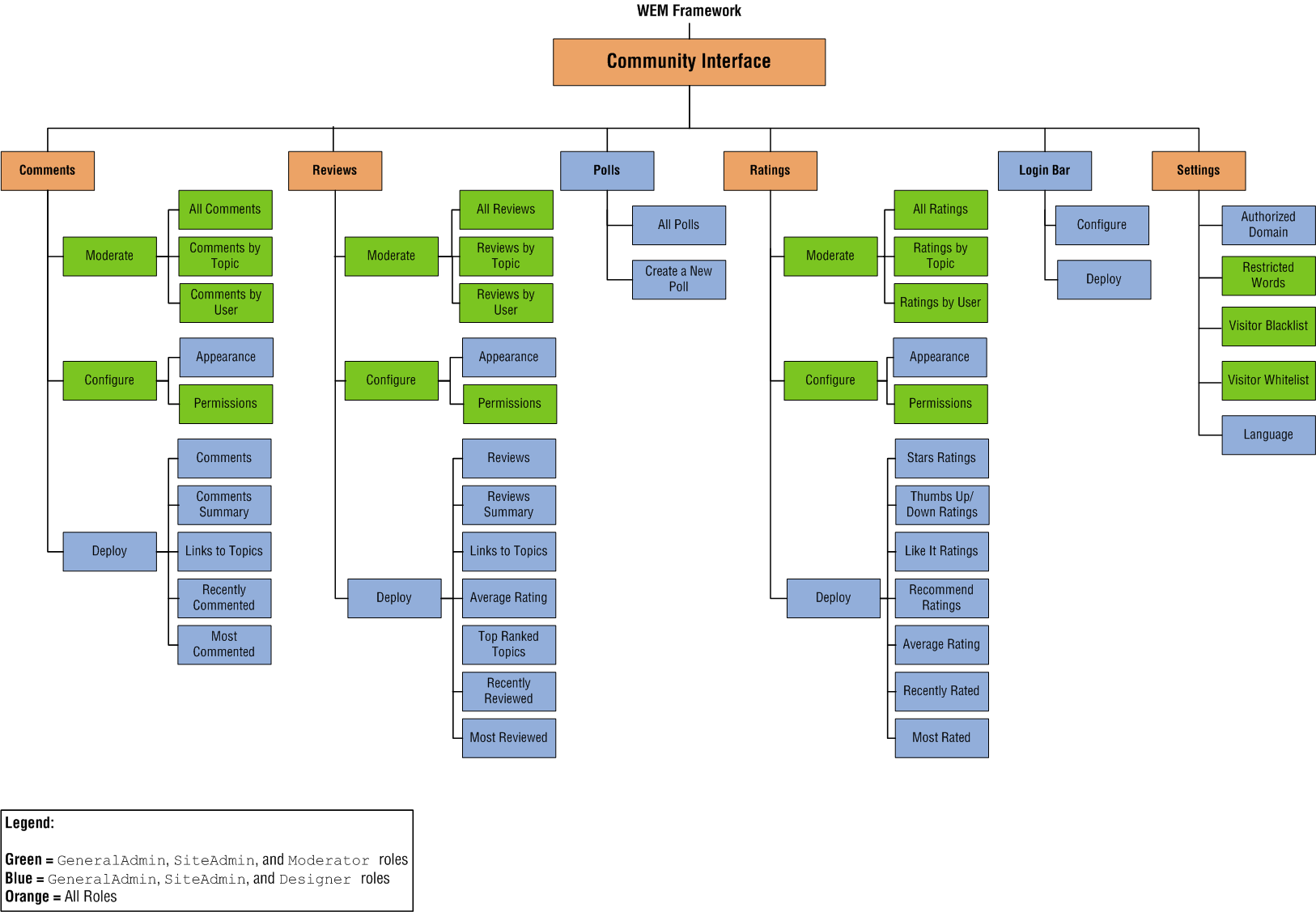
Description of "Figure 4-1 Roles and permissions in the Community interface"
Figure 4-2 Roles and permissions in the Gadgets interfaces
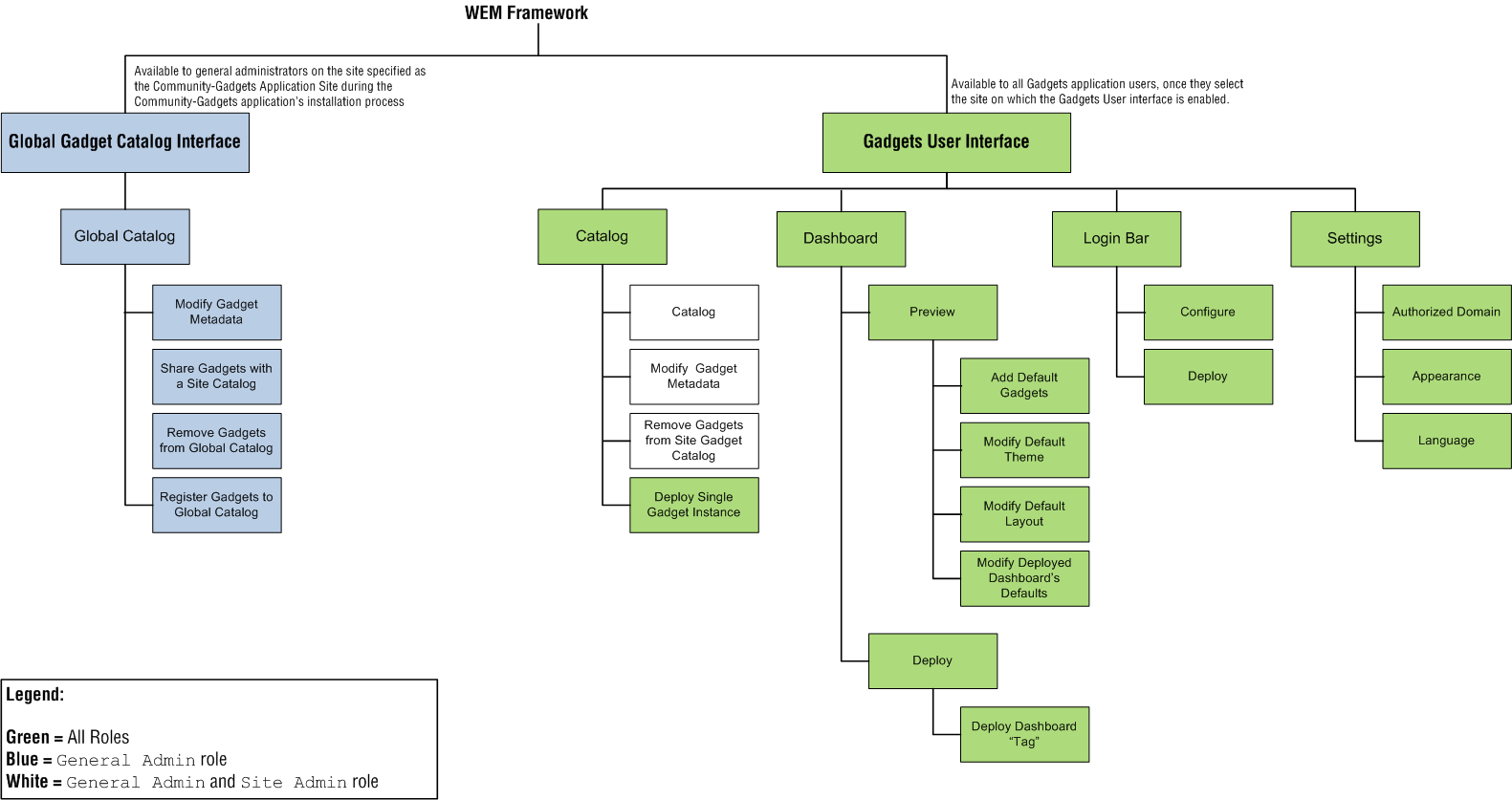
Description of "Figure 4-2 Roles and permissions in the Gadgets interfaces"
4.3.2 Application Deployment
Community-Gadgets contains a changed set of web applications that need to be deployed on the server to provide the full functionality of the product.
-
Management Community-Gadgets contains two web applications:
-
cg– Community-Gadgets web application. -
shindig– Shindig web application that contains the functionality for rendering gadgets.
-
-
Production Community-Gadgets contains three web applications:
-
cg– Community-Gadgets web application. -
shindig– Shindig web application that contains the functionality for rendering gadgets. -
cas– CAS web application needed for visitor authentication.Note:
The CAS application is needed only on the production side as it is the visitor authentication module. For the management side, the WebCenter Sites CAS or OAM authentication module is used.
-
4.3.3 Application Registration in WEM
The Community and Gadgets applications are registered automatically with WebCenter Sites on Community-Gadgets server startup.
Note:
If an application with the same name is already registered with WebCenter Sites, the upgraded applications will not be created. For more information, see Section 6.2.2, "Step 2: Upgrading WebCenter Sites and Deleting the Community and Gadgets Applications" and the Oracle Fusion Middleware WebCenter Sites Installation Guide.
After the applications are successfully created, the administrator assigns them to the desired sites. This functionality supports single mode and clustering; first node you start will be responsible for the creation of the applications.
4.3.4 Changes to the Gadgets Application
As part of Community-Gadgets, the Gadgets WEM application inherits part of the functionality of the Community WEM application. In this release, the Gadgets WEM application has proxy support and a Shindig module on both the management and production sides.
In this release, administrators can configure the Community-Gadgets (cg) and Shindig modules separately, using the setup_proxy.properties configuration file for each application. In this configuration file, the administrator can set a different proxy server for each type of connection.
Note:
For more information, see the Oracle Fusion Middleware WebCenter Sites Developer's Guide.
4.3.5 Changes to Database Structure
This section contains information about the changes that are made to the database during the upgrade process.
Note:
For more information about the full structure of the database, see the Oracle Fusion Middleware WebCenter Sites Developer's Guide.
4.3.5.1 Changes from Community 11gR1 (11.1.1.6.x)
The following tables are changed by the upgrade process, as described below:
-
USERtable:-
cos_hiddencolumn is removed. -
cos_us_date_createdcolumn is removed. -
cos_us_date_modifiedcolumn is removed.
-
-
COMMENT_FEEDtable:-
cos_posting_statuscolumn is added.
-
-
USER_IDtable:-
cos_passwordcolumn encryption type changed fromblowfishtoSHA-256. -
cos_encryption_typecolumn content was changed fromblowfishtoSHA-256.
-
-
REVIEW_FEEDtable-
cos_posting_statuscolumn is added.
-
4.3.5.2 Changes from Gadgets 11gR1 (11.1.1.6.x)
The following tables are changed by the upgrade process, as described below:
-
US_IDtable:-
Table is renamed to
USER_ID. -
extsitenamecolumn is removed. -
cos_prefix is added to all columns.
-
-
US_ACCOUNT_LINKtable:-
Table renamed to
USER_LINK. -
extsitenamecolumn is removed. -
cos_prefix is added to all columns.
-
-
US_ACCOUNTtable:-
Table renamed to
USER. -
extsitenamecolumn is removed. -
packed_personascolumn is removed.
-
-
BLOBtable:-
extsitenamecolumn is removed.
-
-
GADGETSETtable:-
extsitenamecolumn is removed.
-
-
GADGETtable:-
local_oauthcolumn is removed. -
consumer_keycolumn is removed. -
consumer_secretcolumn is removed. -
consumer_signature_methodcolumn is removed. -
extsitenamecolumn is renamed tosite_id. -
gadgetset_extidcolumn is renamed togadgetset_id.
-
-
OS_DESCRIPRORtable:-
extsitenamecolumn is removed. -
opensocial_descriptorcolumn is removed.
-
-
SINGLE_GADGET_DATAtable:-
extsitenamecolumn is renamed tosite_id.
-
-
SITEtable:-
extsitenamecolumn is removed.
-
-
ST_SCHEMAtable:-
Table is completely transformed to table
ST_LOCATOR.
-
-
ST_VALUEtable:-
cos_typeidcolumn is removed. -
cos_schemaidcolumn is removed. -
cos_siteidcolumn is removed. -
cos_itemidcolumn is removed. -
cos_textcolumn is added. -
cos_valuecolumn is renamed tocos_varchar. -
extsitenamecolumn is renamed tocos_siteid.
-
Note:
In this release, the Community and Gadgets applications use the same database tables to store data. For more information about the database schema for Community-Gadgets, see the Oracle Fusion Middleware WebCenter Sites Developer's Guide.