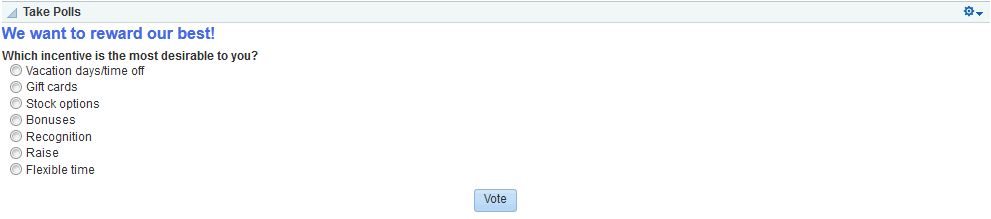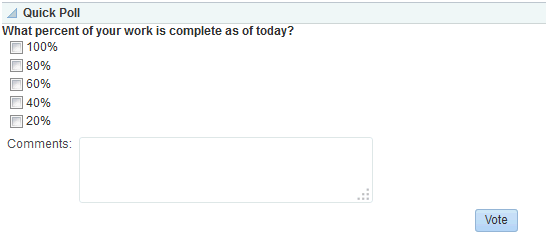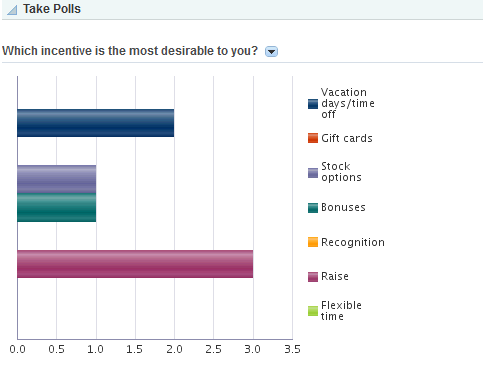24 Working with Polls
This chapter describes how WebCenter Portal users can take polls and view poll results.
This chapter includes the following topics:
Permissions:
This chapter is intended for WebCenter Portal users interested in taking polls. The tasks described in this chapter are available to any WebCenter Portal user with access to a page that contains a poll.
Note:
Tasks discussed in this chapter are not available to you if a polls viewer is not exposed on a page. The portal moderator can create, edit, analyze, and manage polls, and add the polls viewer to a page, as described in the "Adding Polls to a Portal" chapter in Oracle Fusion Middleware Building Portals with Oracle WebCenter Portal.
24.1 Taking Polls
To take a poll, simply select or enter your choice, and click Vote.
The Take Polls (Figure 24-1) and Quick Poll (Figure 24-2) views display the most recently-published available poll, or the poll set by your portal moderator. After you submit a response for that poll, the next most recently-published poll displays.
24.2 Viewing Poll Results
The View Poll Results view provides a graphical view of poll results (Figure 24-3), if the poll closing option is set to show this option. The poll that displays is set by your portal moderator.
To see the latest poll results, click the Refresh icon (Figure 24-3).
Note:
Do not click the Reload or Refresh button in your browser. Click the Refresh icon to update your view.
Click View Summary to see a response percent and the response count, including consolidated comments if the poll includes a field for poll takers to add comments.