Defining a sift dimension is a two-step process. First, you create the sift dimension hierarchy, then you specify that the dimension should use auto-generation during its mapping process.
The procedure below shows you how to create a sift dimension for a hierarchy.
To create a sift dimension:
- In the Dimensions view, create a new dimension.
-
Add dimension values to the dimension and define them as Sift by
doing the following:
- In the Type list, choose Sift.
- From the Bound Type list, choose one of the following: String, Floating point, or Integer.
-
In the
Lower Bound text box, enter the lower
number in the range.
Note: If you want the range to include the number you enter, check Include value in range.
-
In the Upper Bound text box, enter the higher number in the
range. If you want the range to include the number you enter, check Include
Value in Range. This illustration shows how to set the range for the Q - T
dimension value.
Note: By specifying R as the upper bound for the Q dimension value, but not including it in the range, we ensure that all strings that begin with Q are included in the range, such as Queen, Quick, QWERTY, and so on.
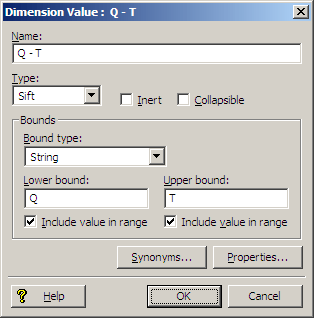
This illustration shows how to set the range for the Q dimension value.
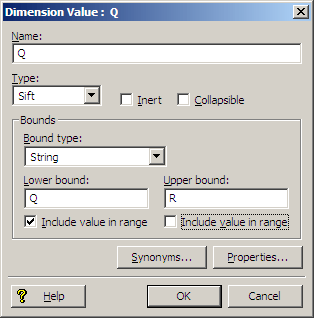
- Click OK to close the Dimension Value editor.
-
Continue to populate the dimension with sift dimension values as
needed. This illustration shows what the Dimension Values editor looks like for
the example established in this procedure.
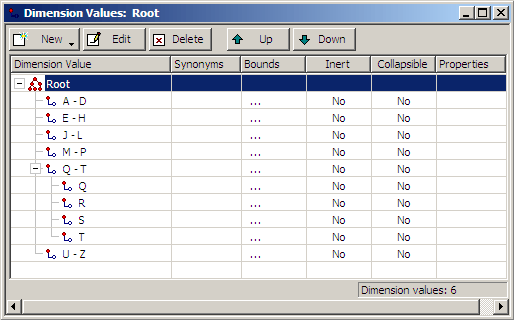
Note:
- Although the range for a Sift dimension value is specified the same way as for a Range dimension value, Sift and Range are separate, and mutually exclusive, features.
- As mentioned in step 2 a in the procedure above, all dimension values in a sift dimension must be specified as type Sift or there may be unexpected behavior.
- If a dimension value cannot be precisely represented as an IEEE double, the dimension value might get assigned to an incorrect range.
