| Oracle® Fusion Applications Upgrade Guide 11g Release 6 (11.1.6) Part Number E35833-07 |
|
|
PDF · Mobi · ePub |
| Oracle® Fusion Applications Upgrade Guide 11g Release 6 (11.1.6) Part Number E35833-07 |
|
|
PDF · Mobi · ePub |
This chapter provides an introduction to the process of upgrading Oracle Fusion Applications to Release 6 (11.1.6).
This chapter contains the following topics:
Upgrading to Oracle Fusion Applications 11g Release 6 (11.1.6) requires that you run RUP Installer on an Oracle Fusion Applications 11g Release 5 (11.1.5) environment. You must complete all pre-upgrade tasks before you start RUP Installer. The pre-upgrade tasks are organized by those that you can run before your down time, followed by those that must be run during down time. After you upgrade by running RUP Installer in GUI or silent mode during down time, you must complete the post-upgrade tasks.
To proceed directly to the pre-upgrade tasks, see Chapter 2, "Preparing to Upgrade".
If you have installed any languages in addition to US English, you must upgrade each language after you run RUP Installer. For more information, see Chapter 5, "Maintaining Oracle Fusion Applications Languages".
During the installation phase, RUP Installer copies all files for Release 6 (11.1.6) to the appropriate locations, such as Oracle Fusion Middleware home and Oracle Fusion Applications Oracle home. If any tasks fail during the installation phase, refer to Section 6.2, "Troubleshooting Failures During the Installation Phase" for more information.
After the file copy completes, RUP Installer calls its first installer to update Oracle Fusion Applications Patch Manager and apply Oracle Fusion Middleware patches. When the first installer completes successfully, RUP Installer calls the second installer, which performs the Policy Store Analysis, as described in Table 3-3, "RUP Installer Screen Sequence for the Second Installer". Upon successful completion of the Policy Store Analysis, RUP Installer calls configuration assistants to perform the remaining tasks required to update and deploy artifacts to Oracle Fusion Applications. Depending on the contents of Release 6 (11.1.6), not all configuration assistants may run.
All mandatory configuration assistants must complete successfully before proceeding to the next configuration assistant. For more information, see Section 6.4, "General Troubleshooting During the Configuration Phase in GUI Mode".
Table 1-1 provides a list of configuration assistants that the first installer runs. The Retry Behavior and Troubleshooting column describes what RUP Installer does after a configuration assistant fails, you resolve the cause of the failure, and then select the Retry button in GUI mode or restart RUP Installer in silent mode. If available, links are provided to relevant troubleshooting sections.
Table 1-1 Configuration Assistants Run by Oracle Fusion Applications 11g Release 6 (11.1.6) RUP Installer Part 1 of 2
| Name | Mandatory | Description | Retry Behavior and Troubleshooting |
|---|---|---|---|
|
Configure Patch Manager |
Yes |
Configures Oracle Fusion Applications Patch Manager. |
Starts from the beginning of the task. |
|
Update Patch Manager |
Yes |
|
Applies failed patches. |
|
Reconfigure Patch Manager |
Yes |
Reconfigures Oracle Fusion Applications Patch Manager. |
Starts from the beginning of the task. |
|
Bootstrap Patch Manager |
Yes |
Updates the data model for Oracle Fusion Applications Patch Manager by running the |
Starts from the beginning of the task. See Section 6.7, "Troubleshooting Bootstrapping Patch Manager". |
|
Apply Middleware Patch Sets |
Yes |
Applies Oracle Fusion Middleware patch sets, which include schema changes and installers. |
Installs failed patch sets. |
|
Apply Pre-PSA Middleware Patches |
Yes |
For more information, see Section 1.3.1, "Middleware Installers Invoked by the Apply Pre-PSA Middleware Patches Configuration Assistant" and Section 1.3.2, "Patches Not Supported by the Apply Pre-PSA and Post-PSA Middleware Patches Configuration Assistants". |
Applies the failed patches. See Section 6.8, "Troubleshooting Applying Middleware Patches". |
|
Verify Middleware PSA Schema Credentials |
Yes |
Verifies users and logins for schemas. |
Starts from the beginning of the task. |
|
Upgrade Middleware Schemas |
Yes |
Runs Oracle Fusion Middleware patch set assistants (PSA). |
Runs failed tasks. See Section 6.10, "Troubleshooting Upgrading Middleware Schema". |
|
Apply Post-PSA Middleware Patches |
Yes |
|
Applies the failed patches. See Section 6.8, "Troubleshooting Applying Middleware Patches". |
|
Extend Certificate Validity |
Yes |
Extends certificate validity by three years from the date of the upgrade. |
Starts from the beginning of the task. |
|
Apply Offline BI Metadata and Configuration Updates |
Yes |
Performs the deployment of the updated applications policies for Oracle Business Intelligence. |
Retries failed steps. |
|
Apply Domain Configuration |
Yes |
|
Retries failed steps. |
|
Propagate Domain Configuration |
Yes |
Unzips RUP Lite for Domain Configuration into |
Starts from the beginning of the task. See Section 6.9, "Troubleshooting Failure During Propagating Domain Configuration". |
Table 1-2 provides a list of configuration assistants that the second installer runs. The Retry Behavior and Troubleshooting column describes what RUP Installer does after a configuration assistant fails, you resolve the failure, and then select the Retry button in GUI mode or restart RUP Installer in silent mode. If available, links are provided to relevant troubleshooting sections. The second installer supports parallel processing of certain configuration assistants, which run in groups. For more information, see Section 1.4.7, "Parallel Configuration Assistants".
Table 1-2 Configuration Assistants Run by Oracle Fusion Applications 11g Release 6 (11.1.6) RUP Installer Part 2 of 2
| Name | Mandatory | Description | Retry Behavior and Troubleshooting |
|---|---|---|---|
|
Configure Patch Manager |
Yes |
Configures Oracle Fusion Applications Patch Manager. |
Starts from the beginning of the task. |
|
Bootstrap Patch Manager |
Yes |
Updates the data model for Oracle Fusion Applications Patch Manager by running the fapmgr |
Starts from the beginning of the task. See Section 6.7, "Troubleshooting Bootstrapping Patch Manager". |
|
Offline Preverification |
Yes |
Performs the following validation checks while all servers are shut down:
|
Runs failed steps. |
|
Grant Privileges to Application Schemas |
Yes |
Grants system privileges to database users and creates base object privileges. |
Runs the failed script. |
|
Load Database Components |
Yes |
Uploads the database content packaged in Release 6 (11.1.6) to the database, such as database objects, seed data, and package headers and bodies. |
Runs failed database commands. See Section 6.13, "Troubleshooting Loading Database Components". |
|
Deploy Applications Policies (jazn-data.xml) |
Yes |
Deploys updated applications policies, based on your selections during the Policy Store Analysis step. |
Deploys the failed stripes. See Section 6.14, "Troubleshooting Deployment of Applications Policies". |
|
Deploy BI Publisher Artifacts |
Yes |
Using Catalog Manager, performs the following steps:
|
Starts from the beginning of the task. See Section 6.15, "Troubleshooting Deployment of BI Publisher Artifacts". |
|
Import Oracle Data Integrator Repositories |
Yes |
|
Imports failed data. |
|
Create Grants/Synonyms on Application Database Objects |
Yes |
Creates synonyms between database objects and grants object privileges to database users. |
Runs the failed script. |
|
Update Impersonation Configuration |
Yes |
Updates the impersonation properties, |
Starts from the beginning of the task. |
|
Deploy Data Security Grants |
Yes |
Performs GUID reconciliation in LDAP. |
Starts from the beginning of the task. |
|
Generate SOA Configuration Plan |
Yes |
Generates the configuration plan to be used for deploying SOA composites. |
Starts from the beginning of the task. |
|
Update Flexfield Configuration |
Yes |
Updates the |
Starts from the beginning of the task. |
|
Deploy BPM Templates |
Yes |
Deploys BPM templates to the Metadata Service (MDS) repository. |
Deploys failed templates. |
|
Generate ADF Domain Configuration Plan |
Yes |
Generates the Oracle ADF domain configuration plan in MDS to be used by Expression Language (EL) expressions in |
Starts from the beginning of the task. |
|
Apply Offline Setting Changes |
Yes |
Applies Oracle Fusion Applications environment configuration setting changes while all servers are shut down. |
Retries failed domains. |
|
Verify Node Manager and OPMN Status |
Yes |
Verifies the status of the following processes:
Do not exit out of RUP Installer during this configuration assistant. |
Runs failed steps. See Section 6.17, "Troubleshooting Failure During Verifying Node Manager and OPMN Status". |
|
Start All Admin Servers |
No |
Starts all Administration Servers. |
Restarts failed Administration Servers. See Section 6.18, "Troubleshooting Server Start and Stop Failures". |
|
Grant Application Role |
Yes |
Grants |
Starts from the beginning of the task. |
|
Apply Admin Server Online Setting Changes |
Yes |
Applies Oracle Fusion Applications environment configuration setting changes that are applicable to the Administration Servers. |
Starts from the failed task. |
|
Start All Servers |
No |
Starts all servers in all domains, including the BI servers. Also performs the |
Restarts failed servers. See Section 6.18, "Troubleshooting Server Start and Stop Failures". |
|
Online Preverification |
Yes |
Performs steps described in Section 1.3.3, "Steps Performed During Online Preverification". |
Runs failed steps. See Section 6.19, "EditTimedOutException Error During Online Preverification". |
|
Generate OHS Reference Configuration File |
No |
Generates OHS configuration files for installed product families in the |
Starts from the beginning of the task. |
|
Apply OWSM Configuration |
Yes |
Upgrades Oracle Web Services Manager (Oracle WSM) policies after backing up the policies. |
Restores the backup of the policies and starts from the beginning of the task. |
|
Apply SES Configuration Changes |
No |
Updates additional configuration updates to Oracle Secure Enterprise Search (SES) running on the Common Domain. |
Starts from the beginning of the task. |
|
Deploy SPE Inline Service Artifacts |
No |
Deploys SPE Inline Service Artifacts. |
Retries the deployment. |
|
Deploy Data Role (RGX) Templates |
No |
Deploys RGX Template artifacts to the Common Domain. |
Deploys failed templates. |
|
Apply OAM Configuration |
No |
Applies changes to the Oracle Access Manager (OAM) configuration. |
Starts from the beginning of the task. See Section 6.22, "Location of GRC Policies in the OAM Applications Domain". |
|
Deploy Flexfields |
No |
Deploys flexfields to the domain that hosts the |
Starts from the beginning of the task. |
|
Apply Online BI Metadata and Configuration Updates |
Yes |
Applies Oracle Business Intelligence metadata and configuration updates. |
Starts from the beginning of the task. If you made any customizations to the Oracle BI Repository, the Oracle BI Presentation Catalog, or JAZN settings related to Oracle Business Intelligence, you must merge your changes. See Section 4.12, "Resolve Conflicts That Occurred During BI Metadata Updates". |
|
Import Group Space Templates |
No |
Imports Group Space Templates. |
Deploys failed templates. |
|
SOA Preverification |
Yes |
Performs the steps described in Section 1.3.4, "Steps Performed During SOA Preverification". If you have customizations, you must manually merge them during this configuration assistant. |
Retries failed steps. See Section 6.21, "Merging SOA Composite JDeveloper Customizations During SOA Preverification". |
|
Deploy B2B Metadata |
No |
Deploys B2B metadata. |
Deploys failed B2B artifacts. |
|
Deploy SOA Shared Repository |
Yes |
Deploys SOA shared repository artifacts to available SOA servers. |
Deploys failed SOA shared repository artifacts. |
|
Deploy UpdateSOAMDS Composite |
No |
Deploys the |
Deploys the composite on domains that failed. |
|
Deploy SOA Composites |
No |
Deploys SOA composites to the corresponding SOA servers and performs server management steps. |
Deploys failed SOA composites. See Section 6.23, "Troubleshooting SOA Composite Deployment Failures". |
|
Deploy SOA Resource Bundles |
Yes |
Deploys SOA resource bundles to the corresponding SOA servers. |
Deploys failed SOA resource bundles. |
|
Import Image Routing (IPM) Artifacts |
No |
Deploys IPM artifacts to the IPM server. |
Retries failed IPM artifacts. See Section 6.24, "Failure During IPM Import". |
|
Restart All SOA Servers |
No |
Restarts all SOA servers in the environment. |
Starts at the beginning of the task. |
|
Apply Online Setting Changes |
No |
Applies Oracle Fusion Applications environment configuration setting changes during the online phase. |
Starts from the failed task. |
|
Generate RUP Lite for OHS |
No |
Generates the zip file that contains all files needed by RUP Lite for OHS to upgrade OHS. |
Starts at the beginning of the task. |
|
Apply Downloaded Patches |
Yes |
Applies the Oracle Fusion Applications patches that you downloaded in Section 2.1.4, "Download Mandatory Post-Release 6 Patches". |
Applies failed patches. |
|
Post Configuration |
No |
Reactivates SES Index Optimization and the ESS Server from inactive or quiescent mode. |
Retries failed domains. |
The following installers are invoked by the Apply Pre-PSA Middleware Patches configuration assistant:
Oracle Business Intelligence
Oracle Common
Oracle Data Integrator (ODI)
Oracle Database Client
Oracle Enterprise Content Management
Oracle HTTP Server (OHS) - OHS may be installed either beside the rest of the Oracle Fusion Middleware in the Oracle Fusion Applications middle tier or on a separate DMZ machine. For either case, patching OHS requires extra steps after running RUP Installer. You must patch OHS using RUP Lite for OHS as described in Section 4.1, "Upgrade the Web Tier Using RUP Lite for OHS".
Oracle Fusion Middleware Extensions for Applications
Oracle Global Order Promising
Oracle Secure Enterprise Search (SES)
Oracle SOA Suite
Oracle WebCenter Suite
Oracle WebLogic Server
Oracle Web Tier
The following patches are not supported by the Apply Pre-PSA and Post-PSA Middleware Patches configuration assistants:
Integrated Development Environment (IDE)
OHS installed in the DMZ: You patch OHS as described in Section 4.1, "Upgrade the Web Tier Using RUP Lite for OHS".
Database Server: You patch your database server using RUP Lite for RDBMS. For more information, see Section 2.2.4, "Update the Oracle Fusion Applications Database".
Oracle Identity Management Server: You patch your IDM server by following the steps in Section 2.2.3, "Upgrade Oracle Identity Management Domain to 11g Release 6 (11.1.6)".
The following validation steps are performed during the Online Preverification configuration assistant, if Release 6 (11.1.6) contains artifacts related to the validation:
Taxonomy URL
Database validation
Flexfield: Checks for the HelpPortal Managed Server in the Common Domain and for the successful deployment of the FndSetup application.
OAM Configuration
SES Admin Server URL
SPE Inline Service: Checks if the Oracle CRM Performance application is deployed. If it is, the OracleRTD application must be deployed and at least one BI server must be running where the OracleRTD application is deployed.
Data Role (RGX) Template: Checks if the Administration Server for the Common Domain is up.
Group Space Template: Checks if the following Managed Servers are up: WC_Spaces, WC_Collaboration, ucm_server1.
Oracle WSM validation
The following validation steps are performed during the SOA Preverification configuration assistant:
B2B Metadata: Checks if the Common Domain, SOA Managed Server, and the LDAP Server are up.
SOA Shared Repository: Verifies the taxonomy, checks if the Administration Server is up, and checks for SOA_SERVER and SOA_PLATFORM readiness.
UpdateSOAMDS SOA Composite: Verifies the taxonomy, checks if the Administration Server is up, and if the SOA platform is ready.
SOA Resource Bundle: Verifies the taxonomy, checks if the Administration Server is up, and if the SOA platform is ready.
SOA Composites: Performs the following validation steps:
Verifies the taxonomy.
Checks if the Administration Server is up.
Checks if the SOA platform is ready.
Checks if the base composite is deployed.
Checks if the default revision is deployed.
Checks if the new revision is not deployed.
Checks whether the SOA composites that will be affected by the upgrade contain JDeveloper customizations. For more information, see Section 6.21, "Merging SOA Composite JDeveloper Customizations During SOA Preverification".
Image Routing (IPM): Checks if the IPM server is up.
RUP Installer and Language Pack Installer provide a graphical user interface which allows you to control the behavior of the installer by the use of buttons, in cases where it encounters a failure. Note that the behavior of these buttons may vary, depending on whether it is a configuration assistant, or a step within a configuration assistant, that fails. The behavior also depends on whether a configuration assistant is mandatory. Each mandatory configuration assistants must complete successfully before proceeding to the next configuration assistant. For information about which configuration assistants are mandatory, see Section 1.3, "RUP Installer Configuration Assistants".
You can exit out of the installer in the event of a failure and restart from the point of failure. If a non-mandatory configuration assistant fails, and you continue to the next configuration assistant, you must restart the installer after it finishes the last configuration assistant. When you restart, the installer retries all failed configuration assistants. For more information about what to do when a configuration action fails, see Section 6.4, "General Troubleshooting During the Configuration Phase in GUI Mode".
An explanation of the usage of each button follows. Note that the buttons are available only in GUI mode, not in silent mode. For information about how to use the buttons during parallel processing of certain configuration assistants, see Section 1.4.7, "Parallel Configuration Assistants".
The Abort button allows you to skip a failed configuration assistant or step within a configuration assistant, and records the failure so it can be rerun when you restart the installation. After you abort a mandatory configuration assistant, the installer does not proceed and only the Cancel button is enabled. You must then resolve the cause of the failure and start the installer from this failure point. After you abort a non-mandatory configuration assistant, the installer proceeds to the next configuration assistant. This button is enabled only after a failure.
The Cancel button allows you to stop an installer session after the failure of a mandatory action. This button is enabled only after a failure.
The Windows Close button allows you to stop an installer session after a failure. This is enabled only after a failure.
The Continue button allows you to skip a a non-mandatory configuration assistant or failed step within a configuration assistant that is not mandatory, and records the failure. The installer then proceeds with the next step. When you rerun this installer session, the failed configuration actions are attempted again.
This button is enabled only for non-mandatory configuration assistants.
The Next button allows you to proceed to the next screen. This button is enabled only when all configuration assistants complete successfully in the current screen.
The Retry button allows you to rerun a failed configuration assistant, or a step within a configuration assistant. Use Retry when you know the cause of the failure and can resolve the issue during the current RUP Installer session.
RUP Installer and Language Pack Installer support parallel processing of certain configuration assistants to improve performance. Parallel configuration assistants are organized by groups and all configuration assistants in a group start running at the same time. The installer proceeds to the next configuration assistant outside of the group, only after all parallel tasks in a group complete successfully. The following example depicts a group of configuration tasks that are running in parallel.
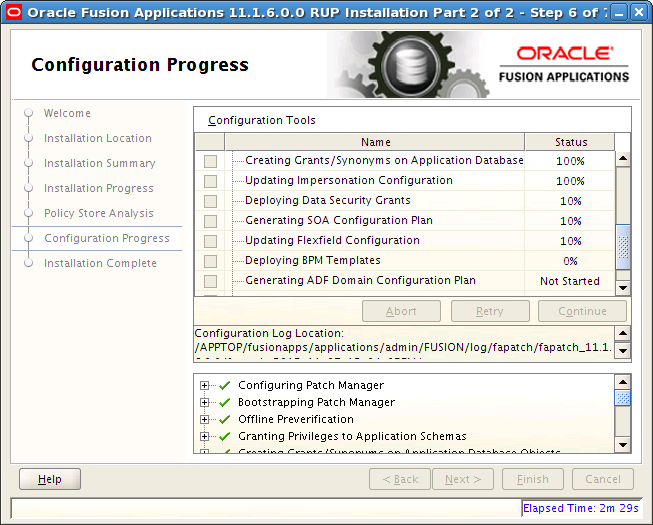
For information about what to do when one or more parallel tasks fail, see Section 6.4.2, "Troubleshoot Failures While Parallel Tasks Are Running".
Health Checker is a command line utility that assists you in confirming that your system is in a state that would allow RUP Installer to run successfully. If Health Checker finds an issue that needs to be corrected, the description of the required corrective action displays on the console, in the Health Checker log file, and in an HTML summary report. This utility is delivered in the REPOSITORY_LOCATION/installers/farup/Disk1/upgrade/bin directory as hcplug.sh (Unix) and hcplug.cmd (Windows).
You run Health Checker before and after the upgrade. Health Checker calls plug-ins to perform its tasks. This section describes the tasks that Health Checker plug-ins run during the following phases of the upgrade process:
Pre-Upgrade Tasks Performed by Health Checker Before Down Time
Pre-Upgrade Tasks Performed by Health Checker During Down Time
You run Health Checker to perform the following tasks before down time:
Verify the Compatibility of the OPatch Version in FA_ORACLE_HOME
Verify Credentials in Oracle Directory Services Manager (ODSM)
Verify DBMS_STATS Collection for MDS Schema in Oracle Fusion Applications Database
For more information, see Section 2.1.13, "Run Health Checker for Pre-Down Time Checks".
This plug-in ensures that you have successfully installed 11g Release 5, (11.1.5.0.0).
This plug-in verifies that your version of OPatch is compatible with Oracle Fusion Applications. If an incompatible version of OPatch exists in FA_ORACLE_HOME, errors can occur while applying patches and running RUP Installer.
This plug-in verifies that a specific user, usually the PolicyRWUser user, is part of cn=DirectoryAdminGroup.
This plug-in verifies that the primordial host has enough memory for the upgrade. RUP Installer requires at least 6GB of free memory on the 64-bit domains to be available during the upgrade. RUP Installer also requires at least 6GB of free memory on the 64-bit primordial host that the installer is launched from, for the duration of the upgrade. This requirement of 6GB of free memory is in addition to the memory requirement for all servers, including the Administration Servers on the primordial host that is already up and running. Oracle also recommends at least 1GB of additional free memory on the primordial host during the upgrade as a safety net.
For example, if the BI domain is provisioned on the primordial host, then RUP Installer requires this 64-bit primordial host to have a minimum of 12GB of RAM. If you have two 64-bit hosts with the BI domain provisioned on a different host from the primordial host, then one host runs the Administration Server and the BI servers, while the other host runs RUP Installer, which requires a connection to the Administration Server that is running. If you run RUP Installer and the Administration Server on the same primordial host with insufficient memory, the Administration Server and Managed Servers may fail.
This plug-in verifies the open file limit. RUP Installer uses multiple workers for uploading database content. The number of workers used dictates the open file limit setting for the machine where you run the RUP Installer. To understand how the number of workers are calculated and the requirement for the open file limit setting for the workers, see "Patching Database Artifacts" in the Oracle Fusion Applications Patching Guide. For more information, see "Increase the Open Files Limit" in the Oracle Fusion Applications Installation Guide.
This plug-in confirms that host names are correctly formatted in the /etc/hosts file. The /etc/hosts file is a network configuration file that associates IP addresses with host names and host alias names, if used. The following checks are performed by this plug-in:
The /etc/hosts file contains an entry for the IP address 127.0.0.1, followed by the name localhost.
The format of each host entry in /etc/hosts is IP_address canonical_hostname [aliases]. If the machine name is a logical host name and is different from the physical host name that is specified in /etc/sysconfig/network, the logical host name must be listed before the physical host.
If the machine name is the same as the physical host name, there is no need to check the order of the host names.
This plug-in checks the local port range value in /proc/sys/net/ipv4/ip_local_port_range. The recommended value is 32768 61000. If the range is set to any value below 32768, a system process could potentially use a port that was assigned to one of the Managed Servers. Since RUP Installer requires all domains to be down, those ports are available for the system to use.
This plug-in verifies that the Oracle Business Intelligence, Global Order Processing, Web Tier, and Web Tier Common Oracle home directories are registered for use by Oracle Fusion Applications.
If you are upgrading from a previous release, Oracle homes are likely to be already registered properly. However, if this plug-in fails with an error, you must perform the corrective actions provided in the error message.
This plug-in confirms that DBMS_STATS has recently been run on the MDS schema in the Oracle Fusion Applications database. You must run DBMS_STATS on any schemas that are reported by Health Checker.
This plug-in checks if there is a flexfields metadata violation that indicates that the Extensible Flexfields has a UI Page defined that references a flexfield context which has not been associated with the corresponding category or any of its parent categories.
This plug-in checks for unusable indexes in the Fusion schema of the Oracle Fusion Applications database.
This plug-in checks whether there are any database sessions that are holding a "library cache load lock" in the Fusion schema of the Oracle Fusion Applications database.
This plug-in checks whether all required files are present in the repository and reports any missing files.
You run Health Checker during down time to confirm that there are no active processes that would interfere with the installer. Health Checker performs the following checks:
Oracle Fusion Applications Patch Manager is not running
Oracle Fusion Applications AutoPatch is not running in FA_ORACLE_HOME or ATGPF_ORACLE_HOME
AD Administration is not running in FA_ORACLE_HOME or ATGPF_ORACLE_HOME
No SQL sessions, jobs, or processes are running or are scheduled to be running against the database
For more information, see Section 2.2.6, "Run Health Checker for Down Time Checks".
You run Health Checker to perform the following post-upgrade tasks:
For more information, see Section 4.17, "Run Health Checker for Post-Upgrade Checks".
This plug-in confirms that all relevant Administration Servers and Managed Servers have a RUNNING status.
This plug-in verifies that all deployed applications are up and running.
This plug-in verifies whether you have installed any languages in addition to US English. You must upgrade each installed language using Language Pack Installer.
This plug-in verifies that InformaticaIR (IIR) is set up correctly on Oracle VM environments.
RUP Lite for RDBMS is a command line utility that performs the tasks required to update your Oracle Fusion Applications database before you upgrade.
RUP Lite for RDBMS can perform the following tasks in the following modes:
Validate mode:
Validates database parameters as described in Table 1-3
Set database parameters mode:
Sets database parameters to the values described in Table 1-3, if required
Restarts the database instance, if requested
Apply mode:
Stops the listener and shuts down the database instance (optional)
Configures Oracle Configuration Manager (OCM) in disconnected mode, if required
Unzips Opatch, if it is available in REPOSITORY_LOCATION
Applies patch set updates (PSUs) and one-off patches in REPOSITORY_LOCATION
Applies downloaded one-off patches in the 11.1.6.0.0_post_repo_patches directory
Starts the listener and the database instance (optional)
Runs catbundle.sql if any PSUs were applied
Runs catmetx.sql
Table 1-3 displays the recommendations for tuning the database parameters. The validate mode of RUP Lite for RDBMS verifies whether these parameters contain the recommended value. The setdbparameter mode of RUP Lite for RDBMS updates the parameters to the recommended value.
Table 1-3 Recommended Values for Database Parameters
| Parameter | Type | Location | Recommendation |
|---|---|---|---|
|
DISK_ASYNCH_IO |
Disk IO |
Spfile/pfile |
true |
|
FILESYSTEMIO_OPTIONS |
Disk IO |
Spfile/pfile |
unset so the database chooses a default value based on the platform |
|
INBOUND_CONNECT_TIMEOUT_listener_name |
Connection timeout |
TNS_ADMIN/listener.ora |
120 |
|
SQLNET.INBOUND_CONNECT_TIMEOUT |
Connection timeout |
TNS_ADMIN/sqlnet.ora |
130 |
For more information, see Section 2.2.4, "Update the Oracle Fusion Applications Database".
The RUP Lite for OVM command line utility addresses the differences between a newly provisioned Oracle VM environment on the latest release and an Oracle VM environment provisioned in a previous release. You run RUP Lite for OVM only if you are running Oracle Fusion Applications in an Oracle VM environment that was created from the official releases of Oracle VM templates for Oracle Fusion Applications Release 2 (11.1.2) and higher. This utility is not applicable for any Oracle VM environments that are created using other methods.
You run RUP Lite for OVM in offline mode before RUP Installer runs, as described in Section 2.2.12, "Run RUP Lite for OVM - Offline Mode (Oracle VM Hosts Only)". After RUP Installer completes, you run RUP Lite for OVM in online mode, as described in Section 4.2, "Run RUP Lite for OVM - Online Mode (Oracle VM Hosts Only)", and then in post-root mode, as described in Section 4.3, "Run RUP Lite for OVM - Post-Root Mode (Oracle VM Hosts Only)".
RUP Lite for OVM implements several plug-ins that are designed specifically for Oracle VM environments. Each plug-in determines which nodes it needs to run on and whether it needs to be executed in offline, online, or post-root mode. Table 1-4 describes the plug-ins that are included in RUP Lite for OVM in offline mode.
Table 1-4 Offline Plug-ins for RUP Lite for OVM
| Plug-in Name | Mandatory | Description |
|---|---|---|
|
ValidateEnvironment |
Yes |
Checks if the node is a valid Oracle VM node. This plug-in always runs and has no properties. |
|
SetupCredentials |
Yes |
Prompts for credentials and stores the results in a secure manner for other plug-ins to use. This plug-in always runs and only prompts for secure properties that are needed by other plug-ins that will run. If a plug-in does not run on the current node or is disabled, then its properties are not requested. |
|
ApplyMemorySettings |
No |
Increases existing memory settings for WebLogic servers based on the latest Oracle recommendations and runs only on the Note that values that are higher in the environment compared to the reference values are not changed. Only lower values are increased. |
|
SetServerPassphrase |
Yes |
Writes the following properties to |
|
GenerateOptimizedQueryPlans |
Yes |
Generates optimized query plans for Oracle MDS queries runs on the |
|
UpdateHTTPProxySettings |
Yes |
Adds |
|
UpdateWLSUmask |
Yes |
Updates the WLS umask in the WebLogic start scripts for each domain to allow Oracle Enterprise Manager Fusion Applications Control to manage incidents generated for each WebLogic server. It runs on the |
|
ConfigureODIAgent |
Yes |
Updates the ODIAgent settings in each domain that has ODI installed to point to the LBR host and port. It runs on the |
Table 1-5 describes the plug-ins that are included in RUP Lite for OVM in online mode.
Table 1-5 Online Plug-ins for RUP Lite for OVM
| Plug-in Name | Mandatory | Description |
|---|---|---|
|
ValidateEnvironment |
Yes |
Checks if the node is a valid Oracle VM node. This plug-in always runs and does not have any properties. |
|
SetupCredentials |
Yes |
Prompts for credentials for online plug-ins and stores the results in a secure manner for other plug-ins to use. This plug-in always runs and only prompts for secure properties that are needed by other plug-ins that will run. If a plug-in does not run on the current node or is disabled, then its properties are not requested. You are prompted for the password twice. |
|
UpdateSESDBConnection |
Yes |
Updates the SES instance with the correct database connection based on the values specified in |
|
DeployECSF |
Yes |
Deploys ECSF artifacts that are not yet deployed, such as search objects, search categories, and index schedules. |
|
DisableWebchatConnections |
Yes |
Disables WebChat in Oracle WebCenter connections for environments that do not have WebChat installed. |
Table 1-6 describes the plug-ins that are included in RUP Lite for OVM in post-root mode.
Table 1-6 Post-Root Plug-ins for RUP Lite for OVM
| Plug-in Name | Mandatory | Description |
|---|---|---|
|
RequireRoot |
Yes |
Sets the require root flag to true so that RUP Lite for OVM checks to ensure the root user is used for post-root mode. |
|
ValidateEnvironment |
Yes |
Checks if the node is a valid Oracle VM node. This plug-in always runs and has no properties. |
|
SetupCredentials |
Yes |
Prompts for credentials and stores the results in a secure manner for other plug-ins to use. This plug-in always runs and only prompts for secure properties that are needed by other plug-ins that will run. If a plug-in does not run on the current node or is disabled, then its properties are not requested. |
|
UpdateResolvConf |
No |
Adds DNS name servers, search domains, and other options by updating |
|
EnableEMRemoteMonitoring |
Yes |
Enables remote monitoring of NFS file systems from within Fusion Applications Control. |
|
ModifyOutputOwner |
Yes |
Modifies RUP Lite output files to be owned by the applications user instead of root. |
The RUP Lite for OHS command line utility upgrades WebGate, OHS, and ORACLE_COMMON. The following steps are performed by RUP Lite for OHS to accomplish this upgrade:
Stop Oracle Process Manager and Notification Server (OPMN) processes and start the OPMN server.
Apply OPatches from the repository to WebGate, OHS, and ORACLE_COMMON.
Apply manually downloaded OPatches to WebGate, OHS, and ORACLE_COMMON.
Update the OHS configuration files.
Apply OHS settings changes.
Start the OPMN server process.
Reassociate OHS to the Common Domain.
Start the OHS instance.
For more information, see Section 4.1, "Upgrade the Web Tier Using RUP Lite for OHS".
The RUP Lite for BI command line utility automates changes to BIInstance configurations files required for Oracle Business Intelligence after upgrading. For more information, see Section 4.4, "Run RUP Lite for BI".