| Oracle® Communications IP Service Activator Network and SLA Monitoring Guide Release 7.2 E47717-01 |
|
|
PDF · Mobi · ePub |
| Oracle® Communications IP Service Activator Network and SLA Monitoring Guide Release 7.2 E47717-01 |
|
|
PDF · Mobi · ePub |
This chapter describes the Oracle Communications IP Service Activator Generic Exporter.
Integration between IP Service Activator and the Generic Exporter occurs in the following way:
IP Service Activator's Generic Exporter reads an XML export file (TopologyExporterConfig.xml) that identifies which data to collect for external reporting.
This file is used to guide data collection from the IP Service Activator object model through the OSS Integration Manager (OIM) to create TopologyExporter.xml, which contains raw object model data.
An XSL file (TopologyExporter.xsl) is then used to filter the TopologyExporter.xml file to create an export file.
Figure 5-1 Generic Exporter and IP Service Activator Integration
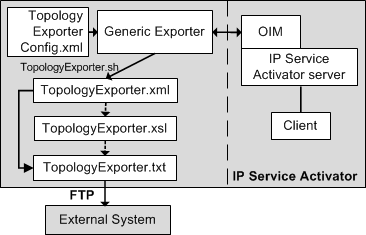
Table 5-1 provides a brief description of the key components used with the Generic Exporter.
Table 5-1 Key Integration Files
| File | Description |
|---|---|
|
TopologyExporterConfig.xml |
When the Generic Exporter is invoked, it reads this configuration file which includes variables indicating:
|
|
TopologyExporter.xml |
An object model file filtered by TopologyExporter.xsl to produce final output file TopologyExporter.txt |
|
TopologyExporter.xsl |
An XML schema file used to transform TopologyExporter.xml. Executes filtering and formatting commands to localize data to meet output requirements. |
|
TopologyExporter.txt |
Contains filtered object model information to be transmitted by FTP to the Vista Provisioner. |
|
Archive files |
Whenever IP Service Activator creates a new TopologyExporter.txt file, the previous one is archived with the date and time of creation incorporated into the filename. |
These files can be customized to meet the requirements of the third party components you are integrating IP Service Activator data with. For more information, see "Customizing Integration".
The Generic Exporter filters the object model to process only the entities described in the table below. It exports an XML file containing a filtered version of the object model for both customer and network topology trees:
Policy/Domain*/Customer*/VPN*/, Site*, ParameterSetInstance*
Policy/Domain*/Network*/Device*, ParameterSetInstance*
A service provider can customize the Generic Exporter integration between IP Service Activator and a third party component by modifying the following files:
TopologyExporterConfig.xml
TopologyExporter.xsl
TopologyExporter.txt
The content of the TopologyExporter.xml file is controlled by the TopologyExporterConfig.xml file. The Generic Exporter utility uses TopologyExporterConfig.xml to generate TopologyExporter.txt.
As needed, a service provider can modify the TopologyExporterConfig.xml file to customize the topology information exported.
The TopologyExporterConfig.xml file is located in the following directory:
ServiceActivator_Home/modules/TopologyExporterIntegrationModule/
For a description of the fields included in the TopologyExporterConfig.xml file, see "TopologyExporterConfig.xml Fields ".
The TopologyExporter.xsl file applies formatting and filter rules to the TopologyExporter.xml file to generate a TopologyExporter.txt file. If TopologyExporterConfig.xml is modified, the filters in TopologyExporter.xsl should also be modified accordingly.
The TopologyExporter.xsl file is located in the following directory:
ServiceActivator_Home/modules/TopologyExporterIntegrationModule/
The default transform file, TopologyExporter.xsl, applies the following filters to TopologyExporter.xml to generate the output TopologyExporter.txt file:
Domains: applies the domains filter.
Networks: when a device is nested in multiple networks, only the immediate parent of the device appears in the output network folder.
Devices: must be managed and must not be virtual.
Interfaces and Sub-Interfaces: must have interface and parent device roles assigned, must have measurement parameter MIB2 selected, must have measurement parameter Juniper CoS selected for Juniper CoS data export.
PVCs: must have measurement parameter MIB2 selected.
The TopologyExporter.txt file is derived from the TopologyExporter.xml file based on format instructions provided by the TopologyExporter.xsl file.
The TopologyExporter.txt file is deposited in the following directory:
ServiceActivator_Home/modules/TopologyExporterIntegrationModule/
The XML data export function of the Generic Exporter is invoked using the TopologyExporter.sh script, which resides on the IP Service Activator server on which the Integration Manager is installed.
It can be invoked from a manually entered command, or set up to run automatically at appropriate intervals using a UNIX cron job.
The command has the following syntax:
ServiceActivator_Home/modules/bin/TopologyExporter.sh username password [ftp_server_name] [ftp_user_name] [ftp_pwd] [remote_directory_name]
Where username is the user ID used to access IP Service Activator, password is the password for username, ftp_server_name is the destination FTP server to send the output file to, ftp_user_name is the user ID for the destination FTP server, ftp_pwd is the password for ftp_user_name, and remote_directory_name is the destination FTP server directory in which to place TopologyExporter.txt.
The OSS Integration Manager does not pass the device SNMP write community string in open text (acting as a password) and therefore it is not available for TopologyExporter.xsl to process. A hard coded value of private is used for this value.
If your devices are configured to use a different value for the SNMP write community string, you can replace the string private by editing the TopologyExporter.xsl file.
If your devices are all configured with individual write community strings, you would have to implement a look up method which integrates with the TopologyExporter.xsl file. This is beyond the scope of this document.
During the filtering of the TopologyExporter.xml file by the TopologyExporter.xsl file, if there is missing data or incorrect data, a message will be output to the Error console. The error will also be included in the XML output file as an XML comment. This allows you to confirm if any of the required data is missing or if the data is incorrectly filled.