| Oracle® Communications IP Service Activator Network and SLA Monitoring Guide Release 7.2 E47717-01 |
|
|
PDF · Mobi · ePub |
| Oracle® Communications IP Service Activator Network and SLA Monitoring Guide Release 7.2 E47717-01 |
|
|
PDF · Mobi · ePub |
This chapter describes how Oracle Communications IP Service Activator integrates with InfoVista. It assumes a working knowledge of InfoVista concepts. For more information about InfoVista, see the InfoVista documentation.
Integration between IP Service Activator and InfoVista occurs in the following way, as illustrated in Figure 6-1:
IP Service Activator's Generic Exporter, which is automatically installed with the InfoVista Integration Module, reads an XML export (InfoVistaExportConfig.xml) file that identifies which data to collect for the InfoVista reports
This file is used to guide data collection from the IP Service Activator object model through the OSS Integration Manager (OIM) to create InfoVistaExport.xml, which contains raw object model data.
An InfoVista.xsl is then used to filter InfovistaExport.xml to create a comma delimited export file (InfoVista.txt) containing the object model data as required by your existing InfoVista reports.
The IP Service Activator provided def.txt file acts as a data dictionary against the entries in the InfoVista.txt file.
InfoVista.txt and def.txt are sent by FTP to the InfoVista server.
Figure 6-1 InfoVista and IP Service Activator Integration
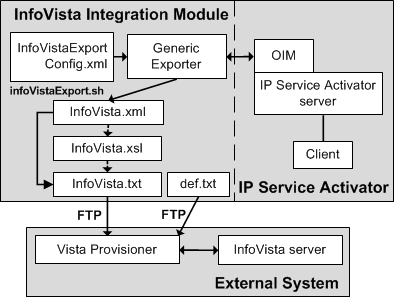
Table 6-1 provides a brief description of the key components used to enable InfoVista reporting with IP Service Activator.
Table 6-1 Key InfoVIsta Integration Components
| Component | Description |
|---|---|
|
InfoVista Integration Module |
An IP Service Activator module that includes the Generic Exporter utility and several integration files. The Generic Exporter exports the object model and converts it to an InfoVista compliant format ready for import by the InfoVista Server. For details on installing the InfoVista Integration module, refer to IP Service Activator Installation Guide. |
|
InfoVista Server |
Uses SNMP to poll and collect SAA and MIB-based data from the devices and NetFlow data from the Vista Plug-ins for NetFlow. IP Service Activator is used to allocate devices to InfoVista servers. Each InfoVista Server maintains a local object model that reflects the devices assigned to it and the measurement applied. |
|
Vista Plug-in for Netflow |
Collects and aggregates v1, v5 and v8 NetFlow UDP datagrams from NetFlow-enabled devices and exports the data to an InfoVista Server. The IP Service Activator user interface is used to allocate a device to an InfoVista server. The component is only required when the NetFlow measurement is applied. IP Service Activator is used to allocate devices to Vista Plug-ins for NetFlow. |
|
Vista Provisioner |
An InfoVista integration utility that enables users to automate a number of key tasks in the administration of an InfoVista Server. |
Table 6-2 provides a brief description of the key files used to enable IP Service Activator integration with InfoVista.
Table 6-2 Key InfoVista Integration FIles
| File | Description |
|---|---|
|
infoVistaExport.sh |
A script residing on the IP Service Activator server on which the Integration Manager is installed, used to invoke the XML export process. |
|
InfoVistaExportConfig.xml |
When the Generic Exporter is invoked, it reads this configuration file which includes variables indicating:
|
|
InfoVista.xml |
An object model file filtered by InfoVista.xsl to produce final output file InfoVista.txt |
|
InfoVista.xsl |
An XML schema file used to transform InfoVistaExport.xml into a format compliant with InfoVista. Executes filtering and formatting commands to localize specific InfoVista requirements. |
|
InfoVista.txt |
A filtered object model information to be transmitted via ftp to the Vista Provisioner. |
|
def.txt |
A data dictionary that validates the sanity of InfoVista.txt file |
|
Archive files |
Whenever IP Service Activator creates a new Infovista.txt file the previous one is archived with the date and time of creation incorporated into the filename. |
These files can be customized as needed. For more information, see "Customizing InfoVista Integration".
After the InfoVista.txt file is imported into the Vista Provisioner, the InfoVista Server polls the assigned devices for SAA and MIB-based statistics using SNMP. For NetFlow statistics, the InfoVista Server polls the Vista Plug-in for NetFlow. The Vista Plug-in for NetFlow collects the NetFlow statistics directly from the devices.
Both IP Service Activator and InfoVista use object models:
IP Service Activator models system components, the topology of the network and the policy that has been applied to the network.
This information is modelled in IP Service Activator's internal object model and made available to third-party applications, including InfoVista, through the OSS Integration Manager (OIM) or the Generic Exporter.
InfoVista models the elements necessary to generate the relevant reports for the correct policy targets; for example, Frame Relay and ATM VC endpoints, WAN interfaces and NetFlow interfaces.
A class of objects is referred to as a Vista, while an object within a class is referred to as a Vista Instance, or Instance.
The object model between IP Service Activator and InfoVista is synchronized when the InfoVista.txt file generated by IP Service Activator's Generic Exporter is imported by the Vista Provisioner.
Synchronization is a manual action that should occur each time monitored network or service elements are added, deleted, or re-configured in IP Service Activator. Synchronization of the object model can also be scheduled during regular maintenance windows. For more information on how to perform this procedure, see "Importing IP Service Activator Integration Files into InfoVista".
Table 6-3 shows how IP Service Activator objects are mapped to InfoVista Vistas.
Table 6-3 IP Service Activator to InfoVista Mapping
| IP Service Activator Object | InfoVista Vista or Vista Instance | InfoVista Type | Comment |
|---|---|---|---|
|
Device |
Router |
Basic |
N/A |
|
Device(s) |
Router Group |
Group |
N/A |
|
Interface, Sub-interface |
WAN_IF |
Proxy |
N/A |
|
Interface(s), Sub-interface(s) |
WAN_IF Group |
Group |
|
|
Interface, Sub-interface |
LAN_IF |
Group |
|
|
Interface(s), Sub-interface(s) |
LAN_IF Group |
Group |
|
|
PVC |
ATM_PVC |
Proxy |
|
|
PVC |
FR_PVC |
Proxy |
|
|
External System |
NFPLUGIN |
Basic |
|
|
External System, Collector IV Server, Measurement Parameter: IV Plugin |
NFROUTER |
Proxy |
|
|
External System, Collector IV Server, Measurement Parameter: IV Plugin |
NFINTERFACE |
Proxy |
|
|
SAA Operation |
SAA_JITTER |
Proxy |
Jitter |
|
SAA Operation |
SAA_RTT |
Proxy |
TCP, UDP, ECHO |
|
SAA Opteration(s) |
END2END_GROUP |
Group |
|
|
SAA Operation(s) |
SAAGENT_GROUP |
Group |
|
|
CAR Policy |
VPN-IF |
Proxy |
CAR |
Interface mapping depends on both the device and interface roles assigned in IP Service Activator, as shown in Table 6-4.
The InfoVista Generic Exporter filters the object model to process only the entities described in the table below. It exports XML file containing a filtered version of the object model for both customer and network topology trees:
Policy/Domain*/Customer*/VPN*/, Site*, ParameterSetInstance*
Policy/Domain*/Network*/Device*, ParameterSetInstance*
InfoVista reports must exist against entities in the topology tree for network reporting.
A service provider can customize the integration between IP Service Activator and InfoVista by modifying the following files:
The content of the InfoVistaExport.xml file is controlled by the InfoVistaExportConfig.xml file. The Generic Exporter uses the InfoVistaExportConfig.xml file to generate the InfoVista.xml file.
The default InfoVistaExportConfig.xml file is set up to generate an InfoVista.xml file that lists all devices in IP Service Activator that are assigned a collector.
As needed, a service provider can modify the InfoVistaExportConfig.xml file to customize the topology information provided to InfoVista.
The InfoVistaExportConfig.xml file is located in the following directory:
ServiceActivator_Home/modules/Config
For a description of the fields included in the InfoVistaExportConfig.xml file, refer to "TopologyExporterConfig.xml Fields ".
The Infovista.xsl file applies formatting and filter rules to the Infovista.xml file to generate an InfoVista.txt file that can be imported by the Vista Provisioner. If the InfoVistaExportConfig.xml file is modified, the filters in the Infovista.xsl file should also be modified accordingly.
The InfoVista.xsl file is located in the following directory:
ServiceActivator_Home/modules/Config
The default InfoVista.xsl file applies the following filters to the InfoVistaExport.xml file to generate the InfoVista.txt file:
Domain(s)
Network(s)
When a device is nested in multiple networks, only the immediate parent of the device appears in the InfoVista network folder
Device(s):
Must be Cisco or Juniper
Must be managed
Must not be virtual
Must have either InfoVista Server or Vista Plug-in for NetFlow associated
Interface(s)/Sub-Interface(s):
Must have interface and parent device roles assigned
Must have measurement parameter MIB2 selected
Must have measurement parameter Juniper CoS selected for Juniper CoS data export
PVC(s): must have measurement parameter MIB2 selected
The InfoVista.txt file is derived from the InfoVista.xml file based on format instructions provided by the InfoVista.xsl file.
The InfoVista.txt file is deposited in the following directory:
ServiceActivator_home/modules/InfoVistaIntegrationModule
When the error message
SAA with ID=WARNING
appears in the InfoVista.txt file, this indicates that the probe ID could not be evaluated for the following reasons:
Destination router is not monitored (a collector is not assigned to it)
Source router is virtual and cannot be monitored with probes
Source router concrete is not in the installed state or configuration has failed on the router
If you have duplicate routers in the same network, an "instance name duplicate" error is triggered while exporting the InfoVista.txt file to the InfoVista server. Ensure there are no duplicate routers in the same Network before invoking the InfoVista topology exporter.
Alternatively, the InfoVista.txt file can be edited to remove duplicate entries before export to the InfoVista server.
The def.txt file acts as a data dictionary that validates the InfoVista.txt file. The default supplied def.txt file must be updated using a text editor when changes are made to either the InfoVistaExportConfig.xml or InfoVista.xsl files.
The def.txt file is located in the following directory:
ServiceActivator_home/modules/InfoVistaIntegrationModule
IP Service Activator is packaged with a default report.pl file. This file determines the folder structure used by InfoVista for storing reports and can be customized as needed.
The default report.pl file specifies a folder structure that mirrors IP Service Activator's policy inheritance hierarchy. At the top of the structure are domain-level report folders. Below this, report folders are held in two branches: one reflecting the physical inventory of network devices and the other reflecting customer configurations.
The Report.pl file is located in the following directory:
ServiceActivator_home/ExplorerScripts/TopologyExporter/IVProvCfg
The default report.pl file specifies the following folder structure:
Domain Instance
Network Instance
Router Instance
Router - individual reports
SAA Folder
SAA Instance Folder - individual reports
WAN Folder
WAN Instance Folder - individual reports
LAN Folder
LAN Instance Folder - individual reports
ATM-PVC Folder - individual reports
FR PVC Folder - individual reports
NetFlow Folder
Router Instance Folder
NF Router Instance Folder - individual reports
NF Interfaces Instance Folder - individual reports
Overview LAN Folder - group Reports across all routers/interfaces
Overview WAN Folder - group Reports across all routers/interfaces
Overview Router Folder - group Reports across all routers/interfaces
Customer Instance
Site Instance
Probe Summary Folder - group reports
SLA Exec Folder - group reports
VPN Instance
Probe Summary Folder - group reports
SLA Exec Folder - group reports
NetFlow Folder
NFPlugin Folder
IV Plugin Folder - individual reports
CAR Folder
Router Instance Folder
CAR Interfaces Instance Folder - individual reports
The Vista Provisioner and InfoVista Server automatically generate CAR reports when a CAR policy is detected on an interface using the VPN_IF definition in the def.txt file. This occurs regardless of whether the Collect CAR MIB statistics check box is enabled or not in the Measurement Parameter dialog for a device. The automatic generation of CAR reports by InfoVista prevents the customized placement of the CAR folder. As a result, it automatically appears at the root of the report folder structure.
Group reports are generated by Vista Provisioner based on configuration information provided by the def.txt file. See "InfoVista Object Mapping" for default groups.
To access the InfoVista Integration module functionality in the IP Service Activator client, ensure that the Allow concurrent logins option is enabled for the IP Service Activator user. For more information on how to do this, see IP Service Activator System Administrator's Guide.
The tasks for integrating IP Service Activator with InfoVista include:
Install the InfoVista Integration Module on the IP Service Activator server.
For instructions on how to install InfoVista Integration module, see IP Service Activator Installation Guide.
Install the following InfoVista components in the following order:
InfoVista Server or Servers
Vista Provisioner or Provisioners
When NetFlow measurement is used, plug-in or plug-ins for NetFlow
For instructions on how to install these components, refer to the InfoVista documentation.
In the IP Service Activator client:
Configure the devices to generate statistics for the various measurement types. See "Service Assurance Agent Measurement" and "MIB-based and NetFlow Measurements".
Model the InfoVista Server or servers and the Plug-in or plug-ins for NetFlow components as ’external systems'. See "Creating an External System".
Add collectors to the devices that you want to monitor. See "Creating a Collector in IP Service Activator".
To collect data for SAA or MIB-based statistics, link the device to an InfoVista Server collector.
To collect data for NetFlow statistics, add two Collector Parameters. First link the device to the Vista Plug-in for NetFlow collector. Then link the device to an InfoVista Server collector.
Note:
When you associate both a NetFlow and MIB-based collector with a device, the device exports NetFlow data to the NetFlow Collector (Vista Plug-in for NetFlow) which in turn is polled by the MIB-based collector (InfoVista Server).IP Service Activator calculates the relationship between the NetFlow and MIB-based collectors. You do not need to associate a NetFlow collector with a MIB-based collector in the user interface.
or information on how to import IP Service Activator integration files into InfoVista, see "Importing IP Service Activator Integration Files into InfoVista".
The XML data export function of the InfoVista Integration Module is invoked using the infoVistaExport.sh script, which resides on the IP Service Activator server on which the Integration Manager is installed.
It can be invoked from a manually entered command, or set up to run automatically at appropriate intervals using a UNIX cron job.
Optionally, the infoVistaExport.sh script can instruct the InfoVista Integration Module to transmit the final output InfoVista.txt file to an external system using an FTP protocol transfer. The destination FTP server, logon credentials and a destination directory can be specified when the script is invoked.
The command has the following syntax:
ServiceActivator_home/modules/bin/infoVistaExport.sh username password [ftp_server_name] [ftp_user_name] [ftp_pwd] [remote_directory_name]
where:
username is the user ID used to access IP Service Activator
password is the password for the user ID
ftp_server_name is the destination FTP server to send InfoVista.txt to
ftp_user_name is the user ID for the destination FTP server
ftp_pwd is the password for the FTP user ID
remote_directory_name is the destination FTP server directory in which to place InfoVista.txt
Note:
To access the InfoVista Integration Module functionality in the IP Service Activator client, ensure that the Allow concurrent logins option is enabled for the IP Service Activator user. For more information on how to do this, see IP Service Activator System Administrator's Guide.The OSS Integration Manager does not pass the device SNMP write community string in open text (acting as a password) and therefore it is not available for Topology.xsl to process. A hard coded value of private is used for this value.
If your devices are configured to use a different value for the SNMP write community string, you can replace the string private by editing the InfoVista.xsl file.
If your devices are all configured with different write community strings, you would have to implement a look up method which integrates with the InfoVista.xsl file. This is beyond the scope of this document.
The entry in InfoVista.txt representing the NFPLUGIN has a hard coded community string of public as IP Service Activator does not manage this attribute.
This section describes how to import files to InfoVista once the InfoVista Integration Module has been run. See "Invoking the InfoVista Integration Module" for instructions on invoking the module to create the InfoVista.txt file.
This procedure should be performed during the initial set up of InfoVista reporting, once installation of the InfoVista Integration Module is complete. Refer to IP Service Activator Installation Guide for details on installation of the InfoVista Integration Module.
To import the IP Service Activator Def.txt and report.pl files into InfoVista:
Copy the def.txt and report.pl files from the following location to the Vista Provisioner:
ServiceActivator_home/modules/InfoVistaIntegrationModule
Refer to the InfoVista documentation for instructions on how to import this file into the Vista Provisioner.
Use this procedure if the infoVistaExport.sh file is not set up to send the InfoVista.txt file through FTP directly to the Vista Provisioner. Otherwise, perform this procedure each time the network topology is updated in IP Service Activator.
To import the IP Service Activator InfoVita.txt file into InfoVista
Generate the InfoVista.txt file. See "Invoking the InfoVista Integration Module".
Copy the new InfoVista.txt file from the following location to the Vista Provisioner:
ServiceActivator_home/ServiceActivator/modules/InfoVistaIntegrationModule
Refer to the InfoVista documentation for instructions on how to:
Import the InfoVista.txt file into the Vista Provisioner.
Update the InfoVista Server with the latest topology configuration.
This section covers the following topics:
Report names are based on the entry names included in the InfoVista.txt file. Table 6-5 oultines the report naming conventions.
Table 6-5 Report Naming Conventions
| Entry | Naming Convention | Example |
|---|---|---|
|
Device/Router |
Device Name |
rot2611-18 |
|
WAN Interface |
Device Name + Interface Name + IP Address |
rot2611-18_Ethernet0/1_10.13.5.26 |
|
LAN Interface |
Device Name + Interface Name + IP Address |
rot2611-18_Ethernet1/1_10.13.5.29 |
|
ATM PVC |
Device Name + PVC Name |
rot2611-18_VPI: 1 VCI: 100 |
|
FR PVC |
Device Name + PVC Name |
rot2611-18_DLCI3 |
|
JITTER Probe |
”From” Src Device Name + ”To” Dest Device Name + ”Name” Probe Name + ”ID” + Probe ID + ”DSCodePt” + DSCodePt |
From: rot2611-18 To: rot2611-17 Name: TcpConnect ID: 1074790913 DSCodePt:0 |
|
RTT Probe |
”From” Src Device Name + ”To” Dest Device Name + ”Name” Probe Name + ”ID” + Probe ID + ”DSCodePt” + DSCodePt |
From: rot2611-18 To: rot2611-17 Name: TcpConnect ID: 1074790914 DSCodePt:0 |
|
NetFlow Plugin |
Plugin Name |
Defined by user in IP Service Activator |
|
NetFlow Device/Router |
”nf_” + Device Name |
nf_rot2611-18 |
|
NetFlow Interface |
”nf_” + Device Name + Interface Name + IP address |
nf_rot2611-18_Serial0/0_8.9.10.56 |
|
CAR Interface |
Device Name + Interface Name + IP address |
rot2611-18_Serial0/0_5.6.7.8 |
For detailed information on the reports generated by InfoVista, refer to the InfoVista documentation.
There are inventory attributes not stored in the IP Service Activator Object Model that are needed by the InfoVista Server for SLA collection. In order to store this information, a separate graphical user interface (GUI) is available from the associated object (i.e. Device, VPN, Site) in the IP Service Activator client.
The Additional Attributes GUI is a configurable XML Java Swing GUI that allows you to enter the additional attributes. These are stored as Generic Policies in the IP Service Activator object model and exported along with the other IP Service Activator objects.
To launch the Additional Attributes GUI:
In the IP Service Activator client, right-click on the appropriate object.
Select Modules.
Select InfoVista.
Select Properties.
The Additional Attributes GUI appears, as in Figure 6-2.
The fields displayed depend on what object type you are setting properties for.
For details on the versions of InfoVista components supported, refer to the Release Notes for your version of IP Service Activator.
During the filtering of the InfoVistaExport.xml file by the InfoVista.xsl file, if there is missing data or incorrect data, a message will be output to the Error console. The error will also be included in the XML output file as an XML comment. This allows you to confirm if any of the required data is missing or if the data is incorrectly filled.