| Oracle® Communications IP Service Activator Network and SLA Monitoring Guide Release 7.2 E47717-01 |
|
|
PDF · Mobi · ePub |
| Oracle® Communications IP Service Activator Network and SLA Monitoring Guide Release 7.2 E47717-01 |
|
|
PDF · Mobi · ePub |
This chapter provides information about measuring performance in Oracle Communications IP Service Activator using MIB-based and NetFlow measurements.
Oracle Communications IP Service Activator allows you to measure performance based on various information sources other than SAA probes. You can apply CAR MIB, MIB2 and NetFlow measurement types to any policy target, including a customer, VPN, device or VC endpoint.
Measurement is set up by applying a measurement parameter to a policy target. Measurement types are inherited in the same way as rules and PHB groups. Device and interface roles provide fine-grained control over the application of NetFlow and MIB-based measurements.
Once the measurement parameters are configured, a third party reporting tool can then set up to collect and process the performance data. For more information, refer to the following chapters:
A third party reporting tool, such as InfoVista, can then be used to view measurement-based reports.
Committed Access Rate (CAR) is configured on router interfaces. It is used to limit the input and output traffic rates, control bandwidth usage and implement a selective IP entry policy.
CAR MIB reports provide a clear picture of the performance of each interface channel based on its CAR configuration. CAR MIB polls the following MIBs:
CISCO-CAR-MIB
CISCO-SMI-MIB
MIB2 measurement polls variables defined in any MIB2 format MIB. The MIB and the variables polled depend on the reporting tool used to generate reports. For example, if InfoVista is used for reporting, a range of MIBs are queried, including the Cisco Memory Pool MIB, Cisco AAL5 MIB and the IF MIB.
Applying MIB2 measurement provides information about the basic state of the network; for example, load, availability, discards, broadcast rate. Monitoring MIB2 values can provide useful information for detecting escalating error conditions and to determine trends that aid in capacity planning.
There is no device configuration associated with MIB2 measurement.
NetFlow is a Cisco-specific feature that enables you to characterize and analyze an IP flow on an interface with minimal impact on router performance. Often used as a metering base for other applications, including accounting and billing, network planning, and marketing, NetFlow generates flow-based statistics per interface and the information produced is highly granular. NetFlow is often deployed at the PE interface within an MPLS VPN but can be applied at any point in the network.
Flow-based statistics are gathered on the router and stored in a cache. At intervals, the router exports its stored information in the form of NetFlow UDP datagrams to collector software; the software varies, depending on which reporting tool you wish to use (see "Creating Collectors"). A range of UDP formats is supported; later versions minimize bandwidth usage by aggregating data before export from the device.
The NetFlow measurement parameter specifies which version of UDP to use for exporting flow data and any aggregation that should be applied before export. The device driver configures NetFlow on the device according to the parameters defined in IP Service Activator.
For information on IP Service Activator support for NetFlow by device and IOS, see the IP Service Activator Cisco cartridge guides.
This section covers the following NetFlow topics:
In any NetFlow deployment, collection software gathers exported flow data from monitored devices. IP Service Activator currently supports the following collection software:
Vista Plug-in for NetFlow for use with InfoVista Server
Cisco's NetFlow FlowCollector
Oracle recommends that you install the collection software on a dedicated host machine. A number of collectors may be distributed throughout the network, with each collector gathering data from a subset of devices.
A flow is a unidirectional stream of packets between a source and a destination. Both of these parameters are defined by a network-layer IP address and a transport-layer source and destination port number. A flow is identified by the combination of the following seven field values:
Source IP address
Destination IP address
Source port number
Destination port number
Layer 3 protocol type
ToS byte
Input logical interface (ifIndex)
Together, these key fields define a unique flow. Additional accounting fields appear in the flow and these vary depending on which UDP format version packets have been selected for export from the device (see "About UDP Formats").
Flows are processed in a NetFlow cache. NetFlow creates a NetFlow cache entry that contains information for all active flows. Within the cache, a flow record is maintained for each active flow. Each flow record contains key fields that can be used for exporting to a collection device.
The router checks the cache once per second and expires the flow if one or more of the following conditions are met:
Transport is completed
The cache is full
The inactive timer has expired after traffic inactivity for the specified number of seconds
The active timer has expired after traffic activity for the specified number of minutes
NetFlow data is exported from the router as a UDP datagram in one of the five formats: Version 1, Version 5, Version 7, Version 8, or Version 9. The datagram consists of a header and one or more flow records.
IP Service Activator supports the following formats:
Version 1: the first released version and should only be used if you need to support a legacy collection system. Typically, records are exported when the NetFlow cache is full or the flow or the timer has expired.
Version 5: based on version 1 with the addition of BGP AS information and flow sequence numbers.
Version 8: supports router-based aggregation of flows in additional aggregation caches. As flows expire from the main cache, they are added to each enabled aggregation cache. This format allows for export datagrams to contain a subset of Version 5 export data, which is valid for a particular aggregation cache scheme.
Version 9: a flexible and extensible means to carry NetFlow records from a network node to a collector. The version has definable record types and is self-describing for easier NetFlow Collection Engine configuration. In this version:
Record formats are defined using templates.
Template descriptions are communicated from the router to the NetFlow Collection Engine.
Flow records are sent from the router to the NetFlow Collection Engine with minimal template information so that the NetFlow Collection Engine can relate the records to the appropriate template.
The version is independent of the underlying transport (UDP, TCP, SCTP, and so on).
IP Service Activator indicates which UDP versions are supported by the device in the device capabilities. For information on retrieving and viewing device capabilities, see IP Service Activator User's Guide.
For detailed information on which UDP versions are supported by a particular device, consult the Cisco documentation.
Aggregating NetFlow data on the router before exporting in Version 8 format provides a number of benefits:
It reduces the bandwidth required between the router and the machine that collects the exported NetFlow data.
It reduces the amount of flows sent to the collector software for processing.
It improves the scalability of high-flow-per-second routers, such as the Cisco 7500 series routers.
A range of aggregation schemes is available and you can configure each aggregation scheme with a cache size, timeout value, export destination IP address and export destination UDP port.
As flows expire in the main NetFlow cache, relevant information is extracted from the expired flow and the relevant flow entry in an aggregation cache is updated. One or more aggregation caches may be maintained, depending on the number of aggregation schemes selected for export. Each aggregation cache contains different field combinations that determine which data flows are grouped.
Note:
In IP Service Activator you can implement only one aggregation scheme on a device. The aggregation cache parameters (size, timeout value, and so on) are the same as those defined for the main NetFlow cache.Data is always exported from an aggregation cache in v8 format.
The following aggregation schemes are available:
AS aggregation: generates AS-to-AS traffic flow data. The scheme groups data flows by source BGP AS, destination BGP AS, input interface and output interface.
Destination prefix: supports examination of flows by destination. The scheme groups data flows by destination prefix, destination prefix mask, destination BGP AS and output interface.
Prefix aggregation: supports examination of flows by source and destination. The scheme groups data flows by source prefix, destination prefix, source prefix mask, destination prefix mask, source BGP AS, destination BGP AS, input interface and output interface.
Protocol port aggregation: supports examination of network usage by traffic type. The scheme groups data flows by IP protocol, source port number and destination port number when applicable.
Source prefix aggregation: supports examination of flows by source. The scheme groups data flows by source prefix, source prefix mask, source BGP AS and input interface.
Note:
If you are generating NetFlow reports in IP Service Activator, note that some aggregation schemes may not be supported by the integrated reporting software. Consult the relevant SLA monitoring guide or third-party documentation for details of supported schemes.This section gives conceptual and procedural information about configuring measurement types in IP Service Activator.
Depending on the type of measurement being configured and its intended use, any one of the following considerations should be taken into account when configuring a measurement parameter in IP Service Activator:
If you intend to generate reports based on these measurement types, there may be additional requirements associated with the reporting tool. For more information about the reporting tool's measurement requirements, see one of the following chapters, depending on which reporting tool you intend to use: Generic Exporter, InfoVista Integration, or Micromuse Integration.
Measurement is automatically inherited to policy targets at a lower level, down to the device level. Below this level, device and interface roles specify where measurement is inherited to.
When you configure a measurement parameter, you must specify at which level measurement is activated, and this varies depending on the measurement type, as shown in Table 3-1.
Table 3-1 Measurement Levels by Type
| Measurement | Device Level | Interface Level | Sub-interface Level | PVC Level |
|---|---|---|---|---|
|
CAR MIB |
N/A |
Select one or more options (mandatory) |
Select one or more options (mandatory) |
Select one or more options (mandatory) |
|
MIB2 |
Select one or more options (mandatory) |
Select one or more options (mandatory) |
Select one or more options (mandatory) |
Select one or more options (mandatory) |
|
NetFlow |
Mandatory |
Select one or more options (mandatory) |
Select one or more options (mandatory) |
Select one or more options (mandatory) |
NetFlow is generally applied to Access interfaces on PE devices; that is, as close to the customer site as possible.
If you want to apply the CAR MIB measurement on an IP Service Activator object, the following MIBs must be present on the devices where measurement is implemented:
CISCO-CAR-MIB
CISCO-SMI
When applying NetFlow measurement, you can specify in which version of UDP packets are exported from the device to the NetFlow collector. Later versions support aggregation of flows before export, minimizing bandwidth usage. For more information on UDP and aggregation, see "About UDP Formats" and "About Aggregation".
Note:
If you are monitoring NetFlow measurements using an integrated reporting tool, check which aggregation schemes are supported. A tool may not support all of the available aggregation types. For information on supported aggregation types, consult the reporting tool's documentation.The following limitations apply to the NetFlow measurement parameter:
NetFlow data cannot be exported to more than one collection system.
When configuring NetFlow measurement, you cannot configure multiple aggregation schemes on a device.
Check the device's capabilities; device-level capabilities indicate support for NetFlow.
To do this, right-click on the device object and select Properties from the context menu. Then select the Capabilities property page.
Oracle recommends that you configure a dedicated interface between the router and the collection device to prevent loss of packets.
The collection device should be a dedicated host machine.
Measurement Parameters can be applied to policy targets including networks, devices, interfaces, and sub-interfaces.
To apply NetFlow or MIB-based measurements (on device driver) to a policy target:
From the policy target's pop-up menu, select Add Measurement Parameter.
The Measurement Parameter dialog box appears.
Select the Measurement property page, shown in Figure 3-1.
Figure 3-1 The Measurement Property Page on the Measurement Parameter Dialog Box
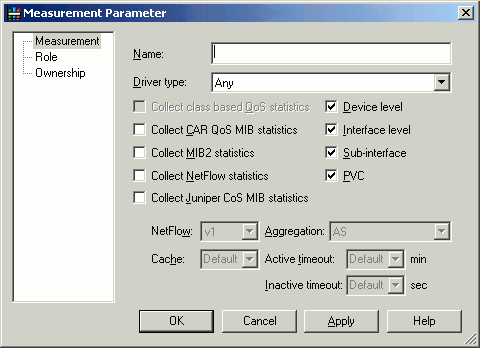
In the Name field, enter an identifier for the measurement parameter.
From the Driver type drop-down menu, select a driver type or select Any to apply measurement to all vendor devices.
As needed, specify options including Collect class-based QoS statistics, Collect CAR QoS MIB statistics, Collect MIB2 statistics, Collect NetFlow statistics, Collect Juniper CoS MIB Statistics, Device level, Interface level, Sub-interface, PVC.
If you select NetFlow properties, specify values for Netflow, Cache, Aggregation, Active timeout, and Inactive timeout.
On the Role property page, specify the device and interface roles to which measurement applies.
If you are using Network Processor, you can apply Netflow parameters using Netflow Parameters and Collector Parameters configuration policies that are packaged within the Service Assurance module.
To apply NetFlow or MIB-based measurements to a policy target using NetFlow parameters:
On the Domain dialog box, load the ServiceAssurancePolicyTypes.policy configuration policy.
For information on loading a configuration policy file, see IP Service Activator QoS User's Guide.
On the Topology tab, right-click a policy target, select Add Configuration Policy, select Service Assurance, then select Netflow Parameters.
The Configuration Policy dialog box appears, shown in Figure 3-2.
Figure 3-2 NetFlow Configuration Policy Dialog Box
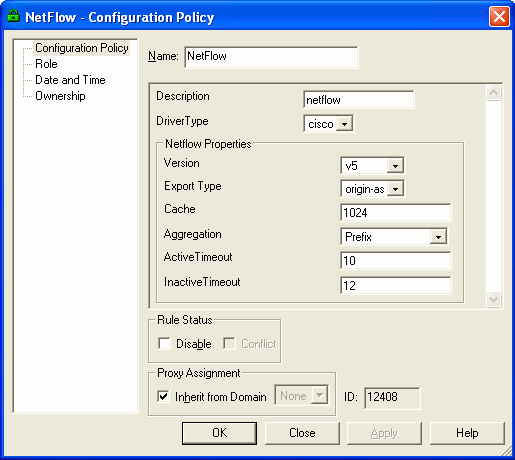
In the Name field, enter a name for the configuration policy.
In the Description field, enter a description for the configuration policy.
From the DriverType list, select the appropriate vendor device to which you want to apply the configuration policy.
Netflow is supported only on Cisco cartridge.
From the Version list, select one of the following:
Select AG Only to export data from the aggregation cache only.
Select v1 to export data in v1 format.
Select v5 to export data in v5 format.
Select v9 to export data in v9 format.
From the Export Type list, select one of the following:
Select Origin-as to specify that export statistics include the origin autonomous system (AS) for the source and destination.
Select Peer-as to specify that export statistics include the peer AS for the source and destination.
From the Aggregation list, select one of following:
Select AS to indicate the scheme groups' data flows by source BGP AS, destination BGP AS, input interface, and output interface.
Select Destination-Prefix to indicate the scheme groups' data flows by destination prefix, destination prefix mask, destination BGP AS, and output interface.
Select Prefix to indicate the scheme groups' data flows by source prefix, destination prefix, source prefix mask, destination prefix mask, source BGP AS, destination BGP AS, input interface, and output interface.
Select Protocol-Port to indicate the scheme groups' data flows by IP protocol, source port number and destination port number when applicable.
Select Source-Prefix to indicate the scheme groups' data flows by source prefix, source prefix mask, source BGP AS, and input interface.
Specify the values including Cache, ActiveTimeout, and InactiveTimeout.
On the Role property page, specify the device and interface roles to which the configuration policy applies.
For more information, see the IP Service Activator Help.
To apply NetFlow or MIB-based measurements to a policy target using Collector Parameters:
On the Domain dialog box, load the ServiceAssurancePolicyTypes.policy configuration policy.
For information on loading a configuration policy file, see IP Service Activator QoS User's Guide.
On the Topology tab, right-click a policy target, select Add Configuration Policy, select Service Assurance, then select Collector Parameters.
The Configuration Policy dialog box appears, shown in Figure 3-3.
Figure 3-3 Collector Configuration Policy Dialog Box
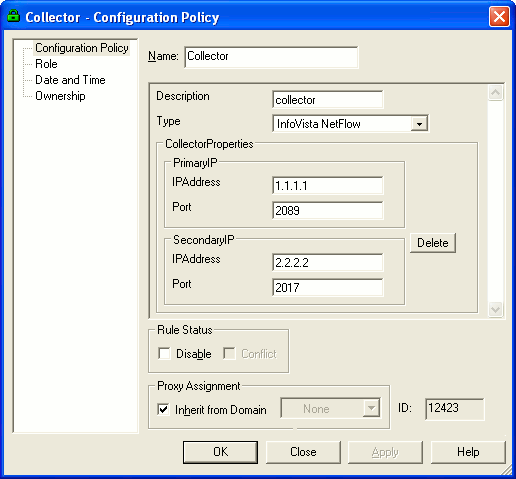
In the Name field, enter a name for the configuration policy.
In the Description field, enter a description for the configuration policy.
From the Type list, select one of the following:
Select Cisco Netflow FlowCollector to allow device-generated statistics to be exported to Cisco Netflow Collector.
Select Infovista NetFlow to allow device-generated statistics to be exported to Infovista Netflow Collector.
Under Collector Properties, specify values of the primary IP to which the statistics are exported. You may also specify the values of secondary IP.
On the Role property page, specify the device and interface roles to which the configuration policy applies.
For more information, see the IP Service Activator help.