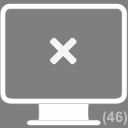Server policy icons indicate a problem based on a specific server policy that needs attention. They are sent by the server in place of a regular session, they may be overlaid by a concurrent client state OSD icon, and they are not available if the client is behind a NAT router.
Server policy icons are shown as dark grey icons, such as the following example: