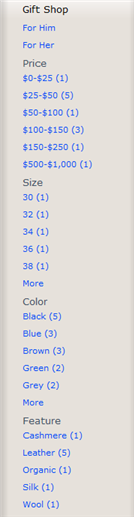This section is for Search configurations only. Commerce Reference Store ships with a pre-configured search project called “Commerce Reference Store.” In the procedure below, you build an index based on the Commerce Reference Store search project that supports facets and other search functionality.
To index the Commerce Reference Store search project:
If you have just finished deploying, click Home in the Business Control Center title bar to return to the main Business Control Center window. Otherwise, log onto the Business Control Center (for instructions, see Browsing the Publishing Server).
Click Search Administration, then click Browse Search Projects.
On the Projects tab, expand Projects, and then expand Commerce Reference Store.
Click Indexing.
Click Build Index to initiate a full index.
After the index is complete, in a browser, navigate to:
http://<hostname>:<HTTP_port>/crs/storeusFor example, on WebLogic:
http://localhost:7003/crs/storeusOn JBoss:
http://localhost:8080/crs/storeusOn WebSphere:
http://localhost:9082/crs/storeusClick a category from the menu bar, for example, Gift Shop. Notice the addition of facets below the For Him and For Her subcategories that allow you to further refine the products in the Gift Shop category by price, size, color, or feature.