Table of Contents
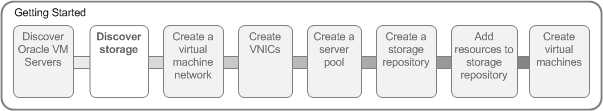
Storage refers to two different types of disk space: the space available for environment resources such as virtual machine templates and ISO files, and the logical or physical disks used by virtual machines. You can use two types of storage for virtual machines:
Virtual disks: disk image files on a file system.
Raw physical disks: LUNs accessed directly by the virtual machine.
Your storage can be any of the following:
iSCSI: Abstracted LUNs or raw disks accessible over existing Ethernet infrastructure (SAN Servers)
FCP: Abstracted LUNs or raw disks accessible over Fibre Channel host bus adapters (SAN Servers)
NFS: File-based storage over existing Ethernet infrastructure (NAS or File Servers)
In addition to the storage entities you require for storage repositories, you should make sure you leave at least 12GB of disk space for each server pool file system. The server pool file system is used to hold the server pool and cluster data, and is also used for cluster heartbeating. You create server pool file systems the same way you create storage entities for storage repositories. For more information about the use and management of clusters and server pools, see Managing Server Pools and Oracle VM Servers.
Your storage may have been automatically discovered when you discovered your Oracle VM Servers. If not, you must discover it. If your storage server exposes a writable file system, discover the file server using the procedure in Discovering File Servers. If your storage server exposes raw disks (SAN volumes, iSCSI targets and LUNs) discover the SAN servers using the procedure in Discovering a SAN Server.
The following examples shows how to discover a file server, and a SAN server. Before you discover any storage, you must first perform any storage configuration outside of the Oracle VM environment, such as creating and exporting file system mounts on an NFS server. For more information about discovering and configuring storage, see Managing Storage.
After following the examples, your storage is ready to be used to create a storage repository or server pool file system.