| Skip Navigation Links | |
| Exit Print View | |
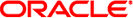
|
Oracle VM Server for SPARC 2.2 Administration Guide Oracle VM Server for SPARC |
| Skip Navigation Links | |
| Exit Print View | |
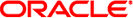
|
Oracle VM Server for SPARC 2.2 Administration Guide Oracle VM Server for SPARC |
Part I Oracle VM Server for SPARC 2.2 Software
1. Overview of the Oracle VM Server for SPARC Software
2. Installing and Enabling Software
3. Oracle VM Server for SPARC Security
4. Setting Up Services and the Control Domain
11. Managing Domain Configurations
12. Performing Other Administration Tasks
File Names (file) and Variable Names (var-name)
Virtual Disk Server backend and Virtual Switch Device Names
Configuration Name (config-name)
Connecting to a Guest Console Over a Network
How to Combine Multiple Consoles Into One Group
Stopping a Heavily Loaded Domain Can Time Out
Operating the Oracle Solaris OS With Oracle VM Server for SPARC
OpenBoot Firmware Not Available After Oracle Solaris OS Has Started
How to Save Your Current Domain Configurations to the SP
Do Not Use the psradm(1M) Command on Active CPUs in a Power-Managed Domain
Result of Oracle Solaris OS Breaks
Results From Halting or Rebooting the Control Domain
Using Logical Domains With the Service Processor
How to Reset the Domain Configuration to the Default or Another Configuration
Determining Where Errors Occur by Mapping CPU and Memory Addresses
How to Determine the CPU Number
How to Determine the Real Memory Address
Examples of CPU and Memory Mapping
Using Universally Unique Identifiers
Virtual Domain Information Command and API
Part II Optional Oracle VM Server for SPARC Software
13. Oracle VM Server for SPARC Physical-to-Virtual Conversion Tool
14. Oracle VM Server for SPARC Configuration Assistant (Oracle Solaris 10)
15. Using the Oracle VM Server for SPARC Management Information Base Software
16. Logical Domains Manager Discovery
17. Using the XML Interface With the Logical Domains Manager
You can use the Logical Domains Manager to establish dependency relationships between domains. A domain that has one or more domains that depend on it is called a master domain. A domain that depends on another domain is called a slave domain.
Each slave domain can specify up to four master domains by setting the master property. For example, the pine slave domain specifies its four master domains in the following comma-separated list:
# ldm add-domain master=apple,lemon,orange,peach pine
Each master domain can specify what happens to its slave domains in the event that the master domain fails. For instance, if a master domain fails, it might require its slave domains to panic. If a slave domain has more than one master domain, the first master domain to fail triggers its defined failure policy on all of its slave domains.
Note - If more than one master domain fails simultaneously, only one of the specified failure policies will be enforced on all the affected slave domains. For example, if the failed master domains have failure policies of stop and panic, all slave domains will be either stopped or panicked.
The master domain's failure policy is controlled by setting one of the following values to the failure-policy property:
ignore ignores any slave domains when the master domain fails.
panic panics any slave domains when the master domain fails.
reset resets any slave domains when the master domain fails.
stop stops any slave domains when the master domain fails.
In this example, the master domains specify their failure policy as follows:
# ldm set-domain failure-policy=ignore apple # ldm set-domain failure-policy=panic lemon # ldm set-domain failure-policy=reset orange # ldm set-domain failure-policy=stop peach
You can use this mechanism to create explicit dependencies between domains. For example, a guest domain implicitly depends on the service domain to provide its virtual devices. A guest domain's I/O is blocked when the service domain on which it depends is not up and running. By defining a guest domain as a slave of its service domain, you can specify the behavior of the guest domain when its service domain goes down. When no such dependency is established, a guest domain just waits for its service domain to return to service.
Note - The Logical Domains Manager does not permit you to create domain relationships that create a dependency cycle. For more information, see Dependency Cycles.
For domain dependency XML examples, see Example 17-6.
The following examples show how to configure domain dependencies.
The first command creates a master domain called twizzle. This command uses failure-policy=reset to specify that slave domains reset if the twizzle domain fails. The second command modifies a master domain called primary. This command uses failure-policy=panic to specify that slave domains panic if the primary domain fails. The third command creates a slave domain called chocktaw that depends on two master domains, twizzle and primary. The slave domain uses master=twizzle,primary to specify its master domains. In the event either the twizzle or primary domain fails, the chocktaw domain will reset or panic. The first master domain to fail is the one responsible for determining the behavior of the slave domains.
# ldm add-domain failure-policy=reset twizzle # ldm set-domain failure-policy=panic primary # ldm add-domain master=twizzle,primary chocktaw
This example shows how to use the ldm set-domain command to modify the orange domain to assign primary as the master domain. The second command uses the ldm set-domain command to assign orange and primary as master domains for the tangerine domain. The third command lists information about all of these domains.
# ldm set-domain master=primary orange
# ldm set-domain master=orange,primary tangerine
# ldm list -o domain
NAME STATE FLAGS UTIL
primary active -n-cv- 0.2%
SOFTSTATE
Solaris running
HOSTID
0x83d8b31c
CONTROL
failure-policy=ignore
DEPENDENCY
master=
------------------------------------------------------------------------------
NAME STATE FLAGS UTIL
orange bound ------
HOSTID
0x84fb28ef
CONTROL
failure-policy=stop
DEPENDENCY
master=primary
------------------------------------------------------------------------------
NAME STATE FLAGS UTIL
tangerine bound ------
HOSTID
0x84f948e9
CONTROL
failure-policy=ignore
DEPENDENCY
master=orange,primaryThe following shows an example listing with parseable output:
# ldm list -o domain -p
The Logical Domains Manager does not permit you to create domain relationships that create a dependency cycle. A dependency cycle is a relationship between two or more domains that lead to a situation where a slave domain depends on itself, or a master domain depends on one of its slave domains.
The Logical Domains Manager determines whether a dependency cycle exists before adding a dependency. The Logical Domains Manager starts at the slave domain and searches along all paths that are specified by the master array until the end of the path is reached. Any dependency cycles found along the way are reported as errors.
The following example shows how a dependency cycle might be created. The first command creates a slave domain called mohawk that specifies its master domain as primary. So, mohawk depends on primary in the following dependency chain:
Figure 12-1 Single Domain Dependency
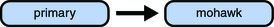
The second command creates a slave domain called primary that specifies its master domain as counter. So, mohawk depends on primary, which depends on counter in the following dependency chain:
Figure 12-2 Multiple Domain Dependency

The third command attempts to create a dependency between the counter and mohawk domains, which would produce the following dependency cycle:
Figure 12-3 Domain Dependency Cycle
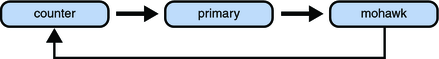
The ldm set-domain command will fail with the following error message:
# ldm add-domain master=primary mohawk # ldm set-domain master=counter primary # ldm set-domain master=mohawk counter Dependency cycle detected: LDom "counter" indicates "primary" as its master