| Skip Navigation Links | |
| Exit Print View | |
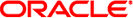
|
Oracle VM Server for SPARC 2.2 Administration Guide Oracle VM Server for SPARC |
| Skip Navigation Links | |
| Exit Print View | |
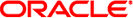
|
Oracle VM Server for SPARC 2.2 Administration Guide Oracle VM Server for SPARC |
Part I Oracle VM Server for SPARC 2.2 Software
1. Overview of the Oracle VM Server for SPARC Software
2. Installing and Enabling Software
3. Oracle VM Server for SPARC Security
4. Setting Up Services and the Control Domain
11. Managing Domain Configurations
12. Performing Other Administration Tasks
File Names (file) and Variable Names (var-name)
Virtual Disk Server backend and Virtual Switch Device Names
Configuration Name (config-name)
Connecting to a Guest Console Over a Network
How to Combine Multiple Consoles Into One Group
Stopping a Heavily Loaded Domain Can Time Out
Operating the Oracle Solaris OS With Oracle VM Server for SPARC
OpenBoot Firmware Not Available After Oracle Solaris OS Has Started
How to Save Your Current Domain Configurations to the SP
Do Not Use the psradm(1M) Command on Active CPUs in a Power-Managed Domain
Using Logical Domains With the Service Processor
How to Reset the Domain Configuration to the Default or Another Configuration
Configuring Domain Dependencies
Determining Where Errors Occur by Mapping CPU and Memory Addresses
How to Determine the CPU Number
How to Determine the Real Memory Address
Examples of CPU and Memory Mapping
Using Universally Unique Identifiers
Virtual Domain Information Command and API
Part II Optional Oracle VM Server for SPARC Software
13. Oracle VM Server for SPARC Physical-to-Virtual Conversion Tool
14. Oracle VM Server for SPARC Configuration Assistant (Oracle Solaris 10)
15. Using the Oracle VM Server for SPARC Management Information Base Software
16. Logical Domains Manager Discovery
17. Using the XML Interface With the Logical Domains Manager
This section describes the changes in behavior in using the Oracle Solaris OS that occur once a configuration created by the Logical Domains Manager is instantiated.
The OpenBoot firmware is not available after the Oracle Solaris OS has started because it is removed from memory.
To reach the ok prompt from the Oracle Solaris OS, you must halt the domain. You can use the Oracle Solaris OS halt command to halt the domain.
Whenever performing any maintenance on a system running Oracle VM Server for SPARC software that requires powercycling the server, you must save your current logical domain configurations to the SP first.
# ldm add-config config-name
Do not attempt to change an active CPU's operational status in a power-managed domain by using the psradm command.
The behavior described in this section is seen when you do the following:
Press the L1-A key sequence when the input device is set to keyboard.
Enter the send break command when the virtual console is at the telnet prompt.
After these types of breaks, you receive the following prompt:
c)ontinue, s)ync, r)eset, h)alt?
Type the letter that represents what you want the system to do after these types of breaks.
The following table shows the expected behavior of halting or rebooting the control (primary) domain.
Table 12-1 Expected Behavior of Halting or Rebooting the Control (primary) Domain
|
For information about the consequences of rebooting a control domain that has the root domain role, see Rebooting the primary Domain.