| Skip Navigation Links | |
| Exit Print View | |
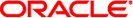
|
Oracle VM Server for SPARC 2.2 Security Guide Oracle VM Server for SPARC |
| Skip Navigation Links | |
| Exit Print View | |
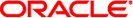
|
Oracle VM Server for SPARC 2.2 Security Guide Oracle VM Server for SPARC |
1. Oracle VM Server for SPARC Security Overview
2. Secure Installation and Configuration of Oracle VM Server for SPARC
3. Oracle VM Server for SPARC Security Features
Configuring and Using Auditing
Configuring and Using Other Security Features
Like a bare-metal Oracle Solaris installation, any user who has an account can log in to a logical domain, even the control domain. The Oracle VM Server for SPARC software does not create any user accounts. See Installing the Logical Domains Manager in Oracle VM Server for SPARC 2.2 Administration Guide. For information about how to secure Oracle Solaris users, see Securing Users in Oracle Solaris 11 Security Guidelines.
To use the Logical Domains Manager to perform domain management activities on the control domain, a user must be granted special privileges to read and write configuration data. See Logical Domains Manager Profile Contents in Oracle VM Server for SPARC 2.2 Administration Guide and Using Rights Profiles and Roles in Oracle VM Server for SPARC 2.2 Administration Guide.