| Skip Navigation Links | |
| Exit Print View | |
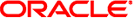
|
Oracle Identity Synchronization for Windows 6.0 Deployment Planning Guide |
| Skip Navigation Links | |
| Exit Print View | |
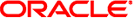
|
Oracle Identity Synchronization for Windows 6.0 Deployment Planning Guide |
2. Case Study: Deploying in a Multimaster Replication Environment
3. Case Study: Deploying in a High-Availability Environment Over a Wide Area Network Using SSL
A. Pluggable Authentication Modules
B. Identity Manager and Identity Synchronization for Windows Cohabitation
 Example Bank’s Technical Requirements
Example Bank’s Technical Requirements To Specify the Preferred and Secondary Directory Servers
To Specify the Preferred and Secondary Directory Servers Windows NT Change Detection
Windows NT Change Detection Overview
Overview Actions
Actions Default Paths
Default Paths Setting Up Identity Manager 5.0 SP1 and Earlier
Setting Up Identity Manager 5.0 SP1 and Earlier Setting Up SSL
Setting Up SSL To Configure the Creation Attributes
To Configure the Creation Attributes To Configure the Creation Attributes
To Configure the Creation Attributes To Configure the Creation Attributes
To Configure the Creation Attributes Related Reading
Related Reading To Assign Administration Rights to the Special User
To Assign Administration Rights to the Special User Creating a Special Active Directory User for Identity Synchronization for Windows
Creating a Special Active Directory User for Identity Synchronization for Windows To Assign Administration Rights to the Special User
To Assign Administration Rights to the Special User To Assign Administration Rights to the Special User
To Assign Administration Rights to the Special User To Specify Information in the Global Catalog and for the Active Directory Domain
To Specify Information in the Global Catalog and for the Active Directory Domain To Specify the Preferred and Secondary Directory Servers
To Specify the Preferred and Secondary Directory Servers To Specify Information in the Global Catalog and for the Active Directory Domain
To Specify Information in the Global Catalog and for the Active Directory Domain To Specify the Preferred and Secondary Directory Servers
To Specify the Preferred and Secondary Directory Servers Identity Synchronization for WindowsDeployment Considerations
Identity Synchronization for WindowsDeployment Considerations Setting Up SSL
Setting Up SSL Starting Synchronization at the Failover Installation
Starting Synchronization at the Failover Installation Glossary
Glossary Glossary
Glossary Connector Layers - Accessor, Controller, and Agent
Connector Layers - Accessor, Controller, and Agent Example Bank’s Technical Requirements
Example Bank’s Technical Requirements Resolving Issues With Multiple SULs
Resolving Issues With Multiple SULs Configuring the Attribute Modification Settings
Configuring the Attribute Modification Settings To Configure the Object Creation Settings
To Configure the Object Creation Settings Configuring the Attributes Settings
Configuring the Attributes Settings Adding the shadowAccount Object Class
Adding the shadowAccount Object Class Example Bank’s Technical Requirements
Example Bank’s Technical Requirements Initializing the Connector State
Initializing the Connector State Changing Component Logs File Location
Changing Component Logs File Location Glossary
Glossary In Java Components
In Java Components Increasing Connector Worker Threads
Increasing Connector Worker Threads In Java Components
In Java Components