| Skip Navigation Links | |
| Exit Print View | |
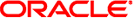
|
Oracle Directory Server Enterprise Edition Man Page Reference 11g Release 1 (11.1.1.5.0) |
| Skip Navigation Links | |
| Exit Print View | |
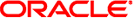
|
Oracle Directory Server Enterprise Edition Man Page Reference 11g Release 1 (11.1.1.5.0) |
- combine multiple ldif files into a single, authoritative set of entries
install-path/bin/mmldif [-c ] [-D ] [-o out.ldif] files
The mmldif command combines multiple LDIF files into a single authoritative set of entries. Typically each LDIF file is from a master server cooperating in a multi-master replication environment (for example, masters that refuse to sync up). Optionally, the mmldif command can generate LDIF change files that could be applied to the original file to bring it up to date with the authoritative version. At least two input files must be specified.
The following options are supported:
Write a change file (.delta) for each input file.
Print debugging information.
Write authoritative data to this file. If not specified, the command compares the input files, but does not generate output LDIF files.
Two or more LDIF files to combine into a single set of entries. For example, in1.ldif in2.ldif.
See attributes(5) for descriptions of the following attributes:
|
insync(1)