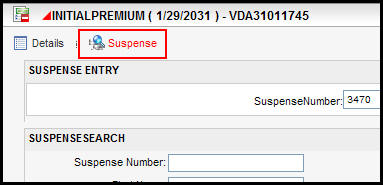
Oracle® Insurance Policy Administration 9.6.0.0 E35883-01
Suspense records are used to track and hold money in a suspense account. A unique suspense number is generated with each suspense record for identification purposes.
Set-up any necessary suspense records before adding activities that apply money to the policy. This work flow is necessary to avoid closing the Policy screen in the middle of adding an activity. The Suspense screen is separate from the Policy screen and in order to create a suspense record, you must exit the Policy screen and select Suspense from the Main Menu. Keep in mind that this will close the Policy screen.
After creating the suspense record, search for the policy and return to the Activity screen to add the activity and suspense details.
If a suspense record is not associated with the activity, then the activity cannot be added to the Activity screen and processed.
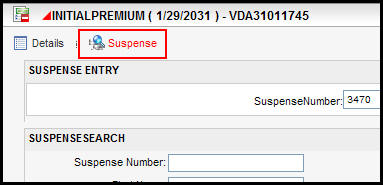
Suspense Details in Activity window of New Activity
Money applied to a policy can be divided and associated with multiple suspense records. If the activity applying the money supports the use of multiple suspense records, then fields will be available on the Suspense Detail tab for multiple records and the amount can be allocated for each record.
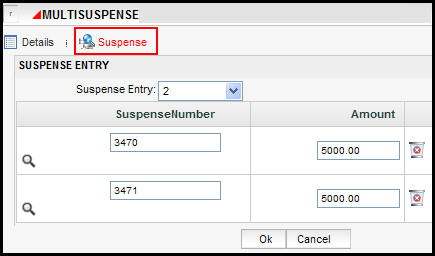
Multiple Suspense Entries in the Suspense Details of a New Activity
Copyright © 2009, 2013, Oracle and/or its affiliates. All rights reserved. Legal Notices