| Oracle® Communications Services Gatekeeper Communication Service Guide Release 5.1 E37526-01 |
|
|
PDF · Mobi · ePub |
| Oracle® Communications Services Gatekeeper Communication Service Guide Release 5.1 E37526-01 |
|
|
PDF · Mobi · ePub |
This chapter describes the Parlay X 2.1 Third Party Call/Intelligent Network Application Part (INAP)-Signaling System #7 (SS7) communication service in detail.
The Parlay X 2.1 Third Party Call/INAP-SS7 communication service exposes the Parlay X 2.1 Third Party Call application interfaces.
The communication service uses the Tieto-SS7 stack to connect to an SS7 network. It acts as a Service Control Function (SCF) communicating with a Service Switching Function (SSF) in the SS7 network.
For the exact version of the standards that the communication service supports for the application-facing interfaces and the network protocols, see the appendix on standards and specifications in Oracle Communications Services Gatekeeper Concepts Guide.
Using a Parlay X 2.1 Third Party Call/ INAP- SS7 communication service, an application can:
Set up a call between two parties.
For example, an application could set up a call between an investor and a broker if a particular stock reaches a predetermined price. Or a computer user could set up a call between himself and someone in the address book with a mouse click.
Query Services Gatekeeper for the status of a previously set up call.
Cancel a call as it is about to be set up.
Terminate an ongoing call it created.
In the Parlay X 2.1 Third Party Call model, a call has two distinct stages:
There are two parties involved in Third Party Call calls: the A-party (the caller) and the B-party (the callee). When a call is set up using the Parlay X 2.1 Third Party Call /INAP-SS7 communication service, Services Gatekeeper attempts to set up a call leg to the A-party. When the caller goes off-hook (answers), Services Gatekeeper attempts to set up a call leg to the B-party. When the callee goes off-hook, the two call legs are connected using the underlying telecom network. This ends the call setup phase.
The application can cancel the call during this phase.
While the call is underway, the audio channel that connects the caller and the callee is completely managed by the telecom network. During this phase of the call, the application can only query as to the status of the call. A call can be terminated in two ways, either using the application-facing interface or having the caller or callee hang up.
Requests using this communication service flow only in one direction, from the application to the network. Therefore this communication service supports only application-initiated functionality.
The Parlay X 2.1 Third Party Call /INAP - SS7 communication service manages only the signalling, or controlling, aspect of a call. The media or audio channel is managed by the telecom network. Only parties residing on the same network can be controlled, unless:
The network plug-in connects to a media gateway controller.
One of the participants is connected to a signalling gateway so that, from a signalling point of view, all parties reside on the same network.
For information about the SOAP-based interface for the Parlay X 2.1 Third Party Call communication service, see the discussion of Parlay X 2.1 Interfaces in Oracle Communications Services Gatekeeper Application Developer's Guide.
For information about the RESTful Third Party Call interface, see the discussion of Third Party Call in Oracle Communications Services Gatekeeper RESTful Application Developer's Guide.
The RESTful Service Call Notification interfaces provide RESTful access to the same functionality as the SOAP-based interfaces. The internal representations are identical, and for the purposes of creating SLAs and reading CDRs, and so on., they are the same.
The Parlay X 2.1 Third Party Call /INAP-SS7 communication service generates Event Data Records (EDRs), Charging Data Records (CDRs), alarms, and statistics to assist system administrators and developers in monitoring the service.
For general information, see Appendix A, "Events, Alarms, and Charging."
Table 12-1 lists the IDs of the EDRs created by the Third Party Call/INAP-SS7 communication service. This does not include EDRs created when exceptions are thrown.
Third Party Call /INAP-SS7 -specific CDRs are generated under the following conditions:
When Services Gatekeeper receives an event from the network indicating that the second call leg has been connected and the associated phone has started to ring. This CDR is not dependent on whether the call is answered.
When call information has been successfully delivered to the application.
When the call is ended by the application.
When the call request is canceled by the application.
When the network notifies Services Gatekeeper that the call is connected. This occurs when the second participant has answered the call.
When the network notifies Services Gatekeeper that a call participant has disconnected.
Table 12-2 maps methods invoked from either the application or the network to the transaction types collected by the Services Gatekeeper statistics counter:
This section describes the properties and workflow for setting up a Parlay X 2.1 Third Party Call/INAP-SS7 plug-in instance.
To configure SS7 connectivity, you must relate the settings in the management interface for the plug-in instance to a subset of the settings in the Stack-in-a-Box configuration files. See "INAP-SS7 Configuration Dependencies" for details.
Configuration and management of other parts of Stack-in-a-Box are outside the scope of this description. Refer to the TietoEnator SS7 product documentation.
This plug-in service does not support multiple instantiation using the Plug-in Manager. There is a one to one mapping between plug-in service and plug-in instance. The plug-in instance is created when the plug-in service is started.
Table 12-3 lists the technical specifications for the communication service.
Table 12-3 Properties for Parlay X 2.1 Third Party call/INAP-SS7
| Property | Description |
|---|---|
|
Managed object in Administration Console |
domain_name > OCSG > server_name > Communication Services > Plugin_third_party_call_inap |
|
MBean |
Domain=com.bea.wlcp.wlng Name=wlng_nt InstanceName=Plugin_third_party_call_inap Type=com.bea.wlcp.wlng.plugin.tpc.inap.management.InapTpcMBean |
|
Network protocol plug-in service ID |
Plugin_third_party_call_inap |
|
Network protocol plug-in instance ID |
Plugin_px21_third_party_call_inap |
|
Supported Address Scheme |
tel |
|
Application-facing interface |
com.bea.wlcp.wlng.px21.plugin.ThirdPartyCallPlugin |
|
Service type |
ThirdPartyCall |
|
Exposes to the service communication layer a Java representation of: |
Parlay X 2.1 Part 2: Third Party Call |
|
Interfaces with the network nodes using: |
ETSI 94 INAP CS1, ETS 300 374-1 |
|
Deployment artifact: NT EAR wlng_nt_third_party_call_px21.ear |
Plugin_px21_third_party_call_inap.jar. px21_third_party_call_service.jar |
|
AT EAR: Normal Deployment artifact: wlng_at_third_party_call_px21.ear |
px21_third_party_call.war and rest_third_party_call.war |
|
AT EAR: SOAP Only Deployment artifact: wlng_at_third_party_call_px21_soap.ear |
px21_third_party_call.war |
Following is an outline for configuring the plug-in using the Administration Console or an MBean browser.
Make sure the SS7 stack is configured and running. You must define an INAP user for each plug-in instance.
Configure connection information for the connection to the SS7 stack:
Note:
When any of these attributes are changed, the "INAP API Configuration File" is overwritten. The plug-in service must be restarted for the change to take effect.Set up the routing rules to the plug-in instance. See "Managing and Configuring the Plug-in Manager" in Oracle Communications Services Gatekeeper System Administrator's Guide. Use the plug-in instance ID and address schemes listed in the "Properties for Parlay X 2.1 Third Party Call/INAP-SS7" section.
If required, create and load a node SLA. For details see “Defining Global Node and Service Provider Group Node SLAs” and “Managing SLAs” in the Oracle Communications Services Gatekeeper Accounts and SLAs Guide.
Provision the service provider accounts and application accounts. For information, see Oracle Communications Services Gatekeeper Accounts and SLAs Guide.
Following is a list of attributes and operations for configuration and maintenance:
Scope: Server
Unit: Milliseconds
Format: Integer
Specifies the stack bind timeout value.
Scope: Server
Unit: Not applicable
Format: String
Specifies the user ID used by the INAP plug-in when connecting to the SS7 stack. Must be defined in the common parts configuration file. See "Common Parts Configuration File" for more information.
Scope: Server
Unit: Not applicable
Format: Integer [0–16383] or [0–16777215], depending on the standard used.
Specifies the local SCCP Signaling Point Code (SPC) served by the local SS7 stack. This is the SS7 network address for the plug-in instance. Used as the originating SPC by the plug-in instance.
Must be correlated with the property SCCP Local SPC in the back-end configuration file for the SS7 stack.
Scope: Server
Unit: Not applicable
Format: Integer [2–254]
Specifies the local SCCP Sub System Number to which the plug-in instance will bind itself.
Must be correlated with the property SCCP Local SSN in the back-end configuration file for the SS7 stack.
Scope: Server
Unit: Seconds
Format: Integer [0–2047]
Specifies the time-out value for an INAP noAnswer event. Used towards the signaling network in INAP DpSpecificCriteria when arming the noAnswer event.
Scope: Server
Unit: Not applicable
Format: Integer [0–16383] or [0–16777215], depending on the standard used.
Specifies the remote SCCP Signaling Point Code (SPC). Used in the destination address.
Must be correlated with the property SCCP Remote SPC in the back-end configuration file for the SS7 stack.
Scope: Server
Unit: Not applicable
Format: Integer [2–254]
Specifies the remote SCCP Signaling Subsystem Number (SSN). Used in the destination address.
Must be correlated with the property SCCP Remote SSN in the back-end configuration file for the SS7 stack.
Scope: Server
Unit: Not applicable
Format: Integer [0–3]
Specifies the SCCP priority indicator. 0 is the lowest priority and 3 is the highest priority.
Scope: Server
Unit: Not applicable
Format: Integer [0–3]
Specifies the SCCP quality of service indicator.
Scope: Server
Unit: Not applicable
Format: String
Specifies the host name or IP address of the SS7 stack. Separate the host names or IP addresses with a comma (,) if the stack is running in HA mode. If you are using HA mode, use this attribute to define the port number (for example, 192.168.0.19:99) and do not use "Attribute: Ss7PortNumber" to specify the port number.
Scope: Server
Unit: Not applicable
Format: Integer
Specifies the port number to use in connecting to the stack.
Scope: Server
Unit: Seconds
Format: Integer
Specifies the timeout value for the T(SCF) timer. Used for supervising call establishment.
This attribute specifies how long the plug-in instance should wait for a response from an SCP after sending a request. If the time-out value is exceeded, the TCAP dialog is aborted.
There is a set of dependencies and settings that must be correlated between the configuration files and the configuration settings in the plug-in instance. The following files have touch-points:
INAP API configuration file (Plugin_px21_third_party_call_inap.properties). See "INAP API Configuration File" for more information.
SS7 back-end configuration file (itu_ss7.cfg). See "Back-end Configuration File" for more information.
Common parts configuration file (cp.cnf). See "Common Parts Configuration File" for more information.
The specific settings are explained in the sections describing the settings in the management interface for the plug-in instance and the description of the files. Figure 12-1 presents an overview of the dependencies.
Figure 12-1 Plug-in Property to SS7 Configuration File Dependencies
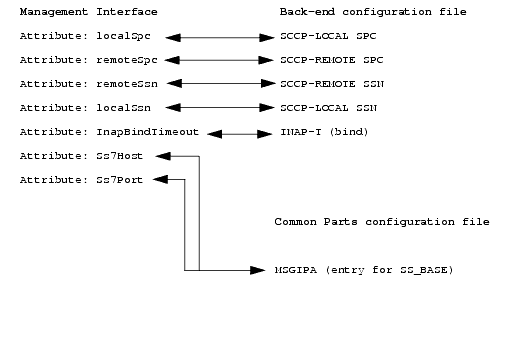
The INAP API configuration file is a configuration file for the TietoEnator JAIN INAP API library used by the plug-in instance.
This file provides the API with information on where to connect, how to bind to the stack, and values for some parameters that are not exposed in the API. If any of the properties are not set, default values are used.
Table 12-4 describes the properties that are related to the interface between the plug-in instance and the stack. See the documentation for the stack for a full description of all settings.
The file is named Plugin_px21_third_party_call_inap.properties. In default installations, it is located in Domain_Home on the file system of the host where the plug-in instance is running. The file is created and updated whenever an attribute is updated using the MBean for the Parlay x 2.1 Third Party Call/INAP plug-in. The plug-in service needs to be restarted for the changes to take effect.
Any changes to the MBean attributes cause the file to be overwritten, and hence any modifications to it are lost.
Table 12-4 INAP API Properties
| Property | Comments |
|---|---|
|
priority |
SCCP Message priority. |
|
quality-of-service |
SCCP QoS. |
|
inap-user-id |
The common parts module ID used by the plug-in instance. See "Common Parts Configuration File". Either INAPUP or any of the USERxx IDs should be used by the plug-in instance. The numeric identifier of the ID should be used, not the ID itself (as used in the common parts configuration file). The module ID numeric values can be found in /opt/ss7/ss7_ITU/include/portss7.h in an installed stack. USER01 has decimal value 40, USER02 41, and so on. |
|
ss7host |
The host name or IP address of the host running the SS7 back-end. This is the address to which the SS7_BASE module ID is bound in the common parts configuration file. See "Common Parts Configuration File". If several SS7 back-ends are used, either in high-availability mode or horizontally distributed mode, enter the host name (or IP address) for the servers in a comma-separated list. |
|
port-number |
The port number to which the SS7_BASE module ID is bound in the common parts configuration file. |
|
bind-timeout |
Time to wait for bind response before a bind operation is considered a failure. Unit: milliseconds. |
|
heartbeat-interval |
Heartbeat interval between the INAP API and the common parts module. Must correspond to the MSGHBRATE and MSGHBLOST properties defined in the common parts configuration file. See "Common Parts Configuration File". Note: This property is not generated from the settings in the MBean of the Parlay X 2.1 Third Party Call/INAP plug-in. The absence of the property means that no heartbeats are sent. If heartbeats are used, this property must be added manually in the configuration file. If used, the recommended value is MSGHBRATE times MSGHBLOST. Any changes to the MBean attributes cause the file to be overwritten, and hence this setting is lost. Unit: milliseconds. |
The SS7 common parts configuration file specifies the inter-process communication for the SS7 stack, including users of the stack. The plug-in instance acts as a user of the stack through the INAP API. Table 12-5 describes the dependencies on the plug-in instance. All other settings are related to the stack itself. See the documentation for the stack for a description of these settings.
The file is located on the file system of the host running the back-end part of the SS7 stack. In default installations this is in /opt/ss7/ss7_ITU/etc/cp.cnf.
Table 12-5 Common Parts Configuration File Properties with Dependencies on Plug-in Instance Settings
| Property | Comments |
|---|---|
|
MSGIPA |
There must be one MSGIPA entry per plug-in instance. First, choose a Message Port owner ID (MP OwnerID). Use one of the following:
MP OwnerID should correspond to inap-user-id specified in "Attribute: InapUserId". The IP-address (or host name) with TCP port number must correspond to the host where the plug-in instance is deployed. Make sure there is a MSGINTERACT entry per MP OwnerID. Instances of MP OwnerIDs are not supported. Example: MSGIPA=USER01,192.168.20.2:6701 10.10.10.11:6701 |
|
MSGHBLOST |
Must correspond to "Attribute: LocalSpc". |
|
MSGHBRATE |
Must correspond to heartbeat-interval in the "INAP API Configuration File". |
The back-end configuration file contains the configuration of the SS7 back-end stack layers. Each stack layer has a dedicated section in this file, and it is where, for example, SS7 network routing and protocol timers are configured. Table 12-6 describes the dependencies between the plug-in instance and the stack. All other settings are related to the stack itself. See the documentation for the stack for a description of these settings.
The file is located on the file system of the host running the back-end part of the SS7 stack. In default installations, this is in /opt/ss7/ss7_ITU/etc/ss7_itu.cnf.
Table 12-6 Back-end Configuration File Properties With Dependencies on Plug-in Instance Settings
| Property | Comments |
|---|---|
|
INAP-T (bind) |
Must correspond to Attribute: InapBindTimeout. |
|
SCCP-LOCAL SPC |
Must correspond to Attribute: LocalSpc. |
|
SCCP-LOCAL SSN |
Must correspond to Attribute: LocalSsn. |
|
SCCP-REMOTE SPC |
Must correspond to Attribute: RemoteSpc. |
|
SCCP-REMOTE SSN |
Must correspond to Attribute: RemoteSsn. |