Disclosure Management enables you to leverage your last report as the starting for you next report by using the master document feature. With a master document in Microsoft Word, an administrator can easily copy the last report, embed a Microsoft Word and Excel sections into the document, rename it, and update the report view to the current Period or Year.
A master document acts as a container file for subdocuments called “doclets.” Any registered Microsoft Word document may be used as master document. A Disclosure Management document becomes a master document when at least one doclet is inserted into it.
A doclet is a separate Microsoft Word or Excel file that includes selected data that you want to include in the master document. A doclet enables you to split work on complex reports by parts and later assemble the entire report from those parts. It also enables you to separate logically independent pieces of a report and work on them in isolated manner increasing accuracy and efficiency.
Note: | To “roll forward” a Disclosure Management document from one period or quarter to the next, see Rolling Over Disclosure Management Documents . |
When a report is saved as a master document, and a doclet is added to it, Disclosure Management saves the corresponding Microsoft Word or Excel file in the subfolders in which the master document and doclet reside. Disclosure Management also creates a “published” folder in which the doclets are also saved. Although the master document and doclets do not have to reside in the same folder, after they are added to a master document, they should not moved or deleted. Additionally, the XML files created by Disclosure Management should not be modified directly.
 To create a master document:
To create a master document:
Open the main report in Microsoft Word, and then connect to the Disclosure Management server.
From the Disclosure Management ribbon, select Register.
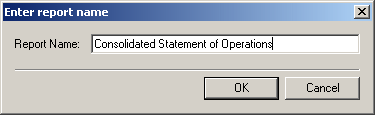
In Report Name, enter the name of the master document, and then click OK.
You can map the main content of the master document after it is created, and then add a doclet.