Alter Group
Rename a group or change the comment that describes the group.
Permission required: create_user.
Syntax
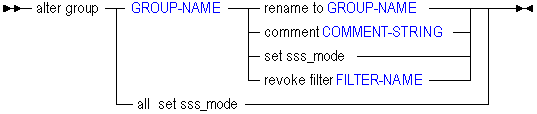
Use alter group to change the following settings. See also alter user.
| Keyword | Description | ||
|---|---|---|---|
rename to | Rename the group. | ||
comment | Create a description of the group. | ||
set sss_mode | Migrate the group to Oracle Hyperion Enterprise Performance Management System security mode. This might be useful if the group migration failed using alter system. Minimum permission required: Administrator. For more information, see the Oracle Essbase Database Administrator's Guide chapter titled "User Management and Security." | ||
revoke filter | Remove a filter assignment to this group. Privilege required: Application manger.
| ||
all set sss_mode | Same as set sss_mode, but for all groups. |
Notes
See Notes for Alter User.
Example
alter group NewGroup rename to Recruit; alter group Recruit comment 'This group is for the newly hired'; alter group MyGroup set sss_mode;