Alter User
Add or remove a user to or from a group. Rename a user. Change the comment that describes a user. Enable or disable a user account. Change a user's password, or specify whether it should expire. Control user application access to application domains.
Permission required: create_user.
When Essbase runs in EPM System security mode, the Essbase create_user permission becomes obsolete. You must be an Essbase administrator to manage users, and you must additionally be a Shared Services administrator to manage users from Shared Services.
Syntax
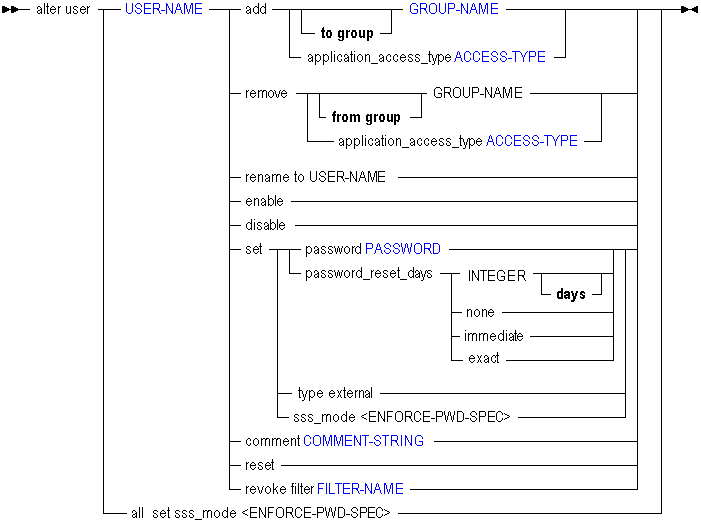
Use alter user to change user information in the following ways:
| Keyword | Description | ||
|---|---|---|---|
add [to group] | Add the user to a group. InEPM System security mode, this action automatically causes a user/group synchronization between Essbase and Shared Services. It is advisable to use Shared Services to manage users and groups instead. | ||
add application_access_type | Add an application access type. An application access type controls which domains a user can access based on the named user license. To view a list of the user's allowed application access types, use display user. MaxL can be used only to add or remove Essbase access. | ||
remove [from group] | Remove the user from a group. In EPM System security mode, this action automatically causes a user/group synchronization between Essbase and Shared Services. It is advisable to use Shared Services to manage users and groups instead.
| ||
remove application_access_type | Remove an application access type. MaxL can be used only to add or remove Essbase access. | ||
rename to | Rename the user. | ||
enable | Reactivate the user if the user's permission to log in has been terminated. | ||
disable | Disable the user's permission to log in to Essbase. | ||
set password | Change the user's password. | ||
set password_reset_days INTEGER days | Specify the number of days before a password expires. This setting has meaning only if the system-level password_reset_days value (shown in the password_reset_days field of display system) is not zero or "none". The value of this setting must be between 1 and 65535. The latest effective date for user-level password expiration is Jan 19, 2038. | ||
set password_reset_days none | Remove any user-level password expiration setting created by alter user set password_reset_days INTEGER, and revert the password reset days value back to the system-level value (shown in the password_reset_days field of display system). | ||
set password_reset_days immediate | Force the user to change password at the next login. | ||
set password_reset_days exact | Undo the 'immediate' setting above. If the administrator chooses 'immediate' and then attempts to revert to allowing a set number of days, the setting will not work, because 'immediate' takes precedence. Using 'exact' is the only way to reverse 'immediate.' | ||
set type external | Specify that this user must log in to Essbase using Shared Services. For the user to log in successfully, the AUTHENTICATIONMODULE parameter must be set to CSS in the essbase.cfg file, and the user name must match a valid user name in the external authentication repository. | ||
set sss_mode | Migrate the user to EPM System security mode. This action might be useful if the user migration failed using alter system. Minimum permission required: Administrator. Password Enforcement Grammar:
For more information, see the Oracle Essbase Database Administrator's Guide chapter titled "User Management and Security." | ||
comment | Create a description of the user. | ||
reset | Remove obstructions to logging in for the specified user account.
| ||
revoke filter | Remove a filter assignment to this user. Privilege required: Application manger.
| ||
all set sss_mode | Same as set sss_mode, but for all users. |
Notes
PASSWORD ENFORCEMENT SPECIFICATION
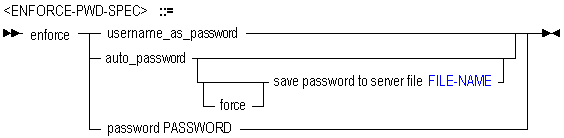
Example
alter user Fiona add to group Newhires;
Assigns Fiona to a group called Newhires.
alter user Fiona enable;
Enables user Fiona to log in again.
alter user Fiona set password_reset_days immediate;
Requires Fiona to change password at the next login.
alter user 'Autumn Smith' set type external;
Specifies that Autumn Smith is externally authenticated in a supported authentication repository (LDAP, Microsoft Active Directory, or Windows NT LAN Manager).
alter user ASmith rename to 'Autumn Smith'; alter user 'Autumn Smith' set type external;
Renames native Essbase user Asmith to Autumn Smith, because that is the name stored in the authentication repository. Specifies that Autumn Smith is externally authenticated in a supported authentication repository.
alter user Fiona remove application_access_type Essbase;
Removes Essbase application access from user Fiona. If user Fiona has permission to access Oracle Hyperion Planning, Fusion Edition, that permission remains intact.