Display User
View a specific user or a list of all users defined on the system. View account and group membership information.
Syntax
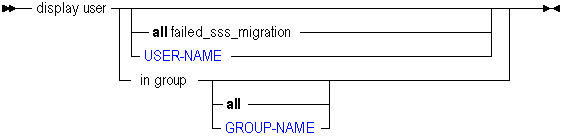
You can display user information in the following ways using display user.
| Keyword | Description | ||||||||||||||
|---|---|---|---|---|---|---|---|---|---|---|---|---|---|---|---|
all | Display information about all users on the system. | ||||||||||||||
all failed_sss_migration | Display users that did not successfully migrate to Shared Services when alter system set sss_mode or alter group GROUP-NAME set sss_mode was issued. The following situations are common reasons for users to fail migration:
If any users failed migration, you can retry the migration using alter user all set sss_mode. For more information about user migration considerations, see the Oracle Essbase Database Administrator's Guide topic titled "Migrating Essbase to Shared Services." Sample output for this statement: user +----------------- ksmith user1 user2 | ||||||||||||||
all shared_services_native with auto_password | Display the user names and passwords of Shared Services users that were migrated to Shared Services with the option to have their passwords generated automatically. Sample output for this statement: user password +--------------+--------------+ server1 BgjKl1fNo server2 BgjKl1fNo
| ||||||||||||||
all migr_modified_access | Display user database permissions that changed during migration to Shared Services. In Shared Services, if an Essbase application contains multiple databases, the databases must have the same user security access levels. During migration to Shared Services, if a user has different access levels for two databases in the same application, the user is given the more restrictive access level for both databases. The output columns for this statement are:
The values returned for the pre_Shared_Services_migration_access and current_access fields are based on hexadecimal values but are displayed as decimal values, as follows: 0 No access 255 Full database access 272 Filter 273 Read 275 Write 279 Calc 280 Metaread 311 Database Manager 375 Create database 887 Application Manager 1911 Create application 4095 Full application and database access 65535 Administrator Most roles are inclusive of other roles, but some additional combinations are possible. For example: Read + Filter would be 273+272, or 545 Write + Filter would be 275 + 272, or 547 | ||||||||||||||
<user-name> | Display information about the specified user. | ||||||||||||||
in group all | Display membership information for all groups on the system. | ||||||||||||||
in group <group-name> | Display membership information for the specified group. | ||||||||||||||
application_access_type | Display the licensed application access type for a user. If a user is created in Planning, it automatically has an application access type of Planning; if a user is created in Essbase, it automatically has an application access type of Essbase. application_access_type field values are numeric, and translate as follows: 0 No access 1 Essbase access 2 Planning access 3 Essbase and Planning access (requires 2 licenses) The application access type can be modified in Essbase using Alter User, or the Planning application access type can be modified through Oracle Hyperion Planning, Fusion Edition. |
Output Columns
| Column | Description |
|---|---|
user | String. Name of the user. |
description | String. Optional description of the user. |
logged in | Values: TRUE or FALSE. |
password_reset_days | Integer. The number of days before the password expires, or 0 if no expiration is set. |
enabled | Values: TRUE if the user account is active, or FALSE if the account has been disabled by an administrator. |
change_password | Values: TRUE if the user must change the password at the next login; FALSE otherwise. |
type | Values: 0 User is set up using native Essbase security. 1 No longer used. 3 User is externally authenticated using Shared Services. |
protocol | If the user is externally authenticated using Shared Services, this field contains the value CSS. This field is blank if the type field is 0 (the user is not externally authenticated). |
conn param | This field is blank. |
application_access_type | Values: 0 No access 1 Essbase access 2 Planning access 3 Essbase and Planning access (requires 2 licenses) See also Descriptions section. |
Example
display user;
Displays all users on the system and shows whether they are logged in, whether their accounts are enabled, and whether their passwords are set to expire.
display user in group;
Displays the membership information of all groups on the system.
display user in group big_group;
Displays the membership information for a group called big_group.