Export Data (Aggregate Storage)
Click here for non-aggregate storage version
Export level-0 data, which does not include calculated values, from an aggregate storage database. Export files are stored in the ARBORPATH/app directory on the server unless an absolute path is specified. To use Report Writer, export the data using a report file.
Minimum permission required: Read. This statement requires the database to be started.
Syntax
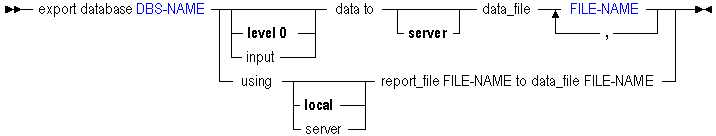
On aggregate storage databases, use export data to export in the following ways:
| Keyword | Description | ||
|---|---|---|---|
export database <dbs-name> level0 data... | Export level-0 input data to a text file. You cannot export aggregates, upper level data, or data from dynamically calculated members.
| ||
export database <dbs-name> input data... | This statement performs the same action as export database <dbs-name> level0 data.... | ||
export database <dbs-name> ...using...report_file... | Run a stored report script, exporting a subset of the database. |
Notes
Exports on aggregate storage databases are limited as follows:
You can export level-0 data only (level-0 data is the same as input data in aggregate storage databases).
You cannot perform upper-level data export on an aggregate storage database.
You cannot perform columnar export on an aggregate storage database.
To export data in parallel, specify a comma-separated list of export files. The number of threads Essbase uses depends on the number of file names you specify. For parallel export on a very small database, it is possible that only a single file will be created, even though parallel export to multiple files is requested. In this case, the export file name will be the first file name given as input.
During a data export, the export process allows users to connect and perform read-only operations.
If the data for a thread exceeds 2 GB, Essbase may divide the export data into multiple files with numbers appended to the file names.
The naming convention for additional export files is as follows: _1, _2, etc. are appended to the additional file names. If the specified output file name contains a period, the numbers are appended before the period. Otherwise, they are appended at the end of the file name.
For example, if the given file name is /home/exportfile.txt, the next additional file is /home/exportfile_1.txt. If the file name is /home/exportfile, the next additional file is /home/exportfile_1.
Example
export database ASOSamp.Sample data to data_file 'exportfile.exp'; export database ASOSamp.Sample using report_file 'my.rep' to data_file 'my.rpt';