Export LRO
Export linked-reporting-object information, and binary files if the database has file-type LROs, to a directory on the Essbase Server computer.
Syntax
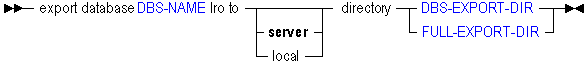
You can export LRO information from a database in the following ways using export lro.
| Keyword | Description |
|---|---|
to server directory | Export the LRO information to a directory you specify on the Essbase Server to which you are connected. |
to local directory | Export the LRO information to a directory you specify on the current computer. |
Notes
This statement requires the database to be started.
MaxL creates exactly one export directory; it does not create a directory structure. For example, if c:\temp exists, MaxL will create c:\temp\exports, but not c:\temp\exports\to\this\long\path.
If the specified export directory already exists, the export LRO statement will fail. This is a safeguard against overwriting existing export directories.
If you do not specify a full path for an export directory to be created on the client or server, MaxL uses your short directory specification (DBS-EXPORT-DIR) as a suffix, and creates the destination export-directory in the ARBORPATH\app directory with a prefix of appname-dbname-. If you do specify a full path, MaxL creates whatever directory you specify.
It is recommended that you create export directories in the application/ database directory, as MaxL can only display or delete export directories that are in the application/database directory.
When MaxL exports LROs from a database, if the database is from a Unicode-mode application, the exported LRO-catalog file is encoded in UTF-8. You cannot use UTF-8-encoded export files from a Unicode-mode application to import LROs to a non-Unicode mode application. For more information about file encoding, see the Unicode section of the Oracle Essbase Database Administrator's Guide.
Example
export database sample.basic lro to server directory '../home/temp/lros';
Exports LRO-catalog information, and binary files if the database has file-type LROs, to a server directory called home/temp/lros. The directory contains file-type LROs, if applicable, and the LRO-catalog export file lros.exp. These can be brought back into a database using import lro.
export database sample.basic lro to server directory 'exportedLROs';
Exports LRO-catalog information, and binary files if the database has file-type LROs, to a server directory $ARBORPATH/app/sample-basic-exportedLROs. The directory contains file-type LROs, if applicable, and the LRO-catalog export file named sample-basic-exportedLROs.exp. These can be brought back into a database using import lro.
export database sample.basic lro to server directory 'D:\\MaxL\\LROexports\\dir';
On Windows, exports LRO-catalog information to a new directory dir under the existing directory structure D:\MaxL\LROexports. The double backslashes (\\) must be used becasue a single backslash is an escape character to MaxL.