Import LRO
Import Linked Reporting Objects (LROs) from the specified output directory created by export lro. The directory contains an ASCII .exp file containing LRO-catalog information, and LRO binary files (if the database from which LROs were exported contained file-type LROs). Minimum permission required: Write.
Syntax
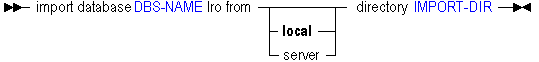
You can import exported LRO information to a database using import lro.
| Keyword | Description |
|---|---|
import database <dbs-name> lro... | Import Linked Reporting Objects (LROs) from the specified export directory on the local computer or on a remote server where the Essbase Server resides. |
Notes
This statement requires the database to be started.
The specified import directory must come from the results of the export lro operation. The exported LRO-catalog file contains a record of the LRO file locations, cell notes, or URL text, and database index locations to use for re-importing to the correct data blocks.
In the paths in the second two examples, double quotation marks are used to allow variable expansion in the string IMPORT-DIR, and single quotation marks are required because there are special characters (see MaxL Syntax Notes) in the path name.
Example
import database sample.basic lro from server directory 'C:\\Hyperion\\products\\Essbase\\EssbaseServer\\app\\sample-basic-lros'; import database sample.basic lro from directory "'$ARBORPATH\\app\\sample-basic-lros'";
import database sample.basic lro from server directory "'$ARBORPATH/app/sample-basic-lros'";
From the subdirectory created by export lro in the app directory on the server, both the Windows and UNIX example statements above re-import the LRO-catalog information (and file-type LROs if applicable) that were exported to that location.