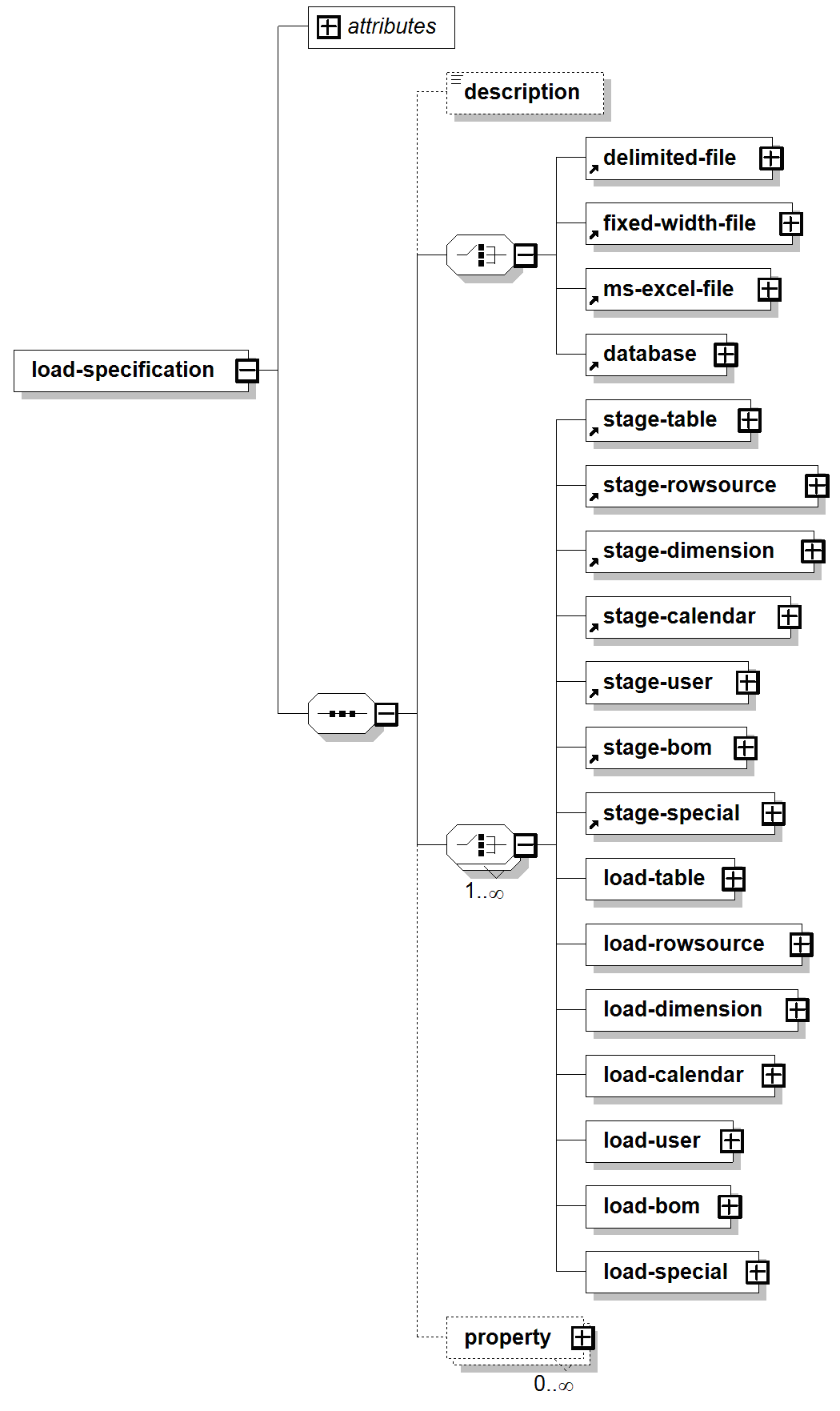This appendix describes the load XML specifications. You can use these load specification mappings in a stagemap.
Each load specification contains attributes; a description; one of these elements: <delimited-file>, <fixed-width-file>, <ms-excel-file>, or <database>; and optionally, one or more of the <stage...> or <load...> elements. See Figure 12, Load Specification Contents.
The following is a sample Load Forecast Demand XML file:
<load-specification xmlns="http://schemas.interlacesystems.com/3.0/load-specification"
xmlns:xsi="http://www.w3.org/2001/XMLSchema-instance"
xsi:schemaLocation="http://schemas.interlacesystems.com/3.0/
load-specification loadspec-3.0.xsd">
<delimited-file start-row="1" delimiter="," text-qualifier=""">
<field index="2" name="product"/>
<field index="3" name="measure"/>
<field index="4" name="startDate"/>
<field index="5" name="offset" type="int"/>
<field index="7" name="forecast" type="double"/>
</delimited-file>
<stage-rowsource rowsource="ForecastPro">
<simple-filter field="${measure}" value="Booked Units"/>
<map column="product" value="${product}"/>
<map column="measure" value="Statistical Units"/>
<map column="forecastDate" value="$beginmember(${startDate},
${offset})"/>
<map column="quantity" value="${forecast}"/>
</stage-rowsource>
<stage-rowsource rowsource="ForecastPro">
<simple-filter field="${measure}" value="Booked Sales"/>
<map column="product" value="${product}"/>
<map column="measure" value="Statistical Sales"/>
<map column="forecastDate" value="$beginmember(${startDate},
${offset})"/>
<map column="revenue" value="${forecast}"/>
</stage-rowsource>
<property name="batch.size" value="1"/>
</load-specification>The following is a sample Load RMO Capacity XML file:
<load-specification xmlns="http://schemas.interlacesystems.com/3.0/load-specification"
xmlns:xsi="http://www.w3.org/2001/XMLSchema-instance"
xsi:schemaLocation="http://schemas.interlacesystems.com/3.0/
load-specification loadspec-3.0.xsd">
<ms-excel-file sheet="Media Factory Capacity" start-row="4"
row-increment="1" skip-hidden-rows="true">
<field column="A" name="SUPPLY_SITE" nullable="false" />
<field column="B" name="C250B_200L" nullable="false" />
<pivot row="2" columns="C:M" name="TIME_MEMBER" nullable="true"
default-to-previous-non-null="false"/>
<pivot row="3" columns="C:M" format="MM/dd/yyyy" name="START_DATE"
type="date" />
<pivot columns="C:M" name="CAPACITY" type="double" nullable="true"
default-to-previous-non-null="false" />
</ms-excel-file>
<stage-table table="IN_STG_RMO_CAPACITY">
<map column="SUPPLY_SITE" value="${SUPPLY_SITE}"/>
<map column="C250B_200L" value="${C250B_200L}"/>
<map column="START_DATE" value="${START_DATE}"/>
<map column="TIME_MEMBER" value="${TIME_MEMBER}"/>
<map column="CAPACITY" value="${CAPACITY}"/>
</stage-table>
<property name="batch.size" value="100"/>
</load-specification>