Trend analysis collects data and performs a comparative analysis of a company's financial data over time.
The report helps you analyze the company's status and adopt certain strategies for the company’s future. The report is represented in the tabular format. The table includes balance sheet accounting details for 11 periods before the accounting period selected from the dashboard POV.
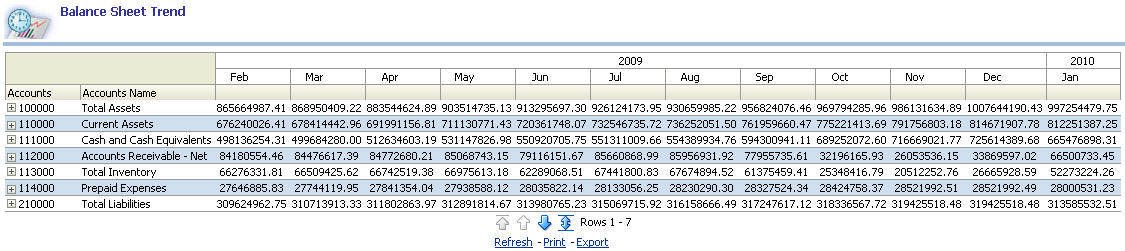
 To compile the Balance Sheet Trend report:
To compile the Balance Sheet Trend report:
From the Oracle BI EE Global Header, select the Dashboards link, then select the OFMA menu list, and then select Oracle Financial Management Analytics.
From Oracle Financial Management Analytics, select the Balance Sheet dashboard tab.
From POV Selector, select the required POV dimensions that you want to use for the dashboard, and then click Apply.
See Setting the Point of View in Oracle Financial Management Analytics.
The report displays the following information:
Table 20. Balance Sheet Trend Analysis – Report Details
| Report in Detail | Description |
|---|---|
| Accounts | The account value details. From the accounts column, you can click the expand icon |
| Accounts Name | The account description |
| Trend Details | Balance sheet account details, evaluated from the selected dashboard POV rolling backward to the last 11 periods and including the current selected period. |