The Consolidating Cash Flow report provides information about the company's inflow and outflow of cash, which is received or expensed on internal business activities such as:
Operational
Investments of the companies on acquisitions
Long life assets
Cash received by issuance of debt
Cash received by equity
Cash received by dividends
The report contains the consolidated cash flow details against the different entities of the company. The report helps you assess the liquidity of the company.
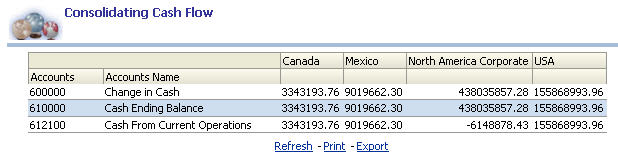
 To compile the Consolidating Cash Flow report:
To compile the Consolidating Cash Flow report:
From the Oracle BI EE Global Header, select the Dashboards link, then select the OFMA menu list, and then select Oracle Financial Management Analytics.
From Oracle Financial Management Analytics, select the Cash Flow dashboard tab.
From POV Selector, select the required POV dimensions that you want to use for the dashboard, and then click Apply.
See Setting the Point of View in Oracle Financial Management Analytics.
The report displays the following information:
Table 23. Consolidating Cash Flow – Report Details
| Report in Detail | Description |
|---|---|
| Accounts | The account value details. From the accounts column, you can click the expand icon |
| Accounts Name | The account description |
| Regions | The cash flow account details for the different regions, such as: APAC, North America, Latin America, and so on. Note: The child entities of the selected dashboard POV region are displayed in the columns. |